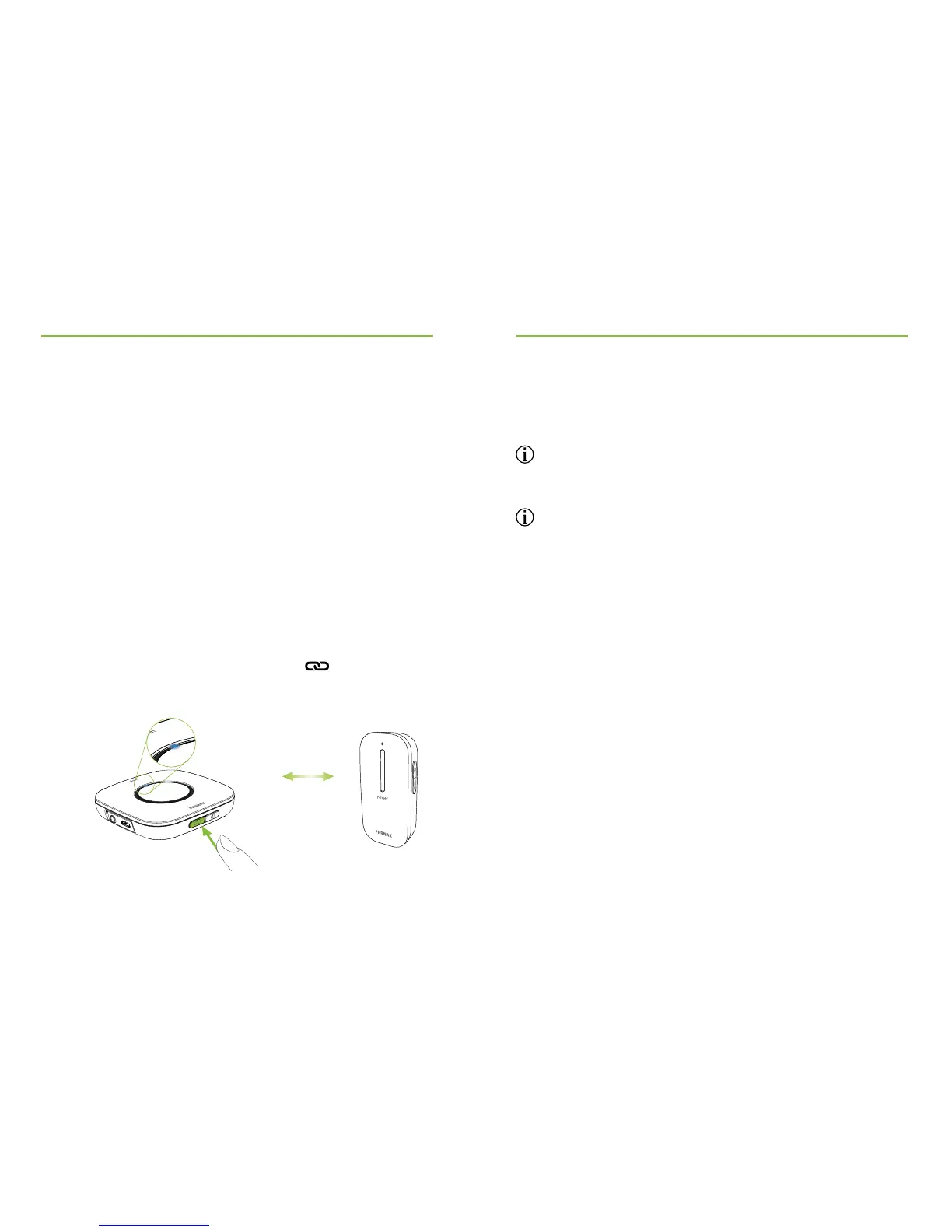0-10 cm /
0-4 inches
22 23
The indicator lights of both microphones will turn green
for two seconds to indicate successful connection.
It’s possible to add up to 10 other Roger microphones
to Roger Table Mic.
If you want to connect a Roger Pen to Roger
Table Mic, press Connect on the Roger Pen instead of
the Roger Table Mic.
5. Adding additional microphones
Roger technology allows you to use multiple microphones
in parallel by connecting additional Roger microphones.
5.1 Connect
To connect another microphone to your Roger Table Mic,
follow these steps:
1. Turn on both microphones.
2. Hold the two microphones close together (within
10 cm / 4 inches).
3. Press the Roger Table Mic’s Connect
button.