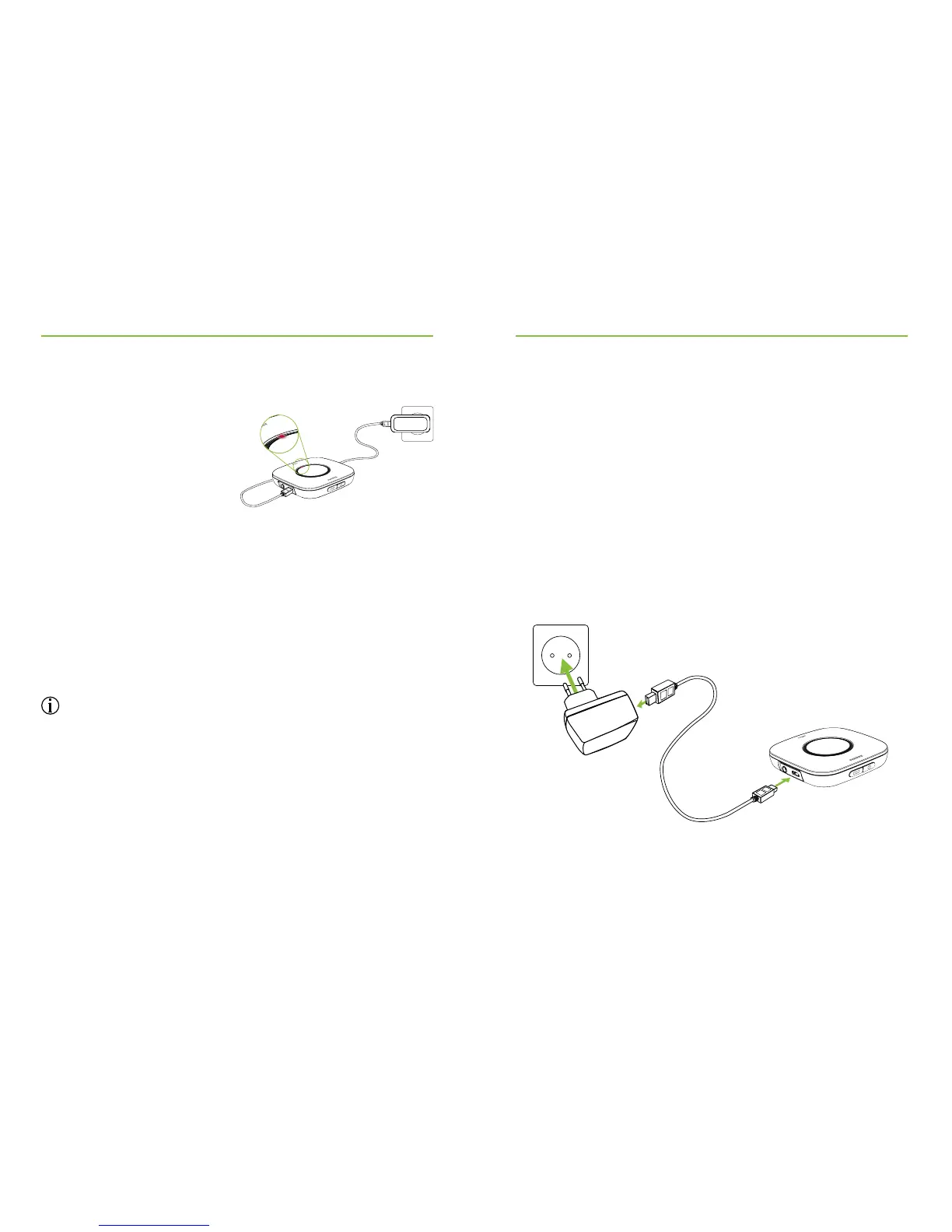3.
1.
2.
12 13
3.2 Charging Roger Table Mic
Roger Table Mic contains
a built-in lithium polymer
battery with fast-charge
capability.
To charge Roger Table Mic, connect the supplied charger.
The indicator light will turn orange to indicate it is
charging.
An empty battery will reach its maximum charge in
approximately 2 hours. Charging is complete when the
indicator light turns solid green.
When charging Roger Table Mic for the first time, let
it charge for at least two hours, even if the battery
indicator light is not lit or turns green earlier.
1. Plug the smaller end (micro-USB) of the charging cable
into Roger TableMic.
2. Plug the larger end (USB) of the charging cable into the
power supply.
3. Plug the power supply into an easily accessible power
socket.
