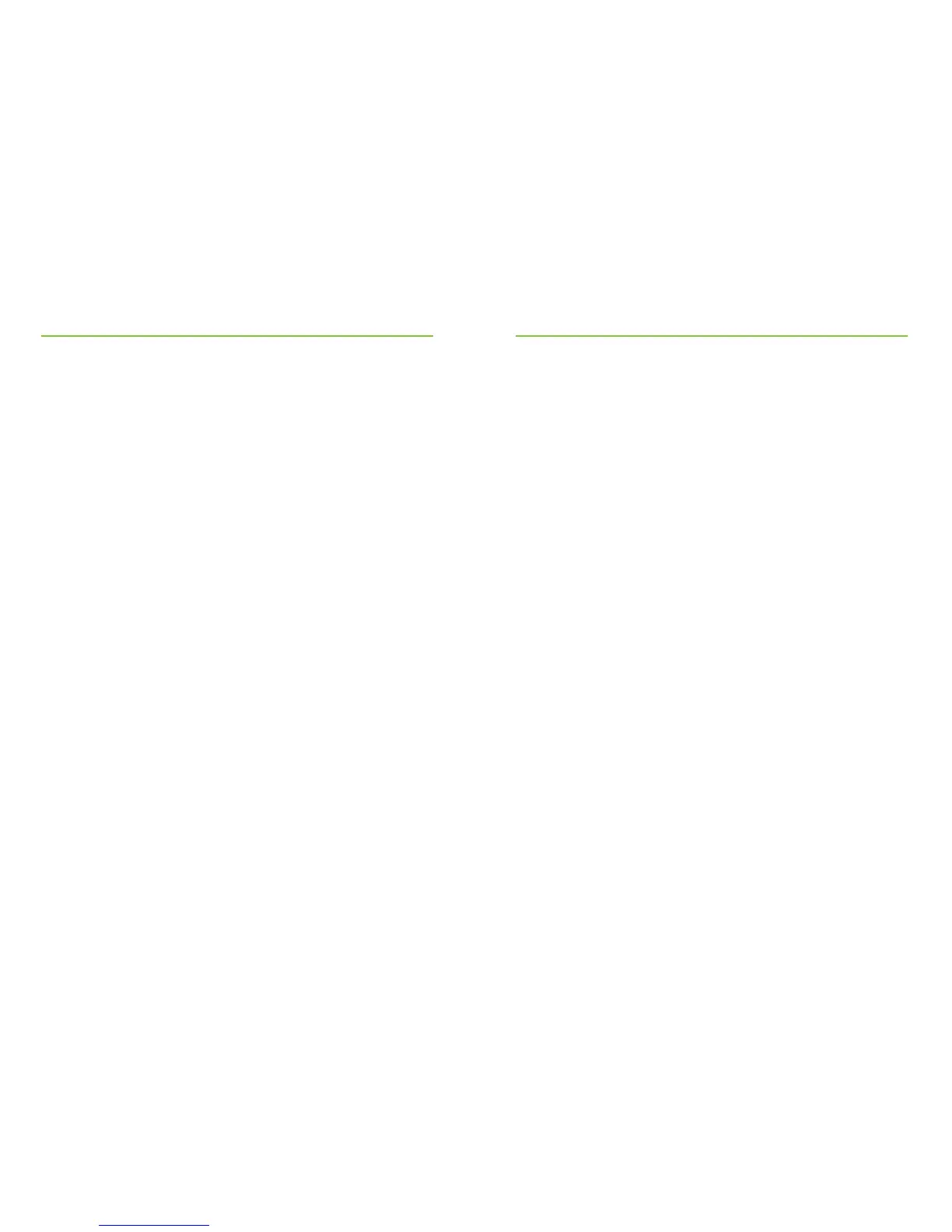32
Contents
1. Welcome 4
2. Getting to know your Roger Table Mic 6
2.1 In the box 6
2.2 How Roger Table Mic works 7
2.3 Device descriptions 8
2.4 Indicator lights 9
3. Getting started 10
3.1 Setting up the power supply 10
3.2 Charging Roger Table Mic 12
3.3 Setting up the remote control 14
3.4 Switching on and o 15
3.5 Using Roger receivers 16
3.6 Connecting a receiver 17
3.7 Connecting the remote control 19
4. Using Roger Table Mic 20
4.1 Connecting to multimedia devices 21
5. Adding additional microphones 22
5.1 Connect 22
5.2 Using additional microphones 25
6. Special functions 27
6.1 Muting 27
6.2 Disconnecting Roger devices (NewNet) 28
7. Troubleshooting 29
8. Important information 32
8.1 Important safety information 32
8.2 Hazard warnings 33
8.3 Product safety information 35
8.4 Other important information 37
9. Service and warranty 38
9.1 Local warranty 38
9.2 International warranty 38
9.3 Warranty limitation 39
10. Information and explanation of symbols 40