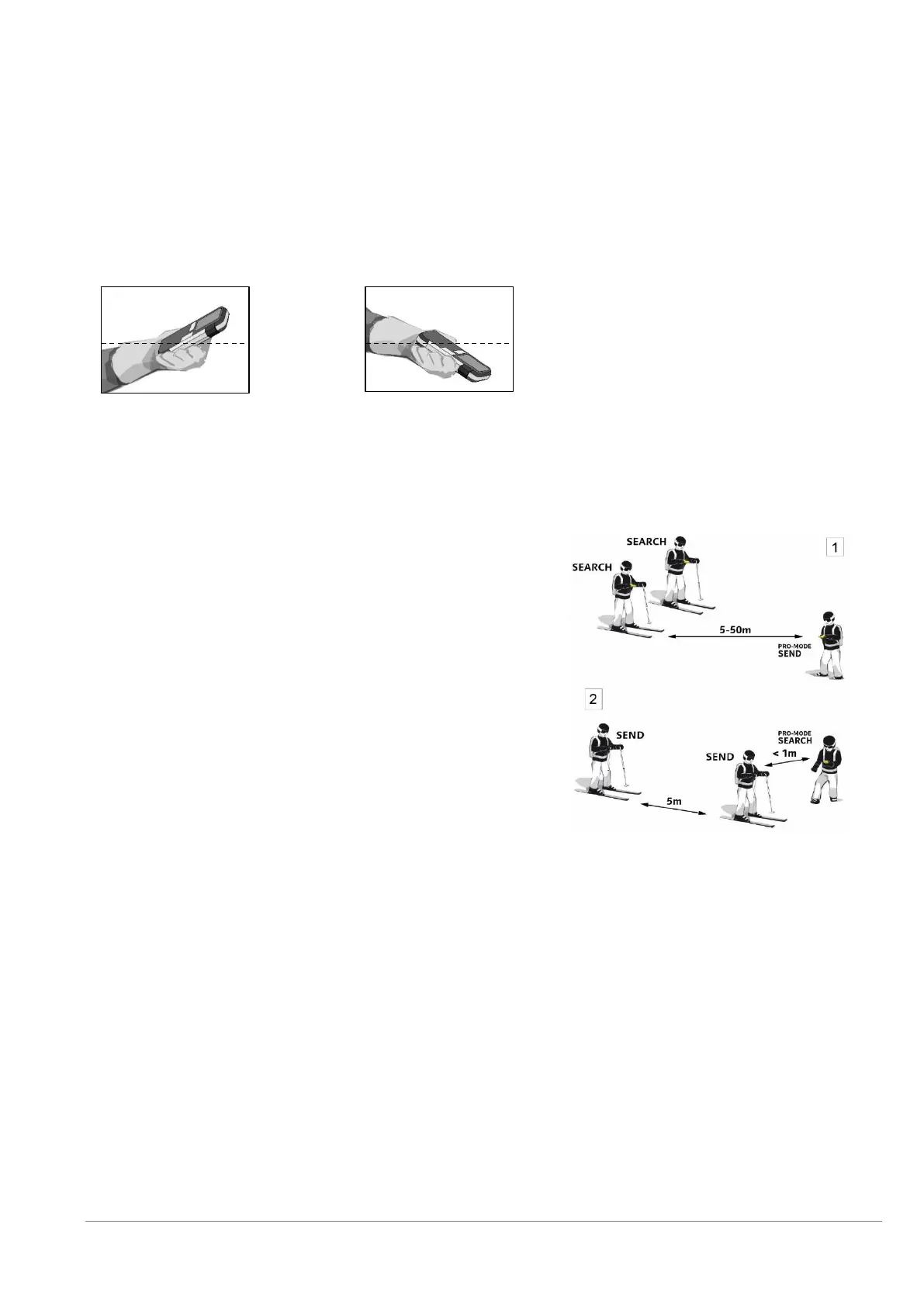Manual PIEPS PRO BT/POWDER BT | Firmware v3.0 | 02/2023
13 / 28
Group check Pro-Mode
The PIEPS PRO BT additionally provides a pro-mode. The pro-mode allows a transmit check as well as a receive
check without exiting the group check mode. By default, it is disabled and can be enabled in the PIEPS APP
device manager.
• Tip the PIEPS PRO BT downwards to transmit in group check mode
• Tip the PIEPS PRO BT upwards to receive in group check mode
The “Pro-mode” is deactivated by default. The required mode can be selected in the PIEPS APP.
The full avalanche beacon check with pro-mode
(1) Receive check
Group leader => pro-mode SEND: device transmitting?
All others => search mode: devices receiving?
(2) Transmit check
Group leader => pro-mode SEARCH: device receiving?
All others => send mode: devices transmitting?
NOTICE The receive check can be combined with a range
test by choosing a large distance (50 m).