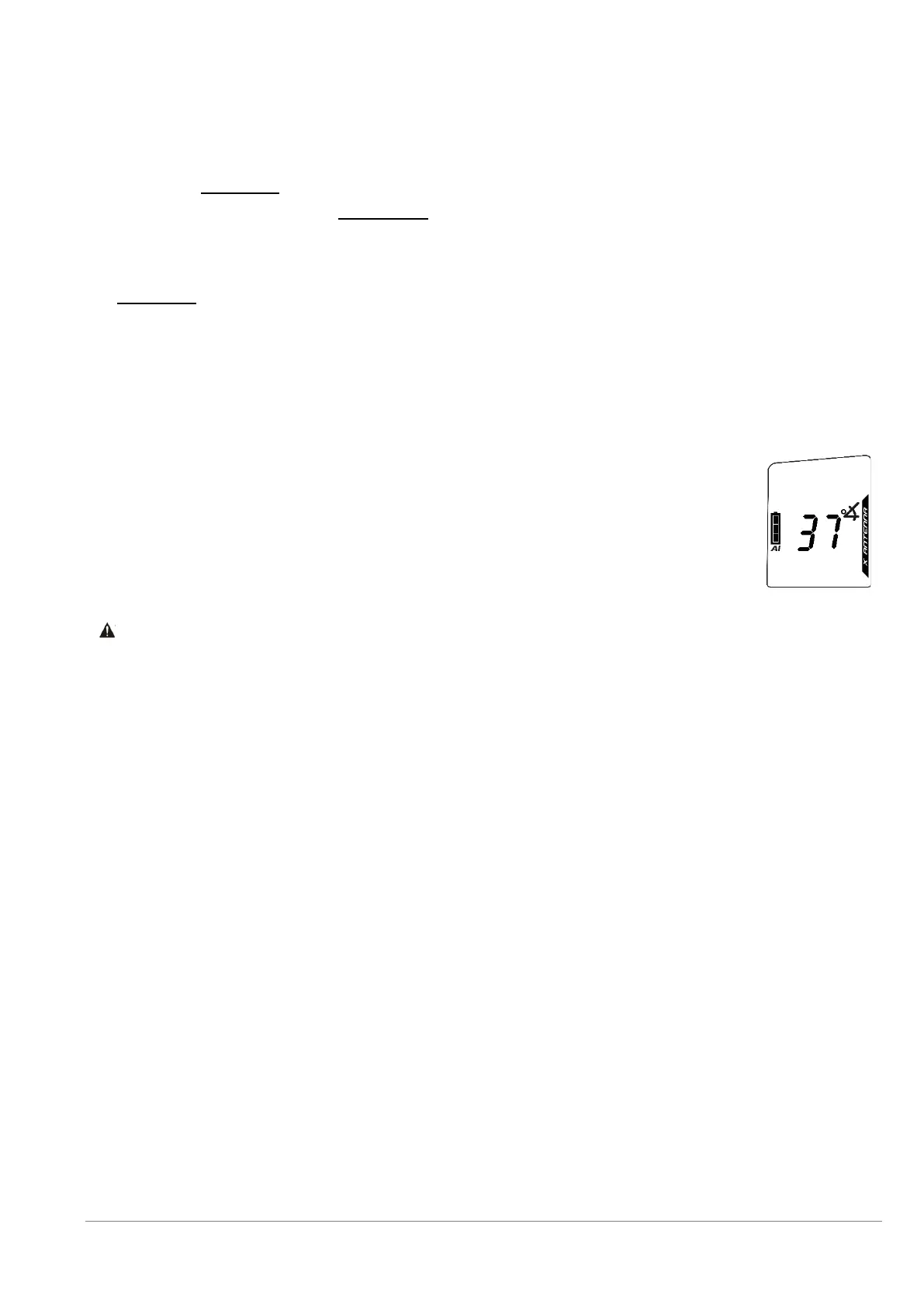Manual PIEPS PRO BT/POWDER BT | Firmware v3.0 | 02/2023
21 / 28
4.7 PIEPS PRO BT ADDITIONAL FEATURES
4.7.1 Vibra support
Send-Vibra: see chapter 4.3.
Vibra on initial signal detection: see chapter 4.6.2.
4.7.2 Extended group check & pro-mode
See chapter 4.4.
4.7.3 Mark range settings
In the PIEPS APP device manager the mark range can be changed from 5 m (default) to 20 m or to max. range.
4.7.4 Inclinometer
You can use the integrated three dimensional inclinometer to quickly check the gradient:
• Put your ski pole in slope line at that point of the slope you want to measure.
• Press the button SCAN (1E) for 3 seconds while in send mode.
• Put your PIEPS PRO BT next to the ski pole and read the indicated value. The display
switches back to send mode indication automatically after 20 seconds.
Risk of device loss during slope angle measurement
Although the PIEPS PRO BT keeps transmitting while the inclinometer is active, the function
should only be used for training reasons. Never use the inclinometer function in avalanche
terrain!
4.7.5 Backup-Mode
The PIEPS Backup-mode is intended for all rescuers who are not an active part of the beacon search. As well as
the Auto-Search-to-Send function, the PIEPS Backup-mode supports in case of a secondary avalanche. The
PIEPS beacon with activated Backup-mode is in send-mode, but the send-signal is temporarily suppressed. So
rescuers are not disturbed during the search. Additionally the Backup-mode saves battery power and enables a
longer battery lifetime.
The send-signal is automatically reactivated with the Auto-Search-to-Send function.
The PIEPS Backup-mode is disabled by default, the feature can be enabled in the PIEPS APP device manager.
If the PIEPS Backup-mode is activated in the PIEPS APP, it can be switched on with the following steps:
• The PIEPS beacon is in search-mode.
• Switch the PIEPS beacon into send-mode: Press the button SCAN within 3s to switch-on the Backup-
mode.
• The Backup-mode is indicated on the display with "bU".
To switch-off the Backup-mode switch the PIEPS beacon back into search-mode. If the button SCAN is not
pressed within the 3s countdown, the PIEPS beacon switches into send-mode.
