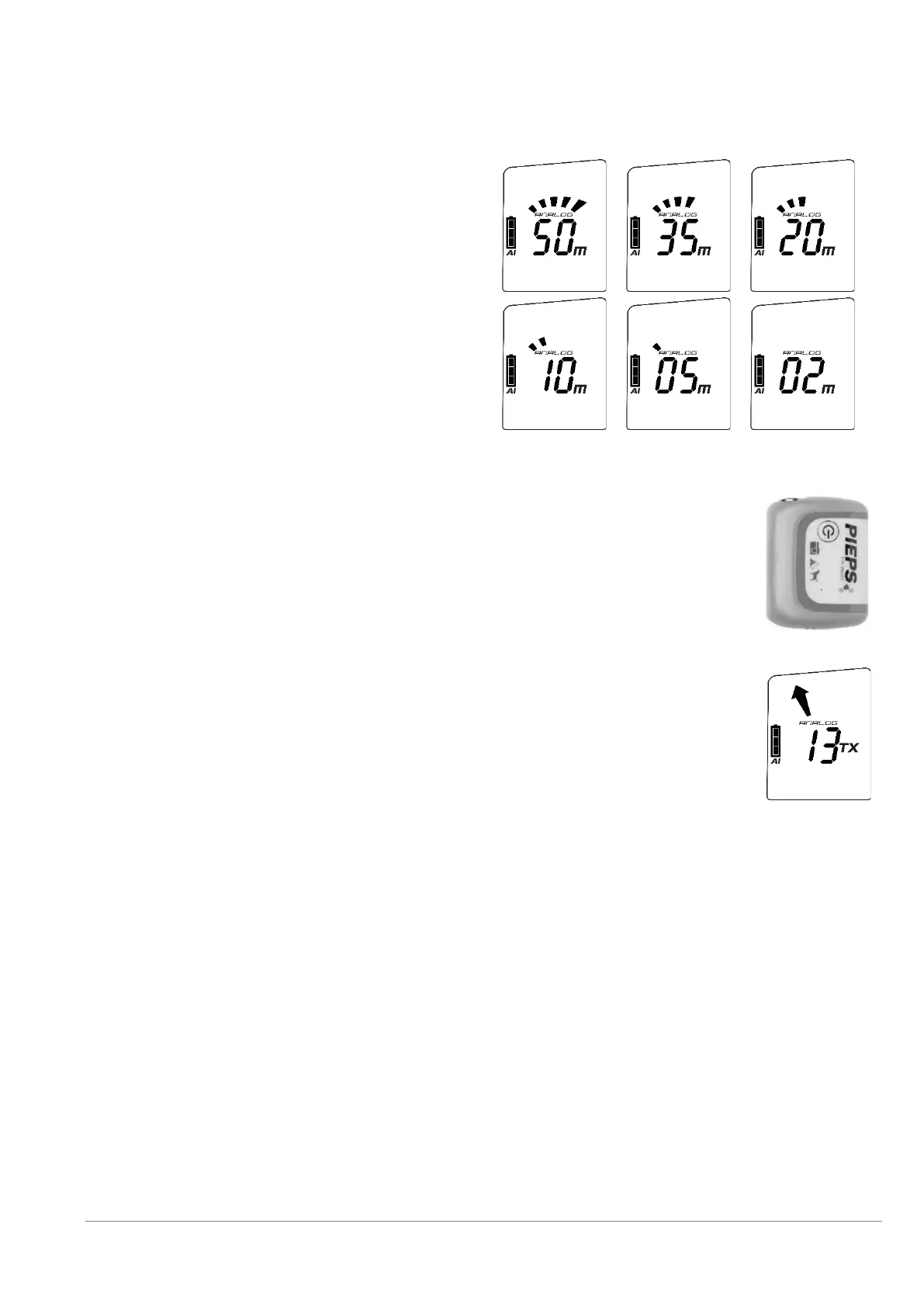Manual PIEPS PRO BT/POWDER BT | Firmware v3.0 | 02/2023
23 / 28
4.7.7 Analog mode
The analog mode can be used for specific search strategies as well as for demo reasons (coupling positions).
Disabled by default, the feature can be enabled in the PIEPS APP device manager.
Press the button SCAN (1E) for 3 seconds while in
search mode. The analog mode starts with biggest
range.
Use SCAN to reduce range. Use MARK to increase
range.
Press SCAN for 3 seconds to exit the analog mode and
to return to regular search mode.
4.7.8 TX600 mode
The TX600 mode allows detecting the PIEPS TX600 – this is a mini transmitter for
dogs/equipment that works with 456 kHz.
Start TX600 mode: Press the buttons MARK (1D) and SCAN (1E) simultaneously for 3
seconds while in search mode. You see a “TX” indicated on the display (2M). Follow the
search phases as usual but use a reduced search strip width of 20 m. MARK can also be
used as usual, SCAN and analog mode is not available in TX mode.
Exit TX600 mode: Press MARK and SCAN simultaneously again for 3 seconds.
Alternatively, switch to send mode and then back to search mode. The “TX” indication
disappears and the PIEPS PRO BT is receiving 457 kHz signals again.
NOTICE The recommended search strip width in TX600 mode is 20 m.