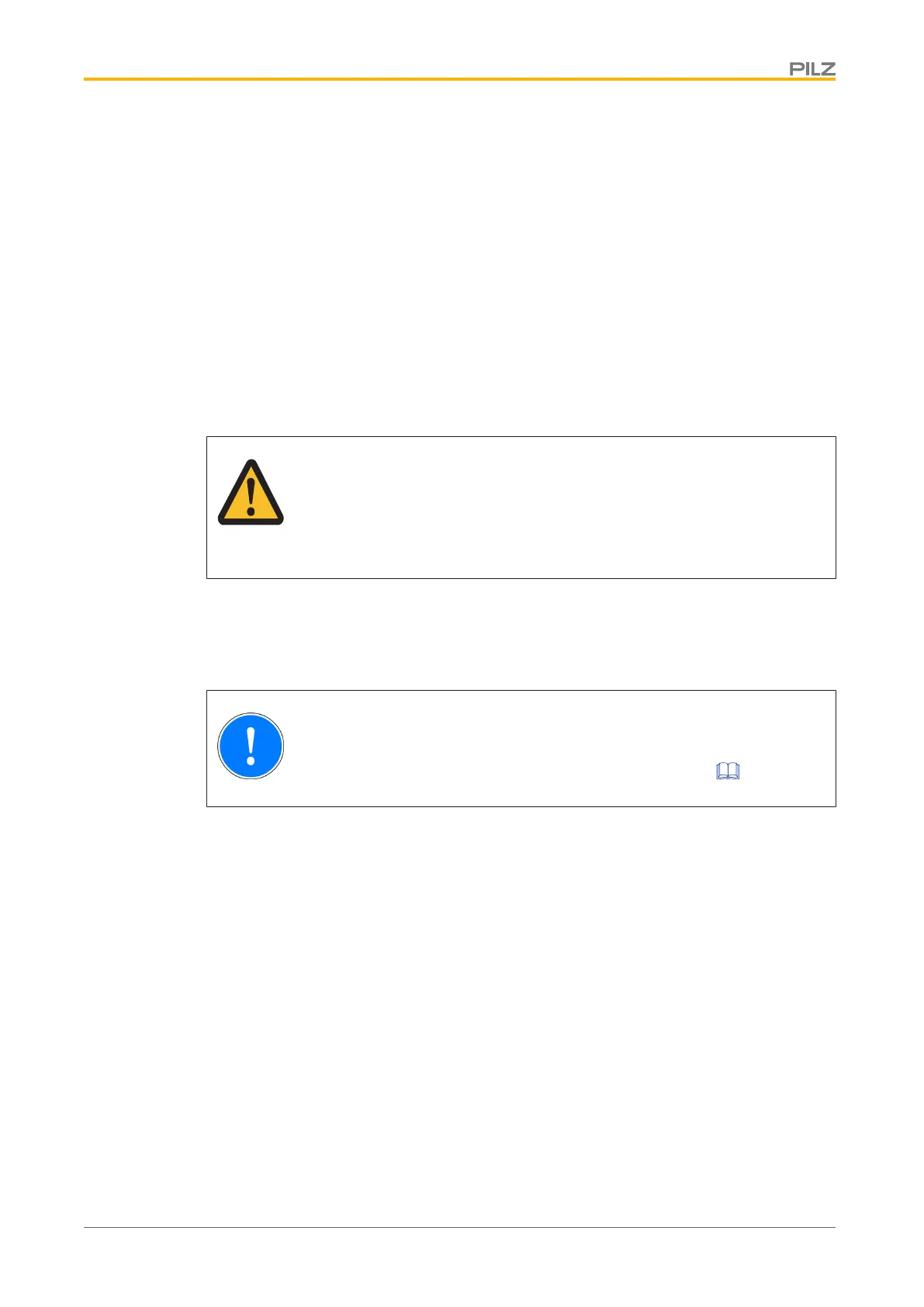PNOZ e1.1p
Operating Manual PNOZ e1.1p
21238-EN-06
10
Selecting sensors
When selecting sensors, you must comply with the technical details of the input circuits on
the PNOZelog units.
Please note:
} Sensors with mechanical contacts can be used in operating modes with or without de-
tection of shorts across contacts, provided you comply with the technical details
provided by the manufacturer. It is not always possible to use sensors with semicon-
ductor outputs when operating with detection of shorts across contacts.
} Sensors with pulsed semiconductor outputs are only permitted if the PNOZelog is oper-
ated without detection of shorts across contacts.
Installation
CAUTION!
Electrostatic discharge can damage components on the safety system!
Ensure against discharge before touching the safety system, e.g. by touch-
ing an earthed, conductive surface or by wearing an earthed armband.
} The unit should be installed in a control cabinet with a protection type of at least IP54.
} Use the notch on the rear of the unit to attach it to a DIN rail.
} Ensure the unit is mounted securely on a vertical DIN rail (35 mm) by using a fixing ele-
ment (e.g. retaining bracket or an end angle).
NOTICE
If you are connecting several units logically, please note the guidelines in
the section entitled Logic connection between several units [ 15].
