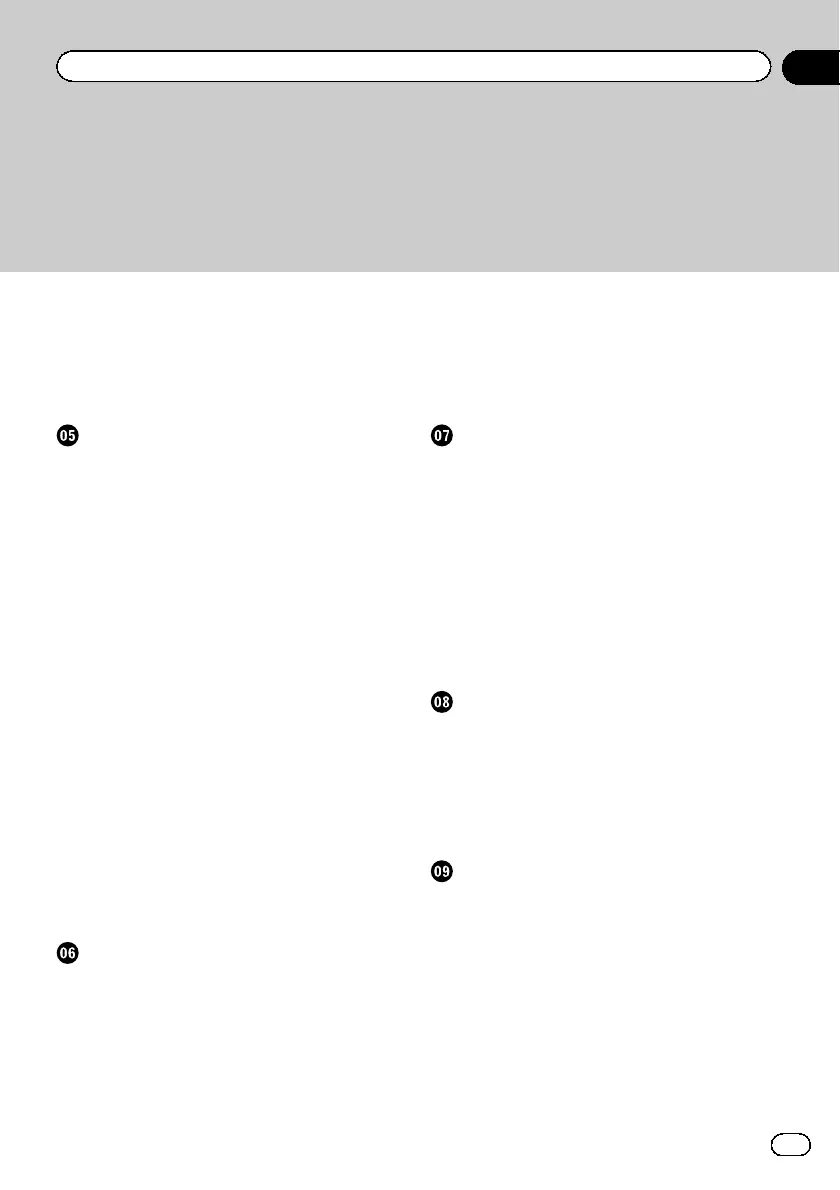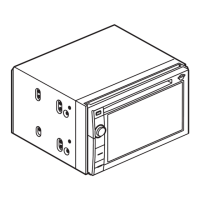– Control keys on the scrolled map 29
Understanding the route guidance 30
– Frequently shown route events 30
Browsing the data field 31
– When the system cannot receive a GPS
signal 31
Searching for a destination
Searching for a location by address 33
Searching for Points of Interest (POI) 34
– Searching for POIs using preset
categories 34
– Searching for POIs by categories or
directly from the name of the
facilities 35
– Searching for providers nearby that
offer emergency or roadside assistance
services 36
Selecting a destination from stored
locations 37
Selecting a destination from stored
routes 37
Selecting a location you searched for
recently 38
– History 38
– Smart History 38
Searching for a location using “Combined
Search” 39
Searching for a location by the
coordinates 40
Searching for a location by scrolling the
map 40
Using the “Map Location” screen 41
Checking and modifying the current
route
Modifying the route 42
– Building a route using “Route
Planner” 42
– Adding waypoints 43
– Checking route alternatives 43
– Checking detour routes 44
– Checking route information and
preferences 44
– Cancelling the current route
guidance 45
– Watching the simulation of the
route 46
Registering and editing locations and
routes
Storing a location in “Saved Location” 47
– Storing your home and your workplace
location 47
– Storing your favourite locations 47
– Editing stored locations 47
Storing a route in “Saved Routes” 48
Editing the stored route 49
– Renaming stored routes 49
– Deleting stored routes 49
Saving a location as an alert point 49
Editing the stored alert points 50
Receiving real-time traffic information
(TMC)
Viewing the traffic list 51
Checking the traffic incidents on the
map 51
When traffic incidents occur on your
route 52
Turning the traffic information on or off 52
Checking useful information about your
trip
Checking useful information 53
Recording your travel history 54
– Activating trip logger temporarily 54
– Browsing the trip log 54
– Setting the trip logger 55
– Editing a trip log 55
Using the Trip Computer mode 55
Calculating the fuel consumption 56
– Setting the initial odometer value 56
– Entering the fuel consumption
information 56
Engb
3
Contents
