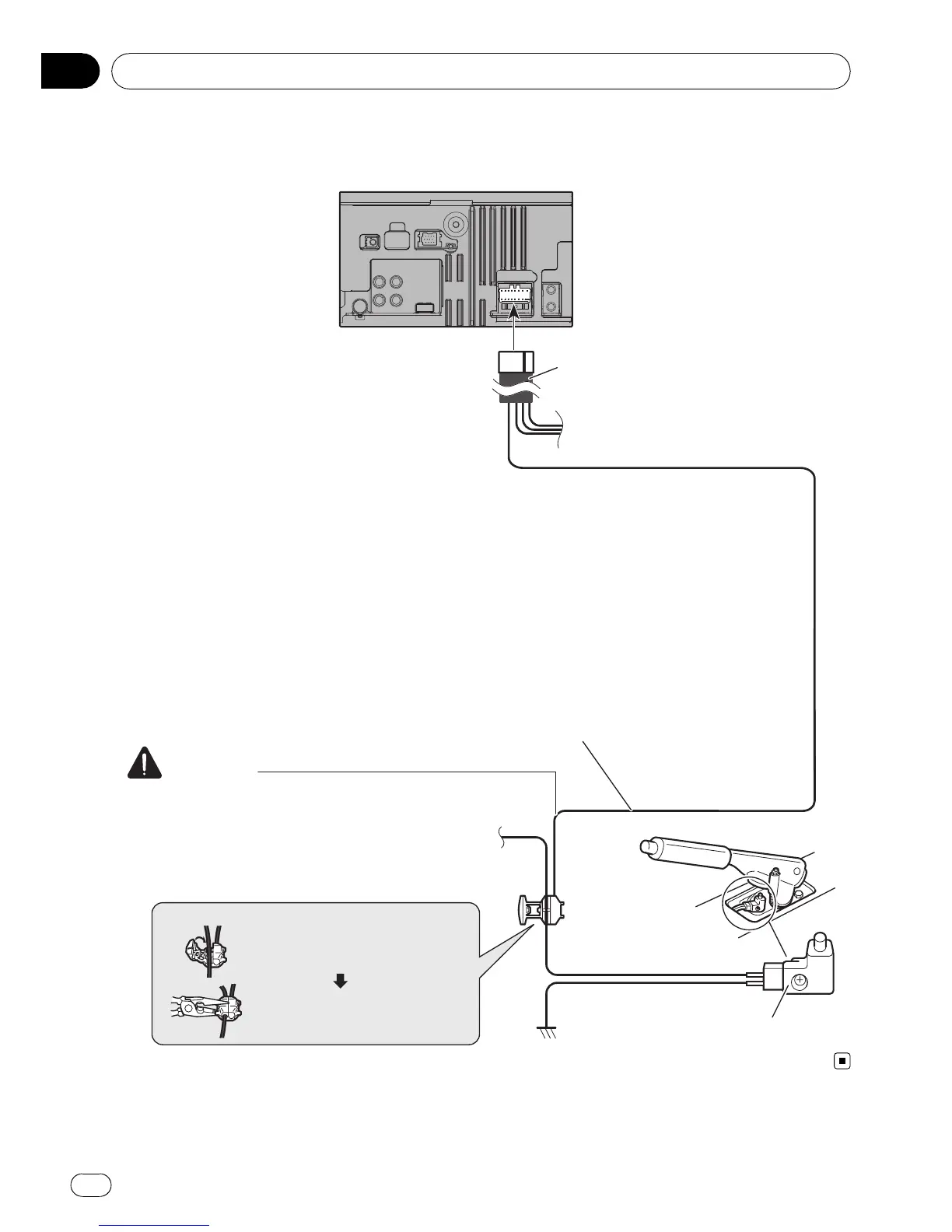Connecting the power cord (2)
Power cord
LIGHT GREEN LEAD AT POWER CONNECTOR IS
DESIGNED TO DETECT PARKED STATUS AND MUST
BE CONNECTED TO THE POWER SUPPLY SIDE OF THE
PARKING BRAKE SWITCH. IMPROPER CONNECTION
OR USE OF THIS LEAD MAY VIOLATE APPLICABLE
LAW AND MAY RESULT IN SERIOUS INJURY OR
DAMAGE.
Light green
Used to detect the ON/OFF status of the parking brake. This lead must be
connected to the power supply side of the parking brake switch.
If this connection is made incorrectly or omitted, certain functions
of your navigation system will be unusable.
Power supply side
Ground side
Parking brake switch
The navigation unit
Connection method
Clamp the parking brake switch
power supply side lead.
Clamp firmly with needle-nosed
pliers.
WARNING
Connecting the System
En
12
Section
03
