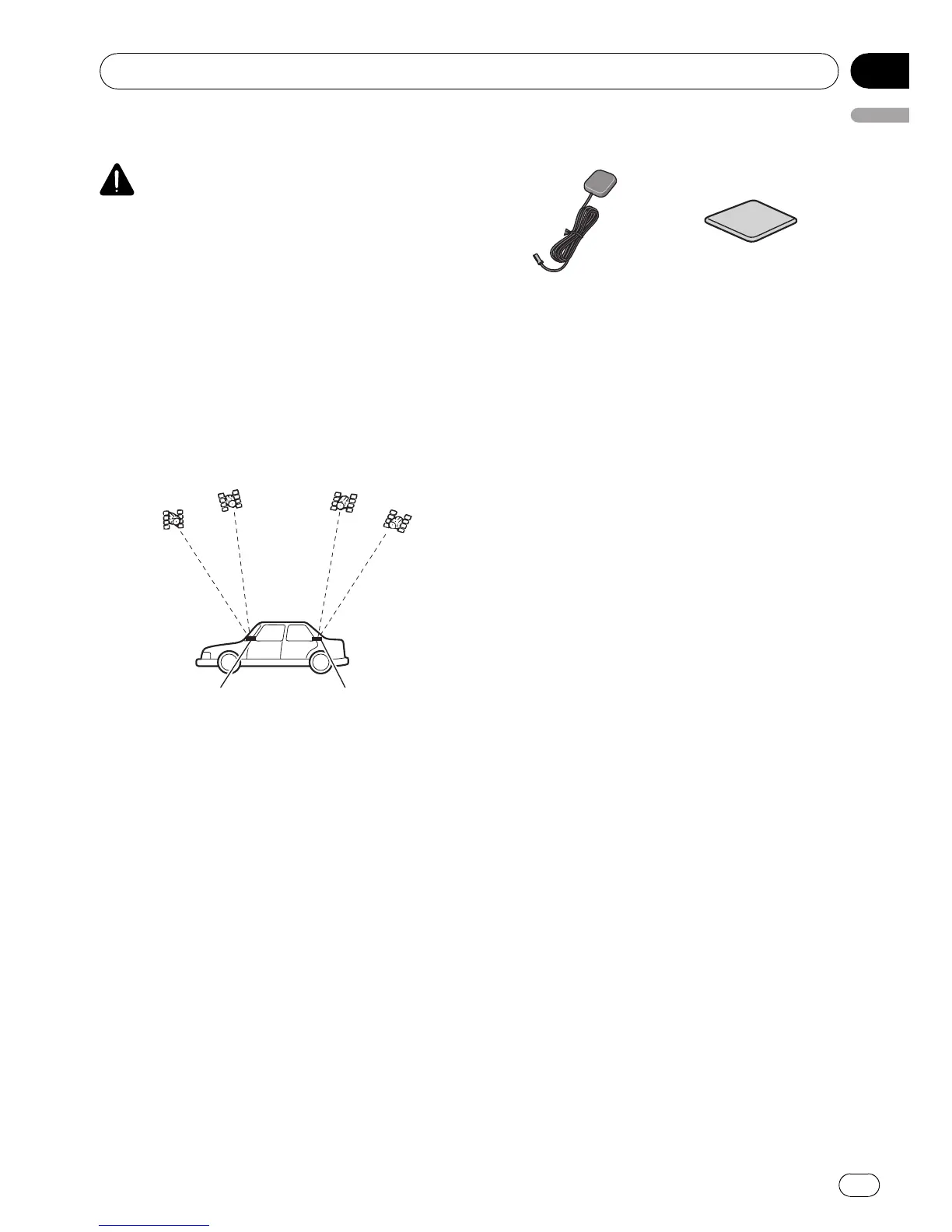Installing the GPS antenna
CAUTION
Do not cut the GPS antenna lead to shorten
it or use an extension to make it longer. Alter-
ing the antenna cable could result in a short
circuit or malfunction and permanent da-
mage to the navigation system.
Installation notes
! The antenna should be installed on a level
surface where radio waves will be blocked
as little as possible. Radio waves cannot be
received by the antenna if reception from
the satellite is blocked.
Dashboard Rear shelf
! When installing the GPS antenna inside
the vehicle, be sure to use the metal sheet
provided with your system. If this is not
used, the reception sensitivity will be poor.
! Do not cut the accessory metal sheet. This
would reduce the sensitivity of the GPS an-
tenna.
! Take care not to pull the antenna lead when
removing the GPS antenna. The magnet at-
tached to the antenna is very powerful, and
the lead may become detached.
! Do not paint the GPS antenna, as this may
affect its performance.
Parts supplied
GPS antenna Metal sheet
Installation
En
17
English
Section
04
