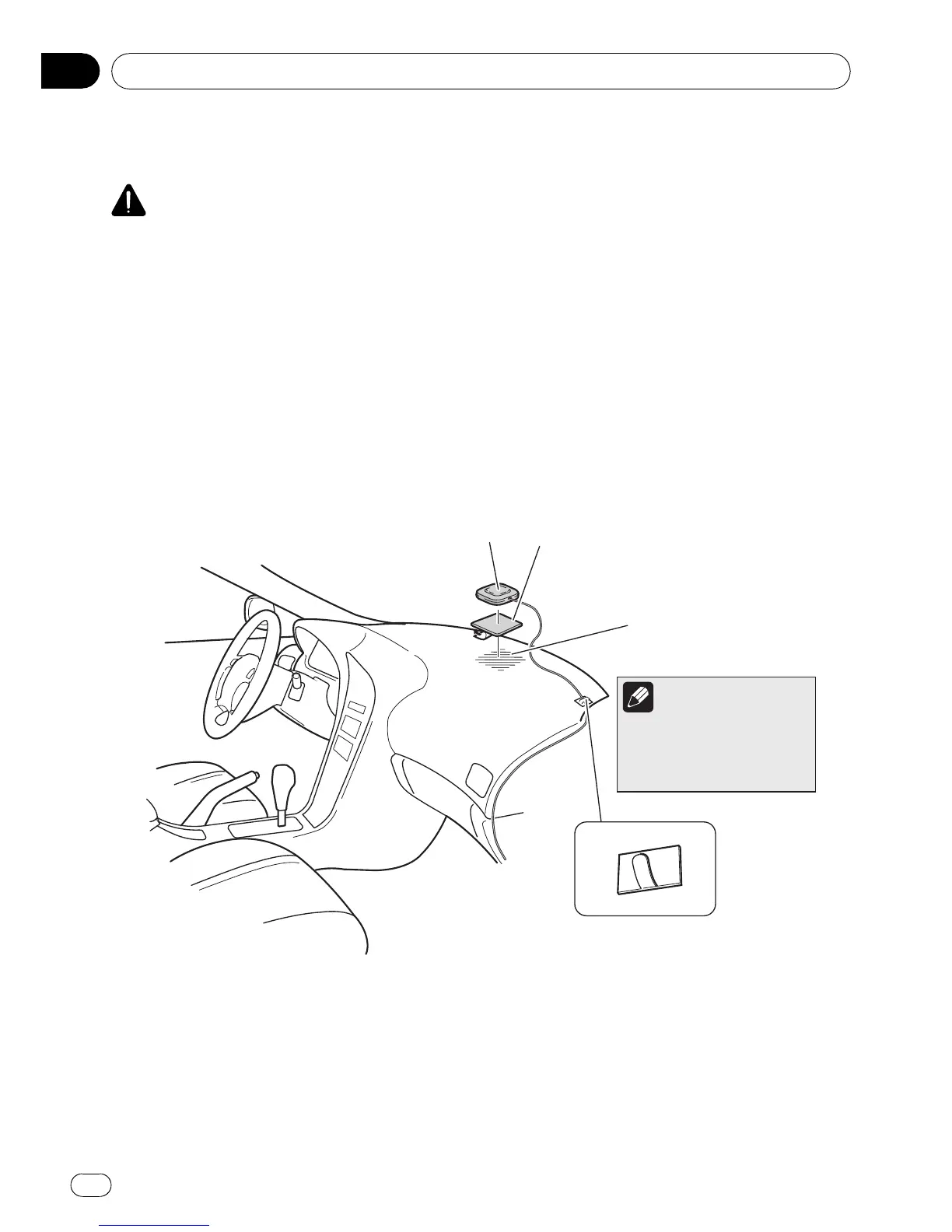When installing the aerial inside the vehicle (on the dashboard or
rear shelf)
WARNING
Do not install the GPS antenna over any sen-
sors or vents on the dashboard of the vehicle,
as doing so may interfere with the proper
functioning of such sensors or vents and may
compromise the ability of the metal sheet
under the GPS antenna to properly and se-
curely affix to the dashboard.
Affix the metal sheet on as level a surface as
possible where the GPS antenna faces the
window. Place the GPS antenna on the metal
sheet. (The GPS antenna is fastened with its
magnet.)
GPS antenna
Metal Sheet
Peel off the protective sheet
on the rear.
Make sure the surface is
free of moisture, dust,
grime, oil, etc., before
affixing the metal sheet.
The metal sheet contains a
strong adhesive which may
leave a mark on the surface if
it is removed.
Note
Clamps
Use separately sold clamps
to secure the lead where necessary
inside the vehicle.
Installation
En
18
Section
04
