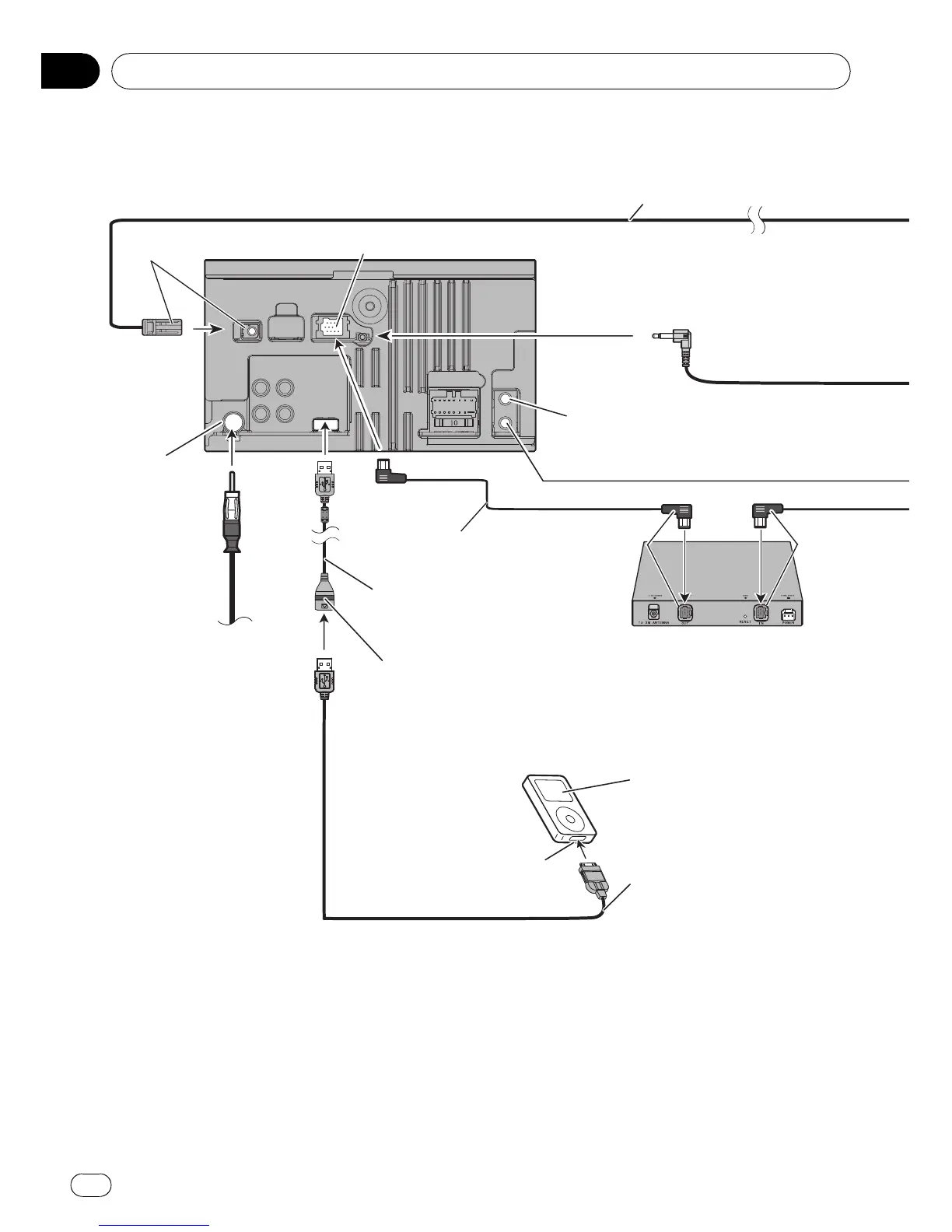Connecting the system
5 m (16 ft. 5 in.)
The navigation unit
Green
USB connector
Connect either the interface cable for iPod
or an appropriate USB storage device.
Aerial
jack
Vehicle
aerial
Dock
connector
port
USB Interface Cable for iPod
(CD-IU50) (sold separately)
*1
For details concerning
operations and compatibility,
refer to the operation manual.
AUX jack
Use a stereo mini plug cable
to connect with auxiliary
device.
Blue
Black
XM tuner (e.g. GEX-P920XM)
(sold separately)
Blue
IP-BUS cable
(supplied with hide-away XM tuner)
iPod with
Dock Connector*1
1.5 m (4 ft. 11 in.)
Connecting the System
En
8
Section
03
