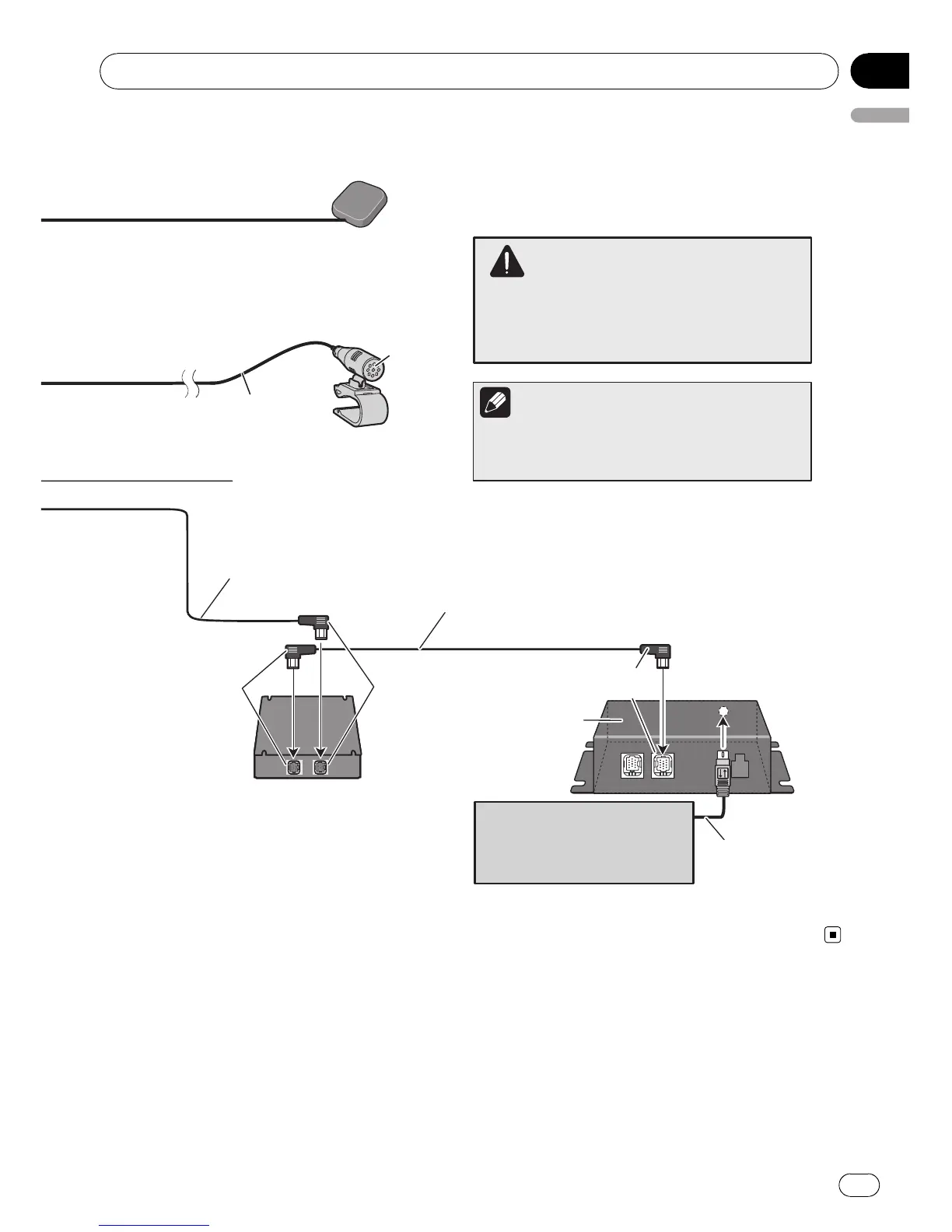GPS aerial
WIRED REMOTE INPUT
Please see the Instruction
Manual for the Wired Remote
Control Adapters (sold separately).
4 m (13 ft. 1 in.)
Microphone
WARNING
To avoid the risk of accident and the potential
violation of applicable laws, this product should
never be used while the vehicle is being driven
except for navigation purposes.
The XM tuner, HD-Radio tuner and SIRIUS satellite
radio tuner will not receive their service when you
drive outside of their coverage area.
Note
Blue
Black
HD-Radio tuner (e.g. GEX-P20HD)
(sold separately)
To IP-BUS output
Black
IP-BUS cable
(supplied with SIRIUS satellite radio tuner)
IP-BUS cable
(supplied with HD-Radio tuner)
SIRIUS BUS INTERFACE
(e.g. CD-SB10)
(sold separately)
“SiriusConnect universal tuner”
or “SIRIUS Dock and play radio
with SiriusConnect vehicle kit”
(sold separately)
SiriusConnect Cable
(sold separately)
Connecting the System
En
9
English
Section
03
