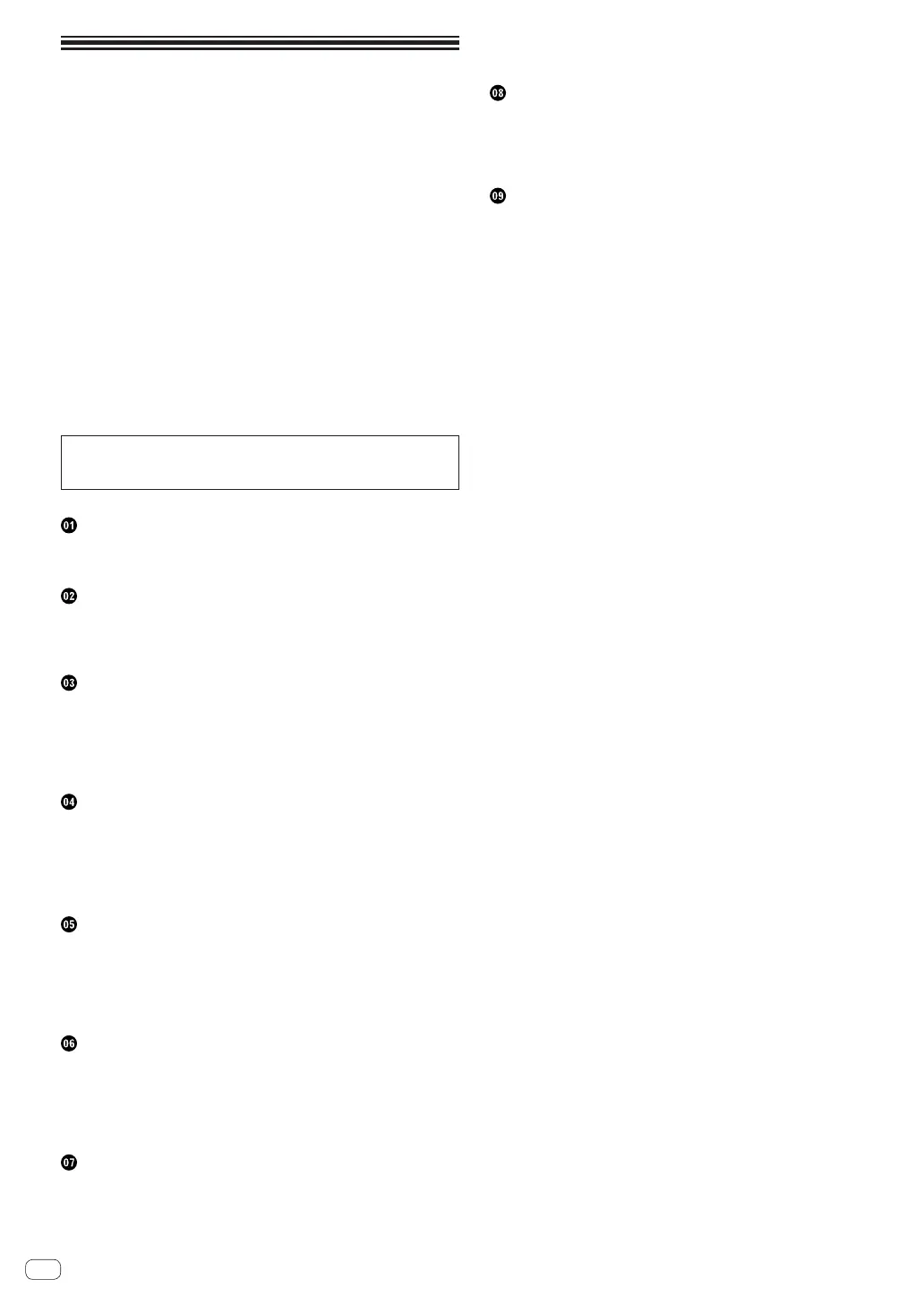En
2
Contents
How to read this manual
! Thank you for buying this Pioneer DJ product.
Be sure to read this manual and the “Operating Instructions (Quick
Start Guide)” included with the unit. Both documents include
important information that you should understand before using this
product.
! In this manual, names of menus displayed on the product and on
the computer screen, as well as names of buttons and terminals,
etc., are indicated within brackets. (E.g.: [File], [CUE] button, and
[PHONES] output terminals)
! Please note that the screens and specifications of the software
described in this manual as well as the external appearance and
specifications of the hardware are currently under development and
may differ from the final specifications.
! Please note that depending on the operating system version, web
browser settings, etc., operation may differ from the procedures
described in this manual.
! Please note that the language of the software screens described
in this Operating Instructions may differ from the language of the
actual screens.
This manual consists mainly of explanations on the functions of the
hardware of this unit. For details on operating the DJ software, see the
Operating Instructions of the DJ software.
Before start
Features ....................................................................................................... 3
What’s in the box ........................................................................................ 3
Part names and functions
Top panel of unit ......................................................................................... 4
Rear panel ................................................................................................... 7
Side panel .................................................................................................... 7
Using WeDJ for iPhone / iPad
About WeDJ for iPhone / iPad ................................................................... 8
Connections ................................................................................................ 8
Start up the system. .................................................................................... 9
Operation ..................................................................................................... 9
WeDJ Advanced Operation ..................................................................... 10
Using djay 2 for iPhone / iPad, vjay for iPhone /
iPad
Before using djay 2 for iPhone / iPad or vjay for iPhone / iPad ............ 13
Connections .............................................................................................. 13
Start up the system.
.................................................................................. 14
Operation ................................................................................................... 14
Using djay 2 for Android
Before using djay 2 for Android ............................................................... 16
Connections .............................................................................................. 16
Start up the system. .................................................................................. 18
Checking the audio device settings (only when Android 4.4) .............. 18
Operation ................................................................................................... 18
Using rekordbox
Viewing the manuals ................................................................................ 20
Install rekordbox ....................................................................................... 20
Preparing rekordbox ................................................................................. 22
Adding track files to [Collection]
............................................................ 24
rekordbox Advanced Operation............................................................... 25
Using VirtualDJ LE 8
Before installing VirtualDJ LE 8 .............................................................. 28
Installing VirtualDJ LE 8 ........................................................................... 29
About the driver software and setting utility software ........................... 30
Connections .............................................................................................. 31
Start up the system.
.................................................................................. 32
Operation ................................................................................................... 32
Changing the settings
Launching utilities mode ......................................................................... 34
Utilities modes .......................................................................................... 34
Changing the settings with rekordbox .................................................... 34
About the driver software and setting utility software ........................... 35
Additional information
Troubleshooting ........................................................................................ 36
Using as a controller for other DJ software ............................................ 37
About trademarks and registered trademarks ...................................... 38
Cautions on copyrights ............................................................................ 38
