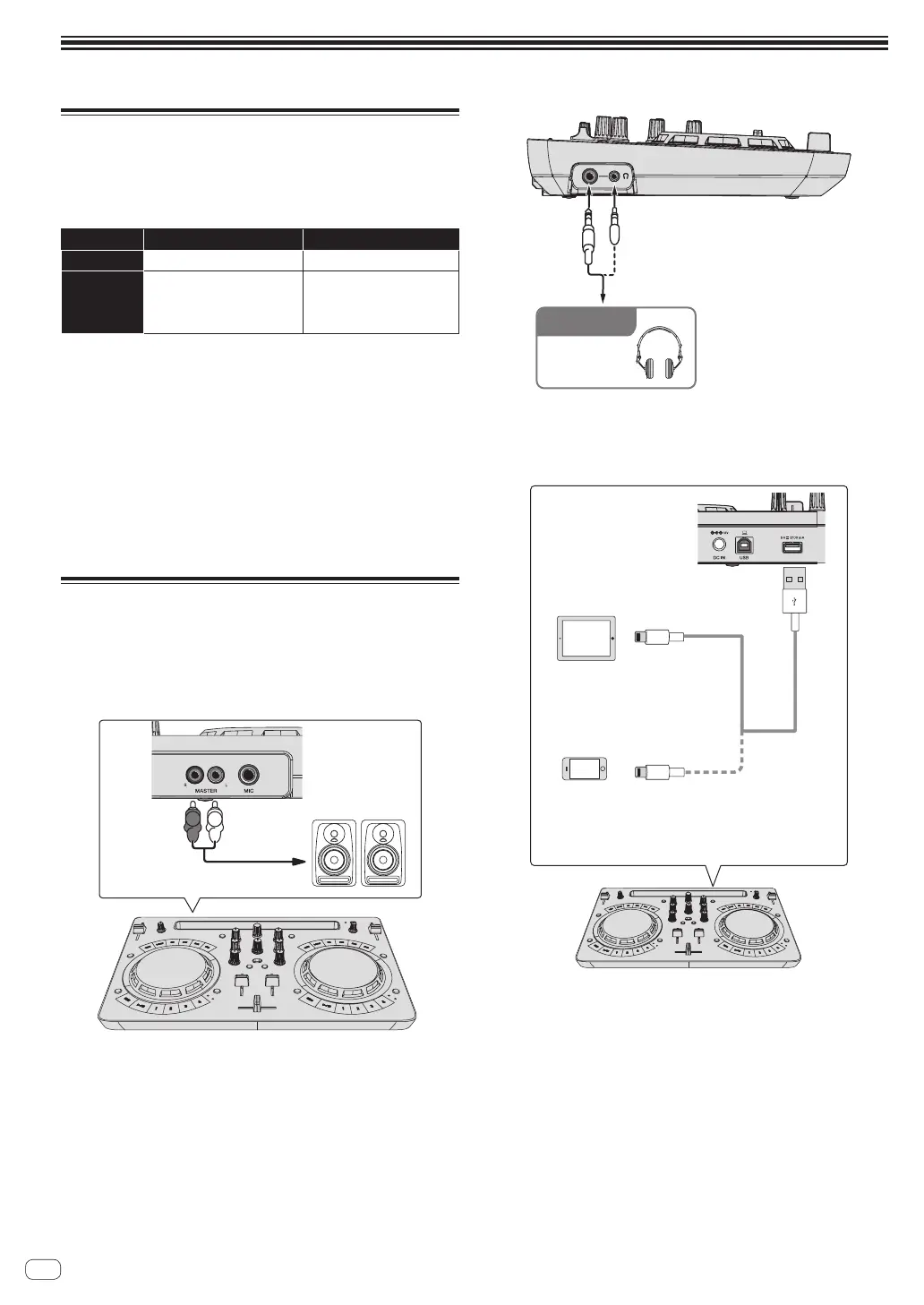En
8
Using WeDJ for iPhone / iPad
About WeDJ for iPhone / iPad
! WeDJ for iPhone / iPad is an application that enables DJ perfor-
mances with an iPhone / iPad.
! WeDJ for iPhone / iPad can be purchased from the App Store.
System requirements
WeDJ for iPad WeDJ for iPhone
iOS
iOS 10, 9, 8 iOS 10, 9, 8
Compatible
models
iPad Pro (9.7-inch), iPad
Air 2, iPad Air, iPad mini 4,
iPad mini 3, iPad mini 2
iPhone 7, iPhone 7 Plus,
iPhone 6s, iPhone 6s Plus,
iPhone 6, iPhone 6 Plus,
iPhone SE, iPhone 5s
! For information on the latest system requirements, compatibility,
and supported operating systems, see [DDJ-WeGO4] of the [DJ
CONTROLLER] category from the [SOFTWARE INFORMATION]
page of the Pioneer DJ support site below.
http://www.pioneerdj.com/en/support/software-information/
! There is no guarantee that operation will be possible on all iPhones
and iPads meeting the above system requirements.
! Depending on the power-saving settings and other conditions of the
iPhone or iPad, performance may be insufficient.
! Problems may occur with operation depending on the other software
that you use.
! For the latest system requirements for WeDJ for iPhone / iPad, check
the App Store.
! An Internet connection is required to access App Store.
Connections
1 Connect speakers with a built-in amplifier, a power
amplifier, etc. to the [MASTER] output terminals of this
unit.
! An audio cable (RCA) is not included with this product. Please pro-
vide it yourself separately.
R
L
Speakers with built-in amplifier,
power amplifier, etc.
! For details on connecting the input/output terminals, see page 7 .
! Set the volume of the device connected to the [MASTER] terminals
(speakers with built-in amplifier, power amplifier, etc.) to an appropri-
ate level. Note that the output sound may be loud if the volume is set
too high.
2 Connect headphones to an [PHONES] output terminal
of this unit.
! Connect stereo headphones with an impedance of 32 W or higher.
Headphones with an impedance less than 32 W and mono head-
phones are not supported.
! Do not connect headphones simultaneously to the stereo phone jack
and the stereo mini-phone jack.
To headphones
Headphones cord
Headphones
For checking
the output sound
3 Connect this unit and the iPhone / iPad using the
cable included with the iPhone / iPad.
! Be sure to connect directly using the cable included with the iPhone
/ iPad. A USB hub cannot be used.
iPad Pro (9.7-inch),
iPad Air 2, iPad Air,
iPad mini 4, iPad mini 3,
iPad mini 2
Cable included with iPhone / iPad
iPhone 7, iPhone 7 Plus,
iPhone 6s, iPhone 6s Plus,
iPhone 6, iPhone 6 Plus,
iPhone SE, iPhone 5s
4 Connect the included DC plug of the AC adapter to
this unit and then connect the power cord.
! Connect the power cord after all the connections between devices
have been completed.
!
Be sure to use the power cord and AC adapter included with this
product.
