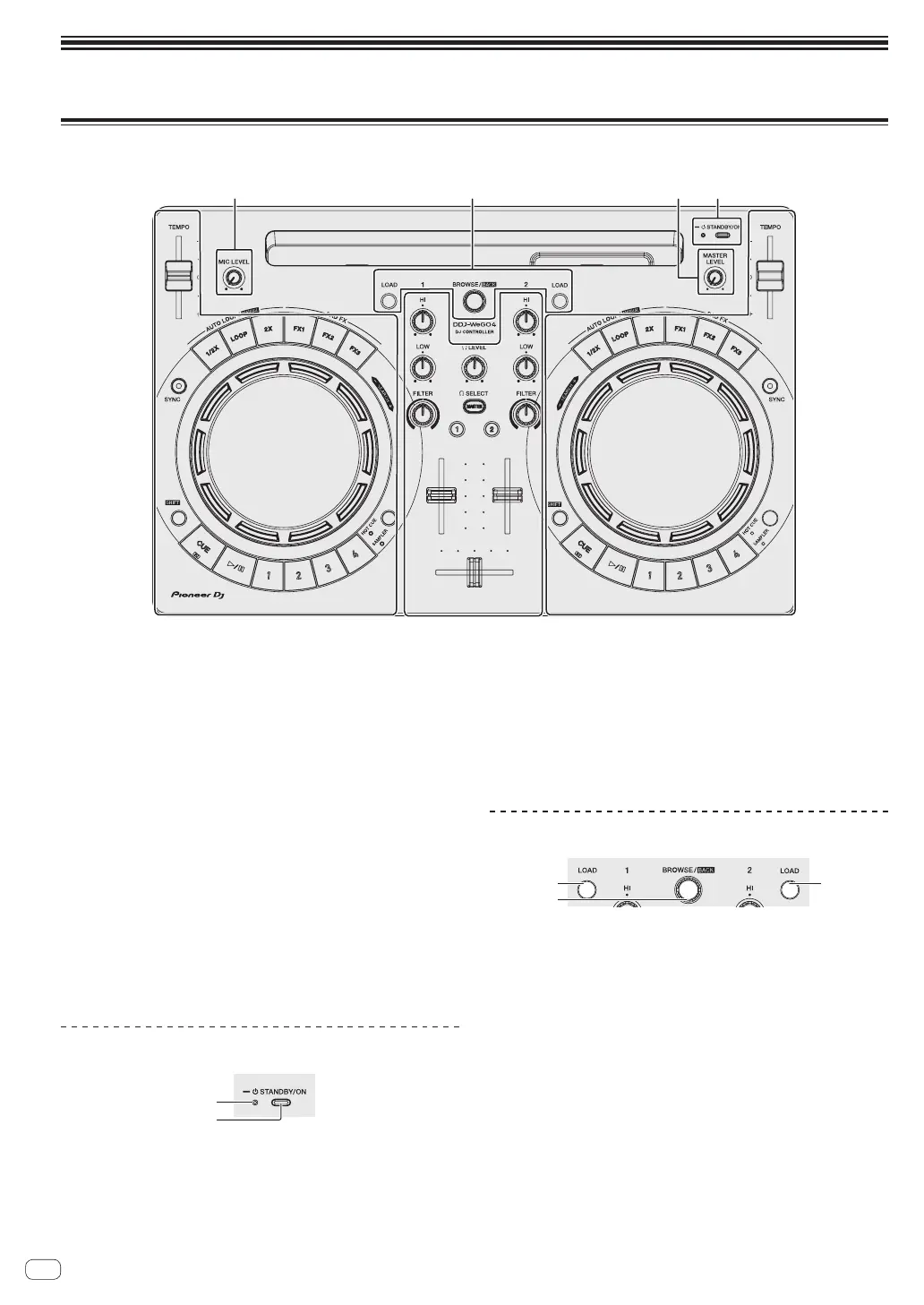En
4
Part names and functions
Top panel of unit
343
1 Power section
This switches this unit’s power between on and standby.
2 Browser section
This selects the tracks to play and loads them into each deck.
3 Deck section
The deck section is used to control the two decks. There are controls
and buttons for operating deck 1 on the left side of the controller,
controls and buttons for operating deck 2 on the right side of the
controller.
4 Mixer section
This controls level adjustment of each channel, track mixing, etc.
The functions of the buttons and controls are when combined with
rekordbox dj or WeDJ.
For details on the functions when combined with djay 2, vjay, or Virtual
DJ LE 8, see [DDJ-WeGO4] of the [DJ CONTROLLER] category from the
[SOFTWARE INFORMATION] page of the Pioneer DJ site below.
http://www.pioneerdj.com/en/support/software-information/
Power section
1 STANDBY/ON indicator
Shows the unit power status.
0 When red
The unit power is on standby.
0 When green
The unit power is on.
2 uSTANDBY/ON button
0 When unit power is on standby
— Press:
Turn on the power of this unit.
0 When unit power is on
— Press for over 1 second:
Set this unit’s power to the standby mode.
Browser section
1 LOAD button
Press:
Loads the selected tracks into the respective decks.
Press (twice):
Loads the tracks loaded in the deck on the opposite side into the
deck whose [LOAD] button was pressed. When this is done while a
track is playing, the track is played from the same position. (Instant
Doubles) (rekordbox dj)
[SHIFT] + press:
Sorts the track list when one of the [LOAD] buttons is pressed.
(rekordbox dj)
! The tracks are sorted by BPM on the channel 1 side and by artist
on the channel 2 side.
2 Rotary selector
Turn:
Moves the cursor vertically. (rekordbox dj)
