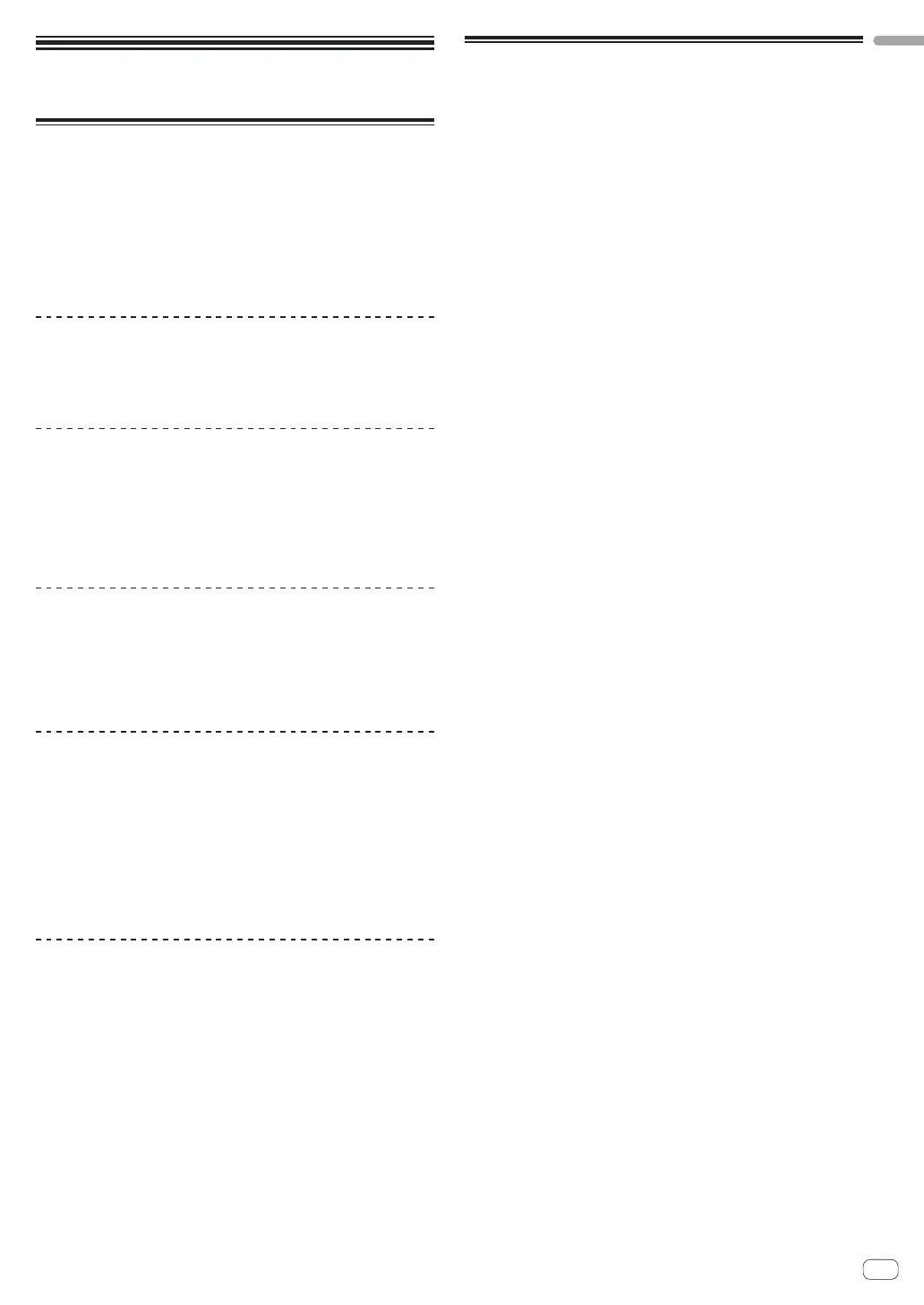En
3
Before start
Before start
Features
This unit is a compact size DJ Controller that enables DJ performances
using dynamic sound changes and a wide variety of light changes. DJing
can be enjoyed not just with a computer but also with an iPhone / iPad.
The “PULSE CONTROL” function is provided to enable a wide variety of
changes in light color using the LEDs of this unit.
Furthermore, an AC adapter and USB bus power are supported for the
power source of this unit, enabling enjoyment of a DJ life that matches
the preferences and style of the user.
Hybrid DJ Controller
DJ Controller for enjoying DJ on a computer and on an iPhone / iPad.
The user can use either a computer or iPhone / iPad depending on the
situation so DJing can be enjoyed in a variety of DJ scenes.
iPhone / iPad CONNECTION
The content of an iPhone / iPad can be easily used for DJ performances
by connecting this unit and the iPhone / iPad with the cable included
with the iPhone / iPad.
In addition, since the iPhone / iPad can be recharged even while DJing,
DJ performances can be enjoyed without needing to worry about the
remaining battery charge.
PULSE CONTROL
Stages DJ performance in animations with a fusion of sound and light.
When a track is loaded, LED light flows toward the jog dial, staging so
that the user knows at a glance that the track has been loaded.
Also, the LED light rotates during the playback of a track so that the user
can know at an instant that a track is playing.
Design
Achieves a flat, compact size that is easy to carry around, and does not
take up space when installed, for a smart, casual design.
Uses a round layout letting first-time DJ users to enjoy DJ without
feelings of difficulty and an aluminum panel on top that accentuates
simplicity.
In addition, a blue LED is mounted on the JOG dial to realize a fusion
of sound and light in the FX PULSE or other function, and this serves
to stage the DJ performance feel, and the enjoyment of sound
manipulation.
Compatibility with various DJ software
programs
Since it is compatible with MIDI, a variety of DJ software can be used to
perform hot cue, sampler, or other operations.
For the latest software support status, see the Pioneer DJ support site
below.
http://pioneerdj.com/support/
What’s in the box
! Operating Instructions (Quick Start Guide)
! AC adapter
! Power cord
! USB cable
! Warranty (for some regions)
1
! rekordbox dj license key card
! Virtual DJ LE 8 license key card
1 The warranty is included for European region only.
— For the North American region, the corresponding information is
provided on the last page of both the English and French versions
of the “Operating Instructions (Quick Start Guide)”.
— For the Japanese region, the corresponding information is pro-
vided on the last page of the “Operating Instructions (Quick Start
Guide)”.
Caution
The license key cannot be reissued. Be careful not to lose it.
