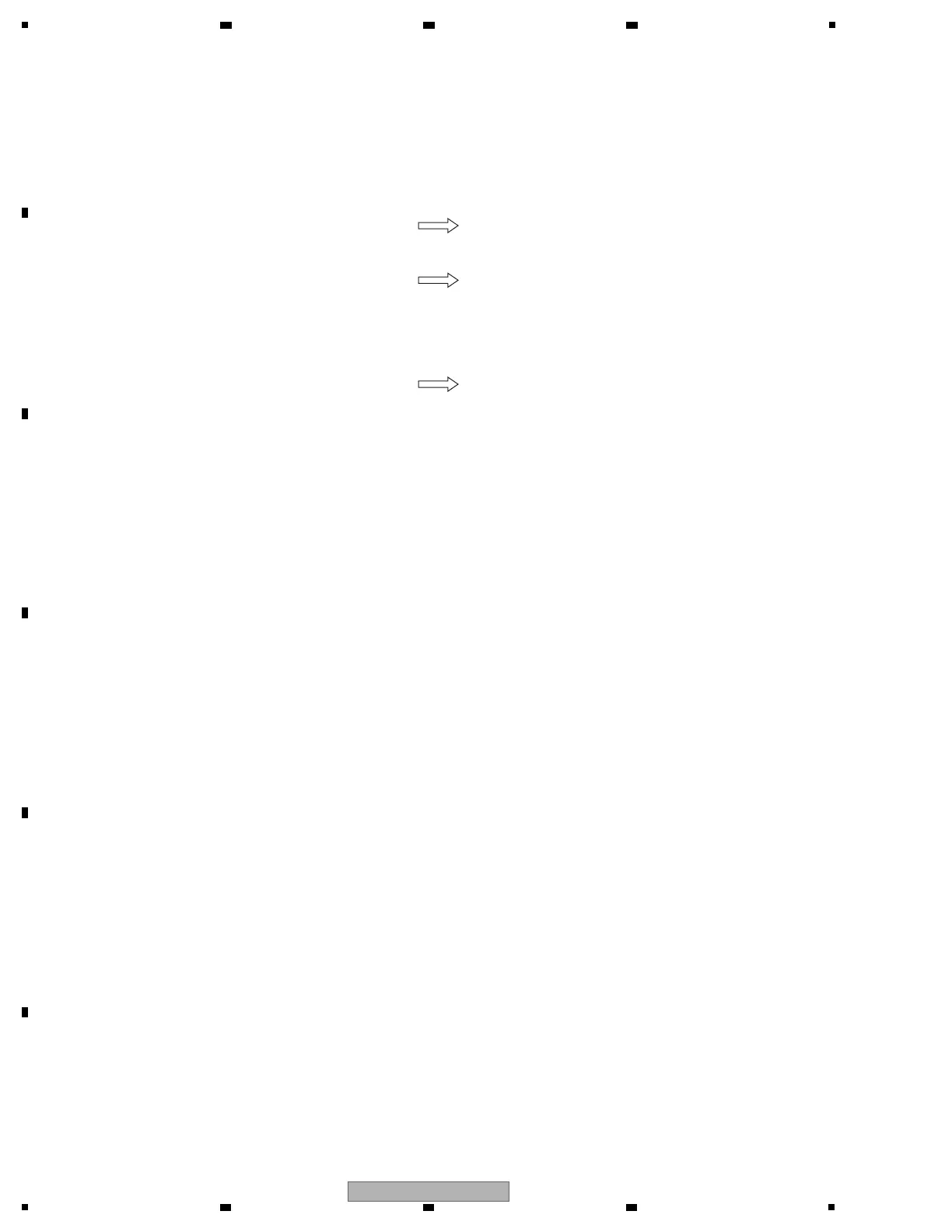8. EACH SETTING AND ADJUSTMENT
It is recommended that you take note of the setting data before starting repair.
Use "g Sheet for confirmation of the user setting" on "8.3 USER SETABLE ITEMS" for taking notes.
After repairing, be sure to check the version of the firmware (see “Mode 1: Software version confirmation mode. "Version"”
in “6.1 TEST MODE” ), and if it is not the latest one, update to the latest version.
Perform the each item when the following parts are replaced.
• MAIN Assy
(MAIN UCOM: IC1, FLASH: IC8)
• Confirmation of the version of the firmware
• Updating to the latest version of the firmwar
• CROSS FADER Assy • Crossfader calibration
(See Mode 2: Crossfader calibration mode "CFDR SET"
in "6.1 TEST MODE")
• PNLA Assy
(PANEL UCOM: IC7001)
• Confirmation of the version of the firmware
• Updating to the latest version of the firmware
• Crossfader calibration
(See Mode 2: Crossfader calibration mode "CFDR SET"
in "6.1 TEST MODE")
