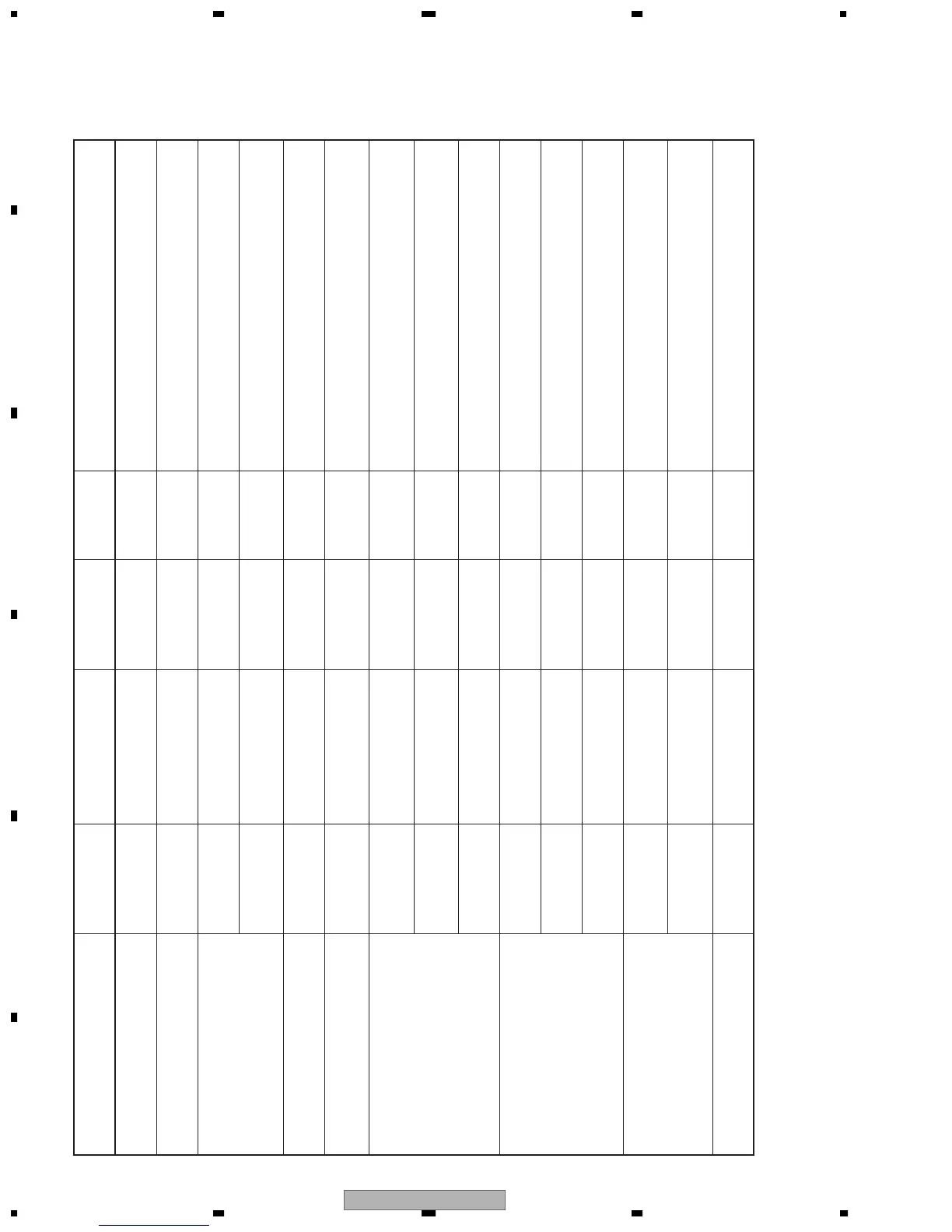PDP-434PU
68
1234
1234
C
D
F
A
B
E
7.1.9 TROUBLESHOOTING
Symptom Defective Assy Possible Cause Check Point
Possible
Defective Part
Remarks
No power (both red and green LEDs unlit) Cable disconnection CN4001
Check if the connection between the POWER SUPPLY and PANEL
IF assemblies is properly made.
No power (green LED not lit) Defective 114-pin FPC CN4004 - CN5001 ADY1081 Check if the FPC is broken or not securely inserted.
No power (both red and green LEDs lit)
Detection by the TRAP switch CN4006
Check if the TRAP switch is properly set.
(See "7.1.4 Canceling detection of the TRAP switch".)
Defective TRAP switch ASG1089
Check if the unit works properly when detection of the TRAP switch
is canceled. (See "7.1.4 Canceling detection of the TRAP switch.")
The power is (sometimes) interrupted. Defective system cables CN4002, CN4003
Check if the system cables are securely connected. (See "7.1.5
Operation when the Media Receiver is not connected.")
The power is interrupted, and the red and
green warning indications appear on the
screen.
System cables not connected
Check connection of the system cables. (See "7.1.5 Operation
when the Media Receiver is not connected.")
Key input not effective
Cable disconnection CN4801 - CN4851 ADD1225
Check if the FPCs are properly connected. Check if imparting
vibration to the unit affects key inputs. Check if a pulse is output
when the key corresponding to Pin 2 of the CN4852 is pressed.
Cable disconnection CN4852 - CN4010
Check if the cables are disconnected or not securely connected.
Check if a pulse is output when the key corresponding to Pin 5 of
the CN4010 is pressed.
KEY CONTROL Defective KEY SCAN IC KEY CONTROL Assy IC4851
Check if a pulse is output when the key corresponding to Pin 2 of
the CN4852 is pressed.
Remote control unit not effective
Cable disconnection CN4901 - CN4010 Check if the cables are not connected or securely connected.
Check if the FPCs are properly connected.
PANEL IR Defective infrared receiver PANEL IR U4901
Check if a pulse is output when the key corresponding to Pin 3 of
the CN4010 is pressed.
Abnormality in a one-eighth area of the
screen
DIGITAL VIDEO Defective IC4 IC4 BLOCK IC5401
Check if an abnormal area in the screen changes when the FPC
connected to the address corresponding to the abnormal area is
replaced with the one corresponding to the next address.
ADDRESS
Check that an abnormal area in the screen does not change when
the FPC connected to the address corresponding to the abnormal
area is replaced with the one corresponding to the next address.
Abnormal screen
(Data of every other dot are abnormal)
Defective 114-pin FPC CN4004 - CN5001 ADY1081 Check if the FPC is broken or not securely inserted.
[ Diagnosis of abnormalities other than shutdown and power-down ]
