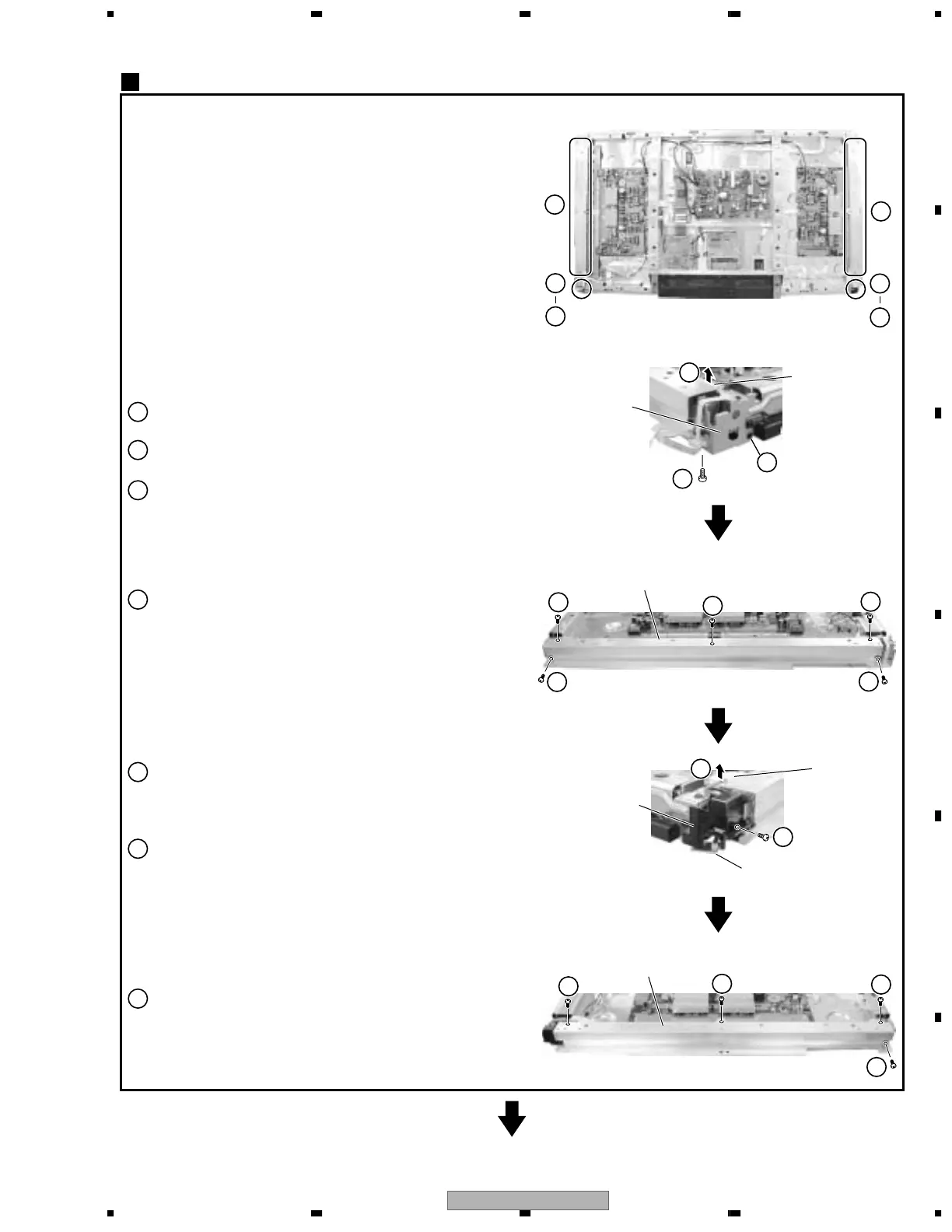1
3
2
1
3
4
4
8
5
7
2
PANEL LED Assy
6
7
7
7
4
4
4
4
5
7
2
Remove the nylon rivet, then remove the IR holder.
1
Remove the front case, then remove the screw that secures
the IR holder.
3
Remove the flat clamp, then remove the wires.
4
Remove the front chassis VL Assy (50), by removing the 5
screws (M screws).
5
Remove the PANEL LED Assy, by removing the screw
(M screw). If the screw is not removed, the connectors on the
PANEL LED Assy may be damaged.
6
Remove the thin clamp, then remove the wires.
7
Remove the front chassis VR Assy (50), by removing the
4 screws (M screws).
Front chassis VL Assy (50), Front chassis VR Assy (50)
IR holder
Flat clamp
Front chassis
VL Assy (50)
PANEL LED Assy
Nyron rivet
Flat clamp
Front chassis
VR Assy (50)
Switch holder
