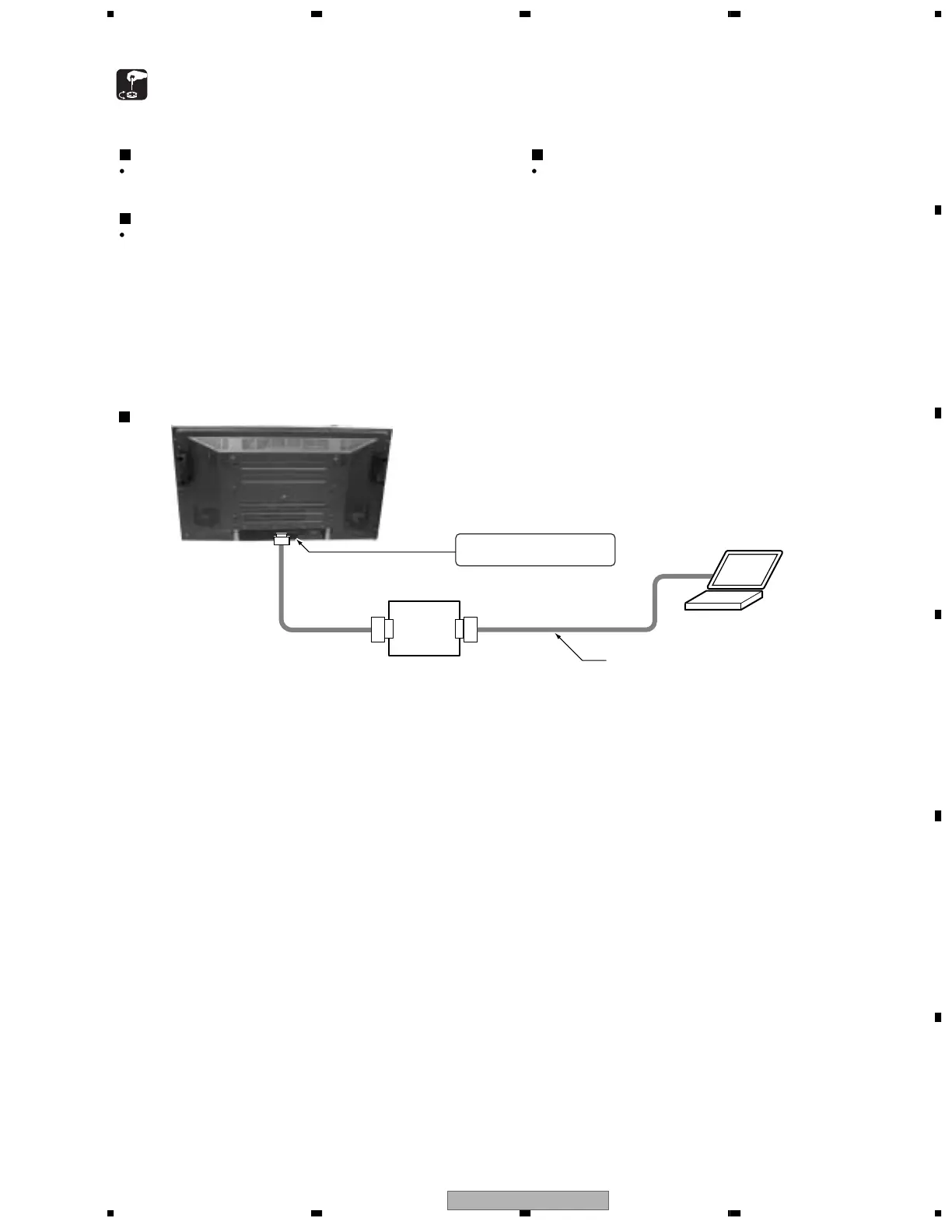6. ADJUSTMENT
VRN Voltage adjustment.
50 X DRIVE Assy
When replaced
Replace the IC4201 from old assemble to new one.
PANEL IF Assy
When replaced
No adjustment is required, because necessary adjustment has
already been made.
50 Y DRIVE Assy
When replaced
• The panel control items for the PDP-504 system can be controlled with the RS-232C commands by connecting a PC through the
GGF1475 special communication device when the Media Receiver is not connected with the PDP.
Note: The special communication device for the PDP-503P cannot be used with this unit, because the control lines within the MDR cable are
different.
Connection
GGF1475 special
communication device
MDR
D-SUB 9-pin straight cable
PC for control
Connect to the D-SUB 9-pin connector.
Communication line:
Connect the system cable.
