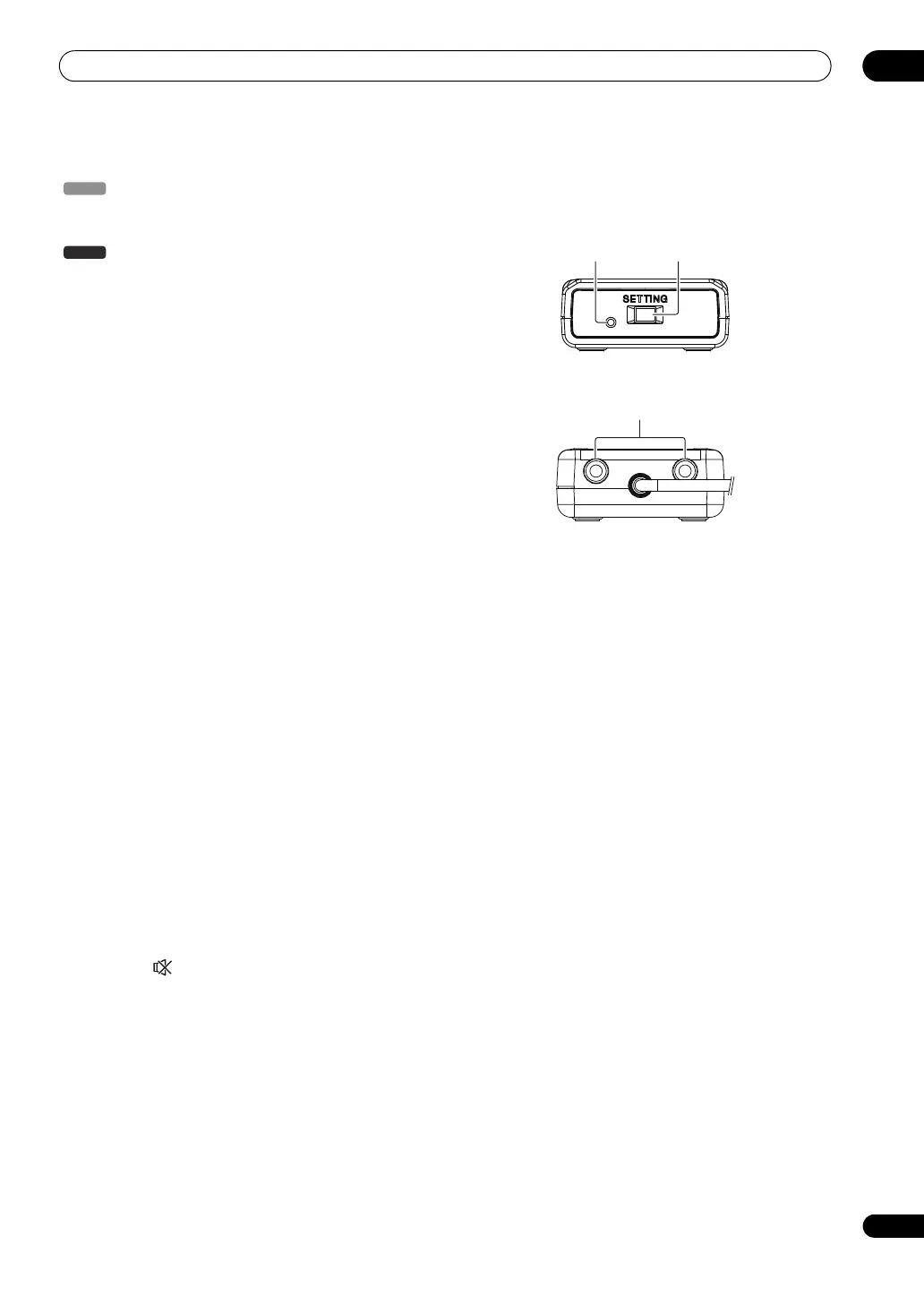Controls and displays
02
13
En
(Gray box with black letters): Two-way
communications are established and the receiver’s
power is off.
(White letters only): Two-way communications are
not working well. In this case, the area indicating the
receiver’s status (12) is not displayed.
2 Remote control code sending indicator
This appears when signals are sent from the remote
control.
3 Remote control code sending mode indicator
This indicates whether remote control codes are being
sent by infrared (IR) signal or RF communications.
4 Remote control operation indicator
This indicates which operation mode the remote control
is currently set to. The display indicates the setting of the
remote control operation selector switch.
5 Input function and sending code indicator
This indicates what input function can currently be
operated with the remote control. Also, when a button is
pressed and its operation code is sent, the name of that
code is displayed.
6 Area indicating the remote control's status
7 Nothing displayed
Nothing is displayed here when the remote control code
sending mode is set to IR.
8 Scroll indicators
Light when there are more selectable items when making
the various settings.
9 Receiver input indicator
This indicates the input function currently selected for
the receiver’s zone.
10 Receiver display
The same information as on the r eceiver ’s display is
displayed here.
11 Master volume display
This indicates the volume of the receiver’s main zone
using, as an icon and in decibels (dB). When the sound
is muted, the icon is displayed.
12 Area indicating the receiver’s status
RF adapter
Front
Rear
1LED
2 SETTING
Use to pairing the RF adapter and remote control
(page 86).
3 IR blaster terminals
Connect the IR blaster cable (page 87).
MAIN
MAIN
21
3
SC-LX83_73_DLPW.book 13 ページ 2010年5月19日 水曜日 午後2時7分
