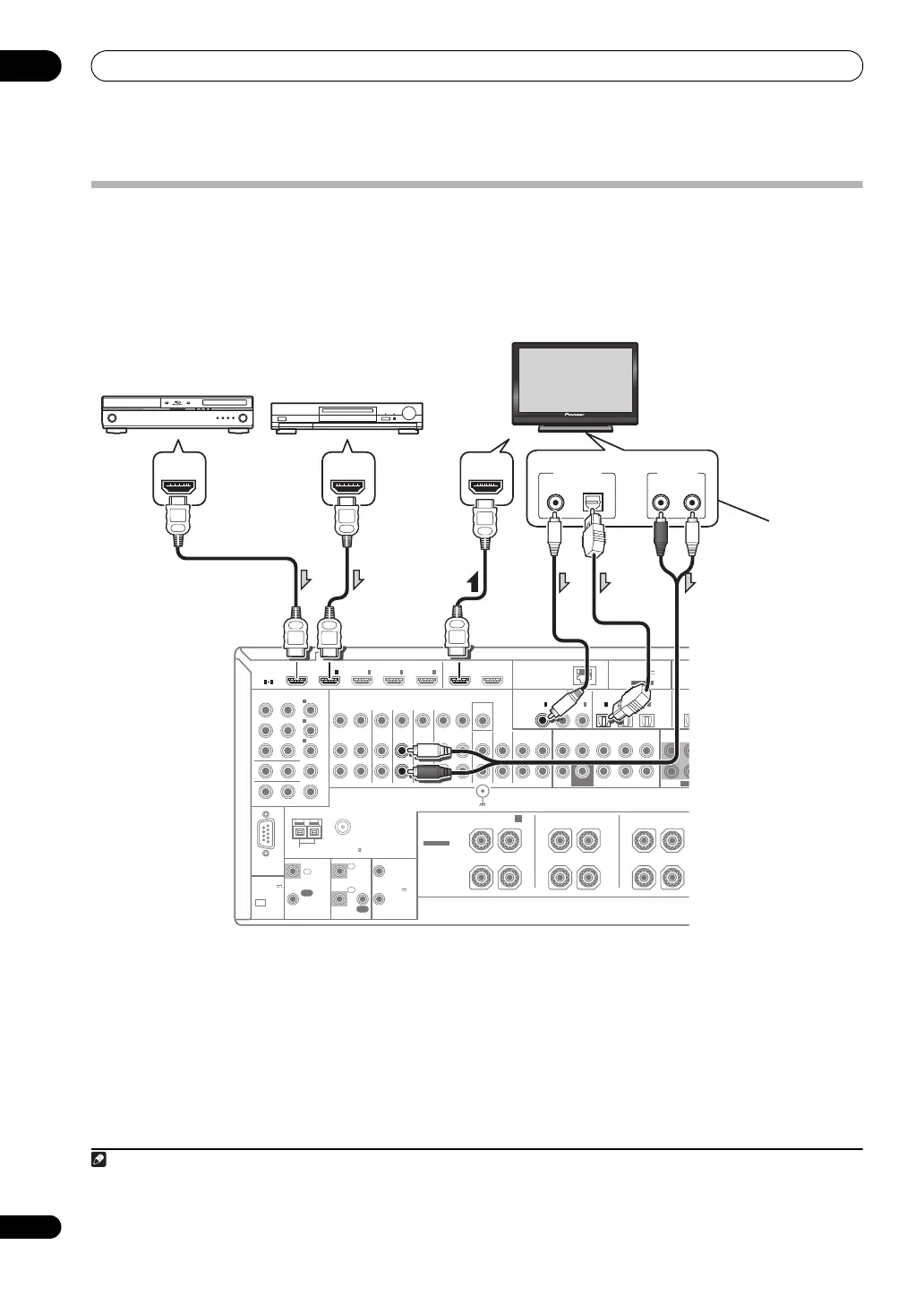Connecting your equipment
03
28
En
Connecting your TV and playback components
Connecting using HDMI
If you have an HDMI or DVI (with HDCP) equipped component (Blu-ray disc player (BD), etc.), you can connect it to
this receiver using a commercially available HDMI cable.
If the TV and playback components support the Control with HDMI feature, the convenient Control with HDMI
functions can be used (see Control with HDMI function on page 67).
• When connecting to an HDMI/DVI-compatible
monitor using the HDMI OUT 2 terminal, switch the
HDMI output setting to HDMI OUT 2 or HDMI OUT
ALL. See Switching the HDMI output on page 76.
•For input components, connections other than HDMI
connections are also possible (see Connecting your
DVD player with no HDMI output on page 29).
• If you want to listen to the sound of the TV over the
receiver, connect the receiver and TV with audio
cables.
1
RS-232C
HDMI
ASSIGNABLE
COAXIAL
COMPONENT VIDEO
ASSIGNABLE
OPTICAL
ASSIGNABLEASSIGNABLE
MONITOR OUT
ZONE 2 OUT
IN
Y
CD-R/TAPE
ANTENNA
FM UNBAL 75 AM LOOP
IN
CD
IN
VIDEO
MONITOR
OUT
OUT
ZONE2
OUT
ZONE3
OUT
DVD
IN
TV/SAT
IN
VIDEO
IN
DVR/BDR PHONO
IN
OUT IN
P
R
P
B
1
INBD
IN
1
IN
2
IN
3
OUT 1
(
CONTROL
)
OUT 2
1 4
(
DVD
)
IN
2
(
DVR/BDR
)
IN
3
(
VIDEO
)
IN
1
(
DVD
)
IN
1
(
TV/SAT
)
IN
2
(
DVR/BDR
)
IN
FRONT CENTER SURROUND SURR BACK
(Single)
FH/FW
3
(
VIDEO
)
IN
2
(
CD
)
IN
3
(
CD-R
)
CONTROL
CU-RF100
IR 12 V
TRIGGER
IN
IN
IN
OUT
OUT
1
2
1
2
(OUTPUT
12 V
TOTAL
150 mA MAX)
SUBWOOFER
IN
4
LAN
(
10/100
)
(
OUTPUT 5 V
100 mA MAX
)
ADAPTER PORT
PRE OUT
(
OUTPUT 5 V
150 mA MAX
)
SPEAKERS
SIGNAL
GND
FRONT CE
SUB
CAUTION:
SPEAKER IMPEDANCE
6 Ω - 16 Ω .
SURROUND BACK
(Single)
B
R
FRONT HEIGHT/WIDE/
LR L R L
SURROUND
SEE INSTRUCTION
MANUAL
SELECTABLE
DIGITAL OUT
COAXIAL OPTICAL
ANALOG
RL
AUDIO OUT
HDMI INHDMI OUTHDMI OUT
Other HDMI/DVI-
equipped component
HDMI/DVI-compatible
Blu-ray disc player
HDMI/DVI-compatible
monitor
Select one
This connection is
required in order to
listen to the sound of
the TV over the
receiver.
1
1 When the TV and receiver are connected by HDMI connections, if the TV supports the HDMI Audio Return Channel function, the sound of the
TV is input to the receiver via the HDMI OUT 1 terminal, so there is no need to connect an audio cable. In this case, set TV Audio at HDMI
Setup to via HDMI (see HDMI Setup on page 68).
SC-LX83_73_DLPW.book 28 ページ 2010年5月19日 水曜日 午後2時7分
