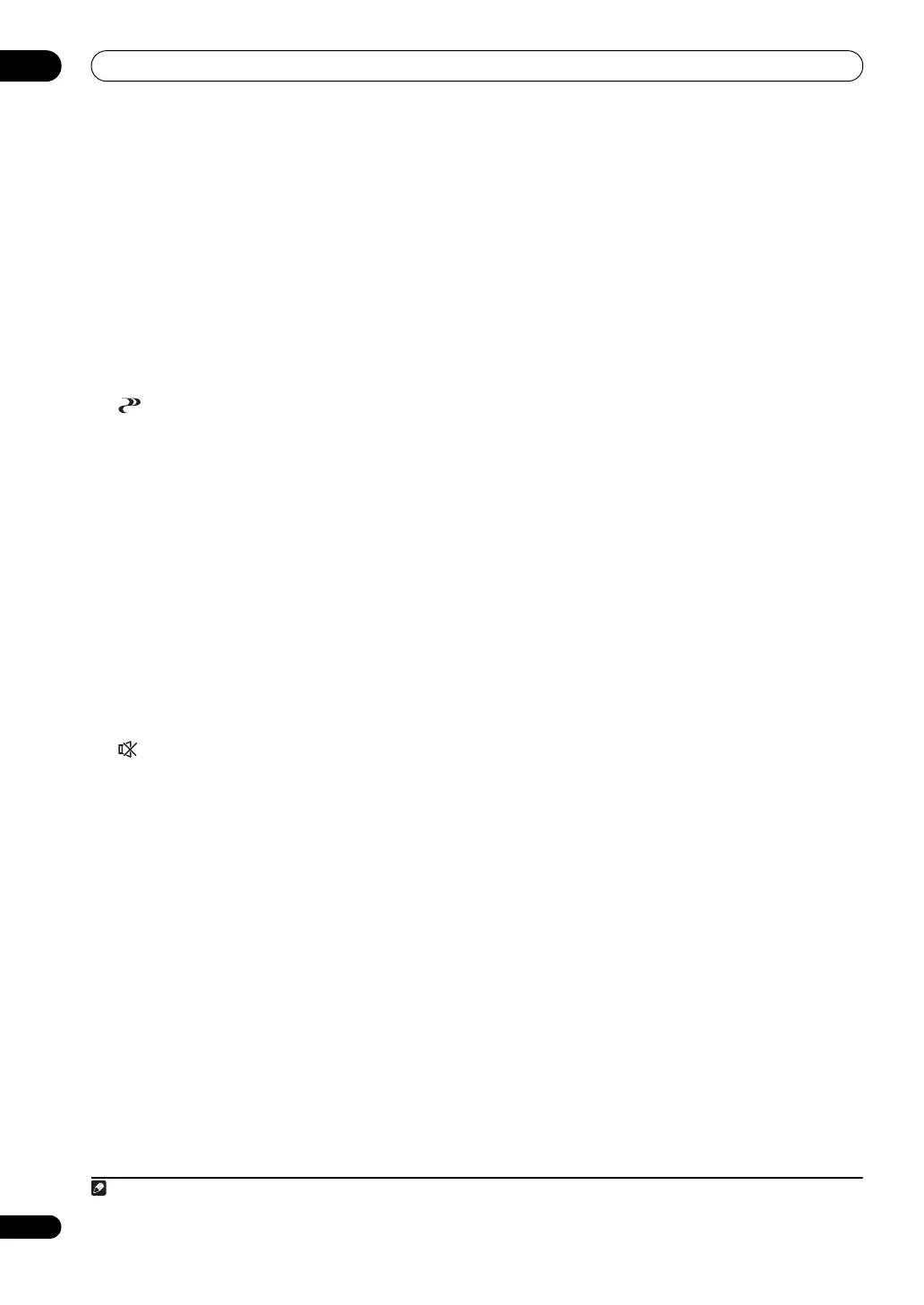Controls and displays
02
16
En
STREAM DIRECT – Lights when Direct/Pure Direct is
selected (page 58).
ADV.SURROUND – Lights when one of the
Advanced Surround modes has been selected
(page 57).
STEREO – Lights when stereo listening is switched
on (page 57).
STANDARD – Lights when one of the Standard
Surround modes is switched on (page 55).
THX – Lights when one of the Home THX modes is
selected (page 56).
7 (
PHASE CONTROL
)
Lights when the Phase Control or Full Band Phase
Control
1
is switched on (page 58 and
59
).
8 Analog signal indicators
Light to indicate reducing the level of an analog signal
(page 75).
9
SOUND
Lights when any of the Midnight, Loudness or tone
controls features is selected (page 71).
Lights when Dialog Enhancement is switched on.
10 Tuner indicators
TUNED – Lights when a broadcast is being received.
STEREO –
Lights when a stereo FM broadcast is being
received in auto stereo mode.
MONO – Lights when the mono mode is set using
MPX.
11
Lights when the sound is muted (page 15).
12 Master volume level
Shows the overall volume level.
“---” indicates the minimum level, and “+12dB” indicates
the maximum level.
13 Input function indicators
Light to indicate the input function you have selected.
(HMG only lights for the SC-LX83.)
14 Scroll indicators
Light when there are more selectable items when making
the various settings.
15 Speaker indicators
Lights to indicate the current speaker system, A and/or B
(page 74).
16
SLEEP
Lights when the receiver is in sleep mode (page 76).
17 Matrix decoding format indicators
2PRO LOGIC IIx – This lights to indicate 2 Pro
Logic II / 2 Pro Logic IIx decoding (page 55).
Neo:6 –
When one of the Neo:6 modes of the receiver
is on, this lights to indicate Neo:6 processing
(page 55)
.
18
S.RTRV
Lights when the Sound Retriever function is
active
(page 71)
.
19 Character display
Displays various system information.
20 Remote control mode indicator
Lights to indicate the receiver’s remote control mode
setting. (Not displayed when set to 1.) (SC-LX83: page 79,
SC-LX73: page 91)
1 Full Band Phase Control is only apply to the SC-LX83.
SC-LX83_73_DLPW.book 16 ページ 2010年5月19日 水曜日 午後2時7分
