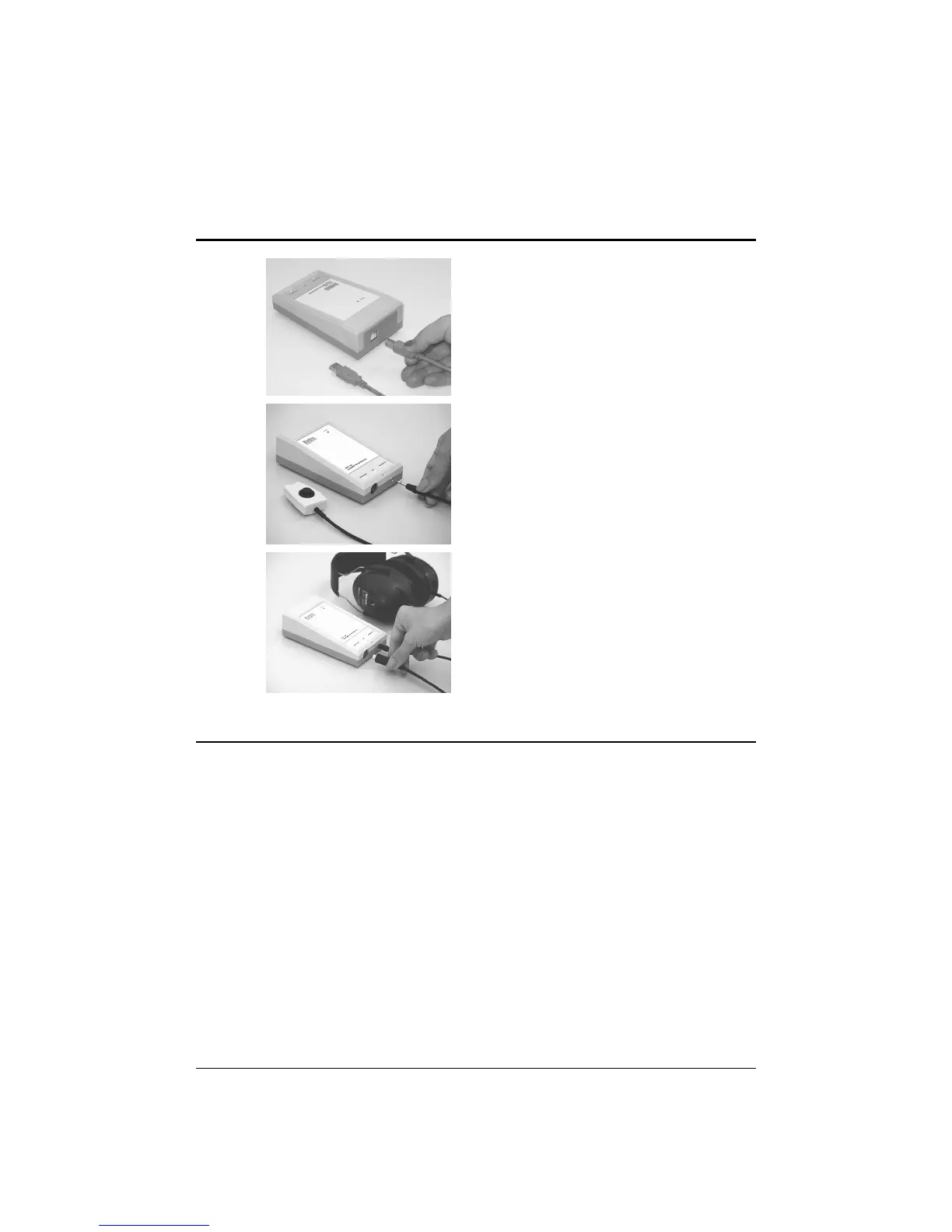12 - Installation and configuration
Installation of PDD-401 audiometer
Connect the audiometer to a free
USB port of the IBM/PC
Connect the patient feed back
switch to the audiometer
Connect the headphone set to
the audiometer.
Minimum PC configuration
The following minimum configuration is required to run the
program:
• Intel or AMD processor 1 GHz
• 256 MB RAM
• Colour monitor with 800x600 resolution and 256 colour
and VGA video card
• 30 MB free space on the hard disk drive
• Windows compatible printer
• Mouse
• One free USB port
• Windowx XP Professional or Home operational system