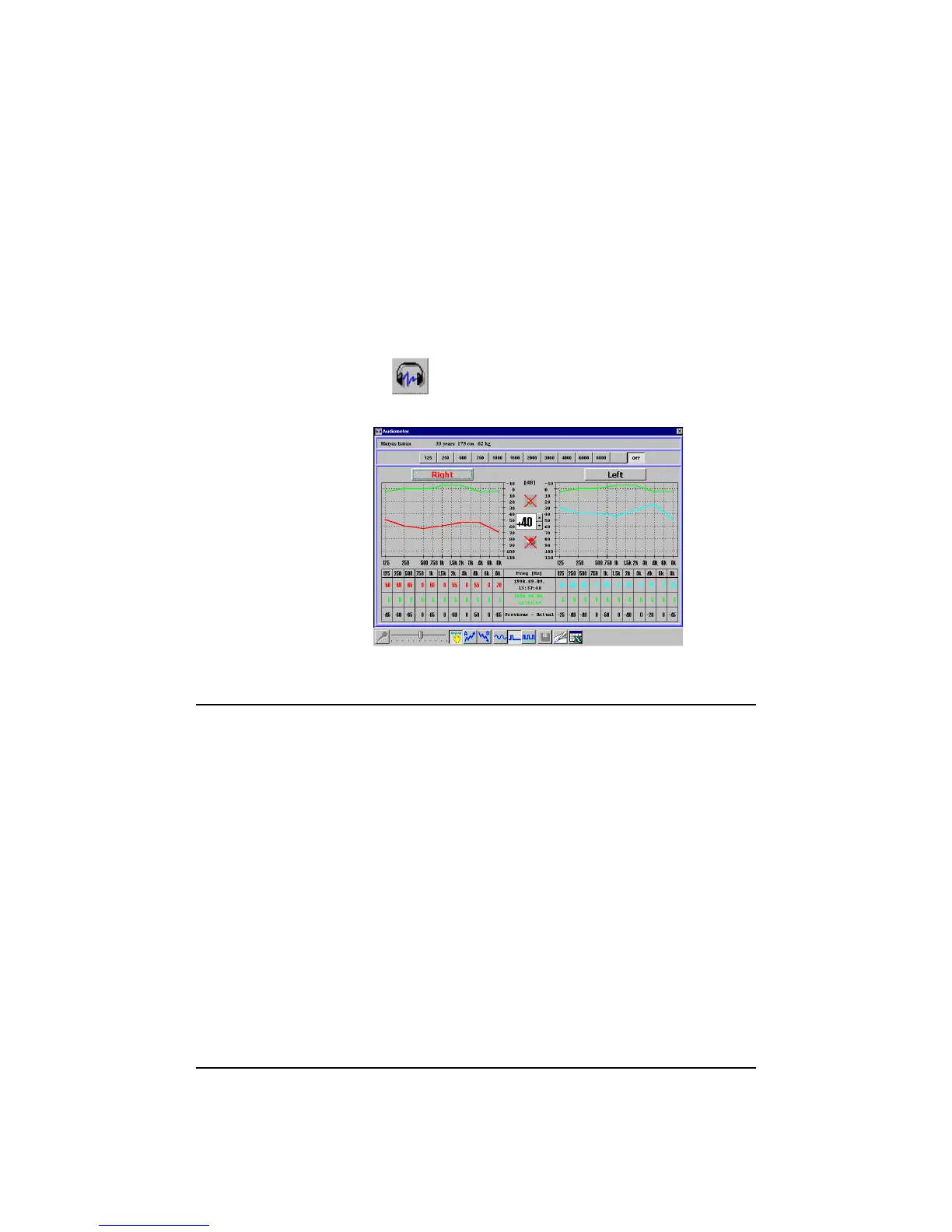Audiometer - 17
Audiometer
The patient’s hearing threshold can be determined at
different frequencies with the audiometer. The program knows
all the standard frequencies. The sound pressure may be
selected from –10 dB to +110 dB. Start the audiometer by
pressing the audiometer button. The following will appear
on the screen:
Selection of measuring method
Prior to measurement select the method:
• Measurement mode
• Signal type
Measuring mode
The system provides the following modes:
• Manual mode
• Ascending iteration
• Descending iteration
• Automatic sequence
Manual mode
User gives the sound pressure and frequency.