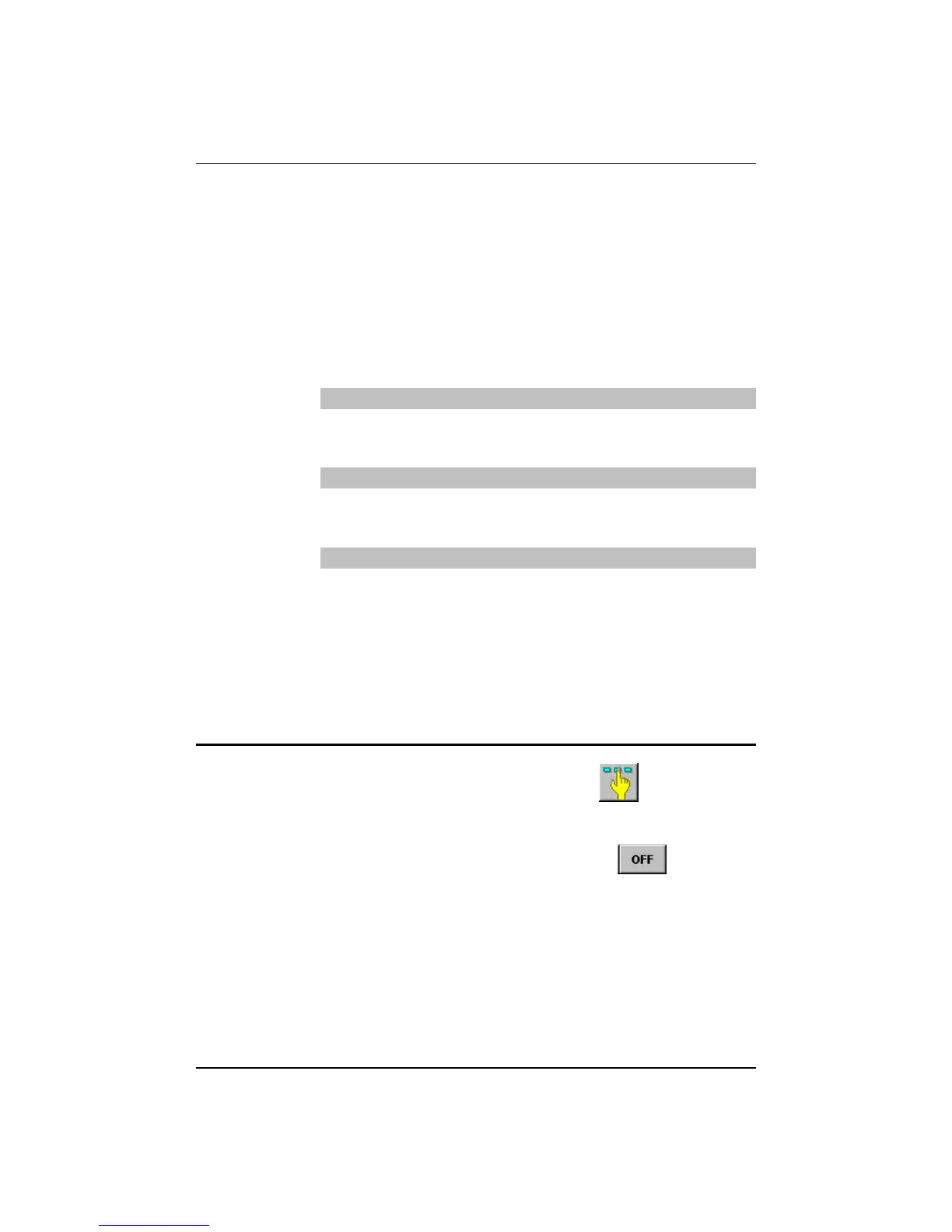Manual mode
Audiometer - 23
Allowed tolerance
The tolerance between the hearing levels at the Basic and
Control frequency should be specified. The default value is
5dB.
Error messages
If the Basic frequency repeated more than once the following
message appears:
The Basic frequency can be repeated only once!
If not the Basic frequency is repeated the following message
appears:
Only the Basic frequency can be repeated!
If the Basic frequency not repeated the following message
appears:
The Basic frequency should be repeated!
Set default values
To return to the original factory settings push the [Default
values] button.
To save modifications push the [OK] button or to abandon
modifications push the [Cancel] button.
Manual mode
To select the Manual mode click at the icon.
Select the ear and set the sound pressure and frequency.
The measuring goes on till clicking at the
icon.