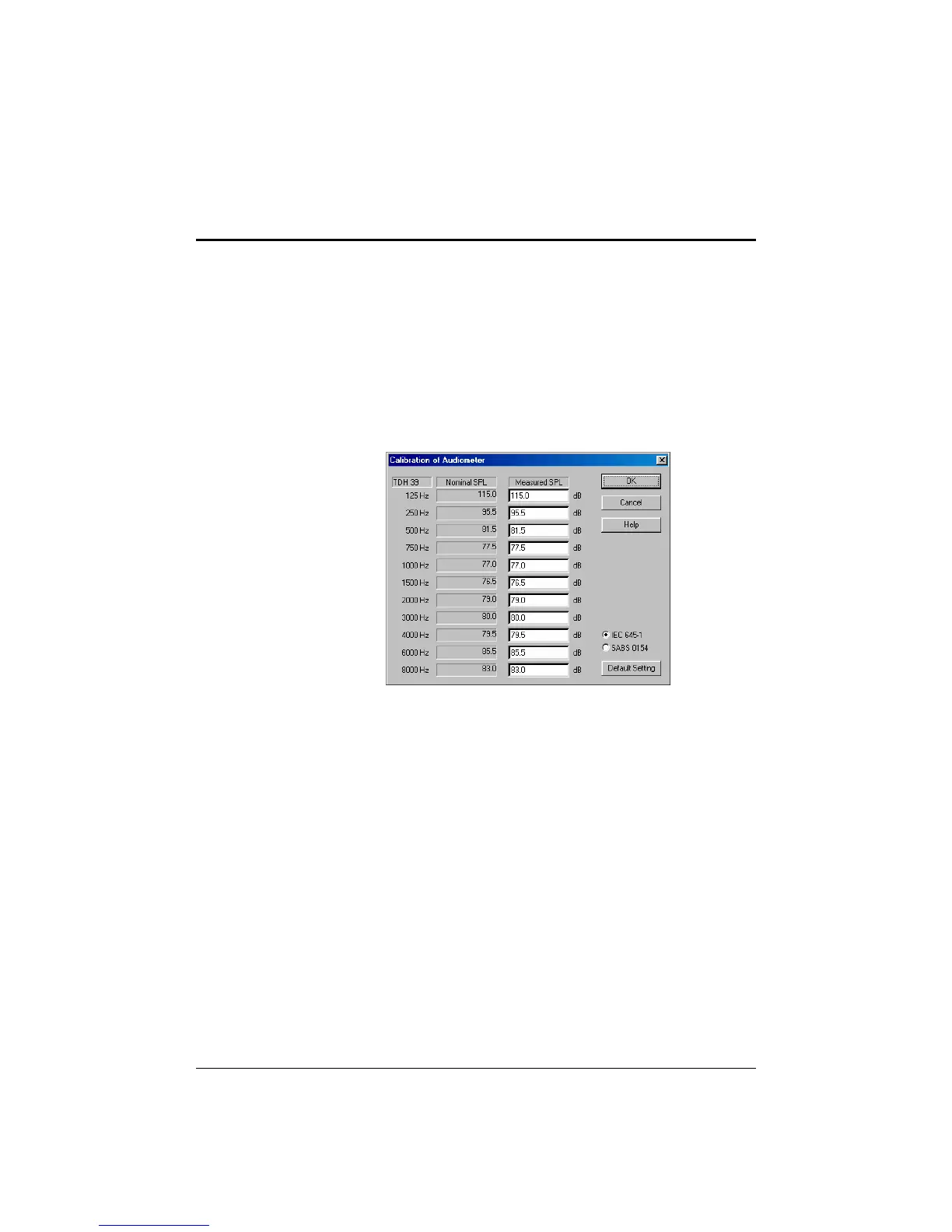14 - Installation and configuration
Audiometer calibration
In a case of Database version, the correctional values have to
be entered, based on the calibration report, which included to
the equipment. From the [Database] menu select the [Settings]
sub-menu, and the [Audiometer calibrating…] item.
In a case of Module version select from [Audiometer] menu
the [Settings] submenu and the [Audiometer calibrating…]
item.
The following will appear on the screen:
We are not responsible for any incorrect measurements, if the
correct values based on the calibration report have not been
entered here.
Prior to enter the calibration values selects the type of SPL
standard. The following options are provided:
• IEC 645-1 For Europe and USA
• SABS 0154 For South Africa
To return to the original factory settings push the [Default
settings] button.
Enter values from the Average Measured SPL row of the
calibration table to the [Measured SPL] column.
If the user’s internal regulations do not prescribe in a
different way, audiometers should be re-calibrated annually.