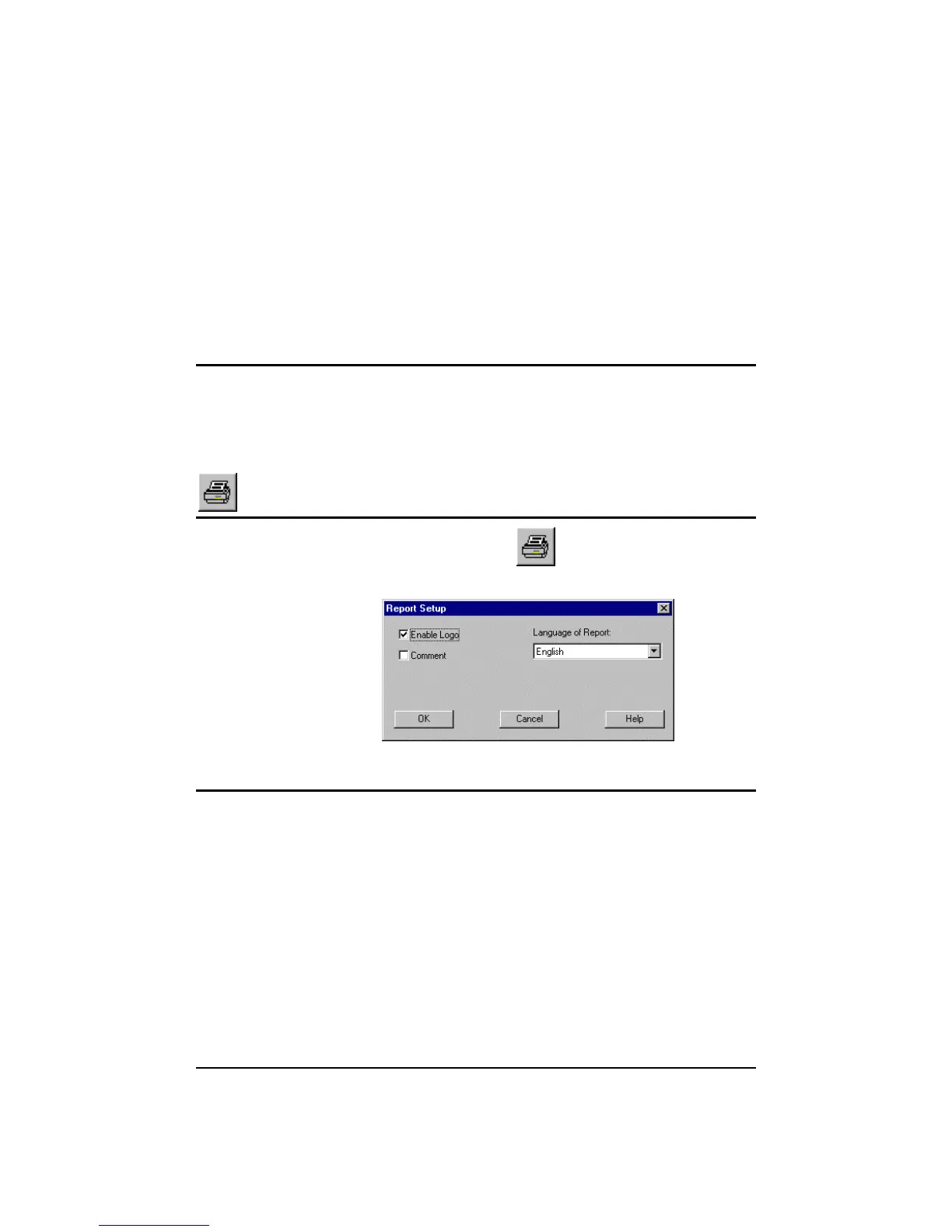Report - 29
Report
The examination results created during the measurement may
be printed.
Report preview
In case of Database version select [Print preview] item from
the [Database] menu. In case of Module version select [Print
preview] item from the [Audiometer] menu.
Report print
To start printing, press the print button. The following
window will appear on the screen:
Report contents
The header always appears in the report and contains the
following:
• Name of the physician performing the measurement
• Name and address of the institution
• Print data and time
• Patient’s name, identification, date of birth and
antropometric data