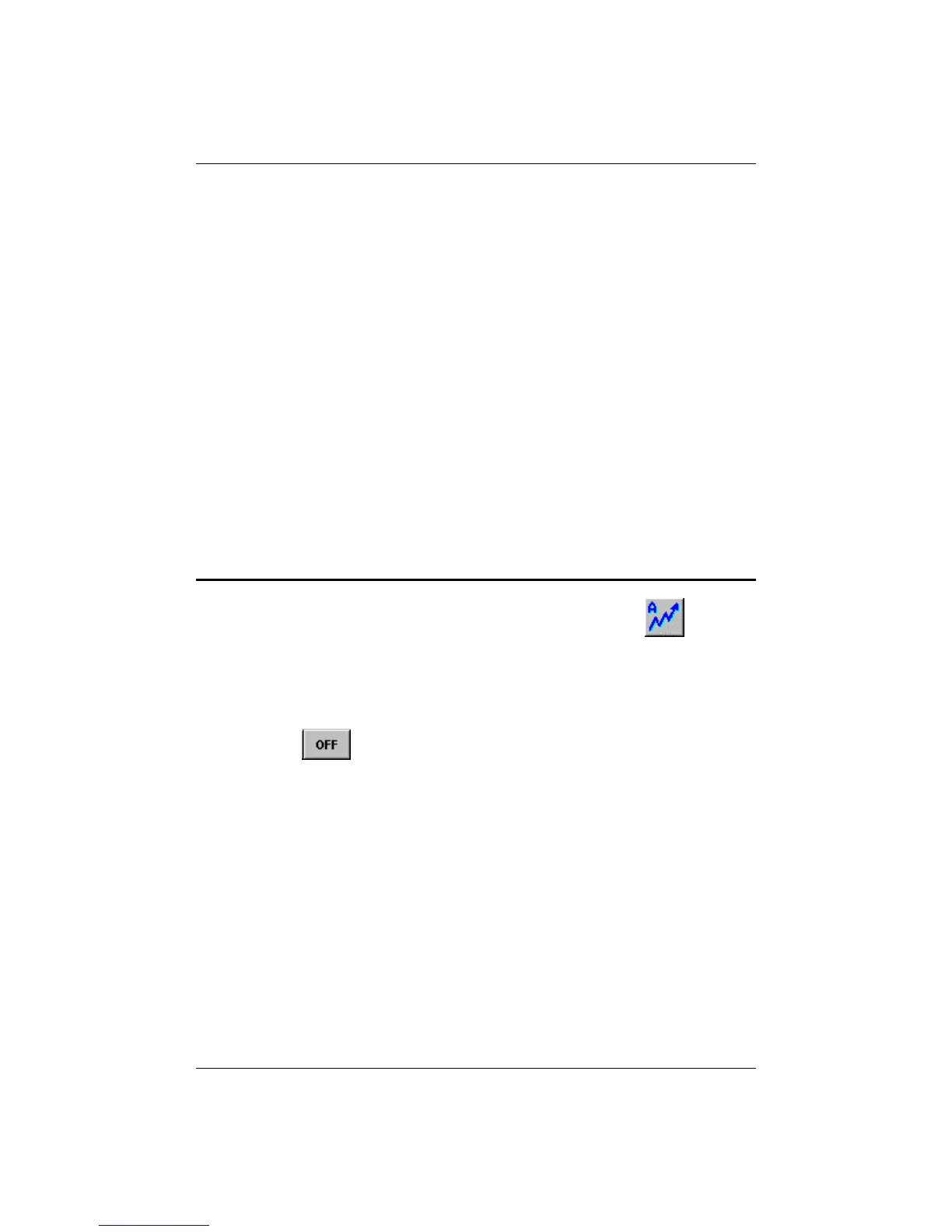Ascending algorithm
24 - Audiometer
The audiometer can be controlled from the keyboard as well
with the following keys:
Keys used during preparation of test
• [
] Cursor key increases sound pressure
• [
] Cursor key decreases sound pressure
• [DEL] Selects the Right ear
• [PAGE DOWN] Selects the Left ear
Keys used during test
• [
] Cursor key increases sound pressure
• [
] Cursor key decreases sound pressure
• [
] Cursor key decreases frequency
• [
]Cursor key increases frequency
• [END] Generates signal in pulse mode
• [SPACE] Equivalent to the patients’ feedback switch
• [ESC] Interrupts the test
Ascending algorithm
To select the Ascending algorithm click at the icon.
Select the ear and set the sound pressure and frequency.
The hearing level is determined automatically.
The process can be aborted at any moment by clicking at the
icon.
The audiometer can be controlled from the keyboard as well
with the following keys:
Keys used during preparation of test
• [
] Cursor key increases sound pressure
• [
] Cursor key decreases sound pressure
• [DEL] Selects the Right ear
• [PAGE DOWN] Selects the Left ear