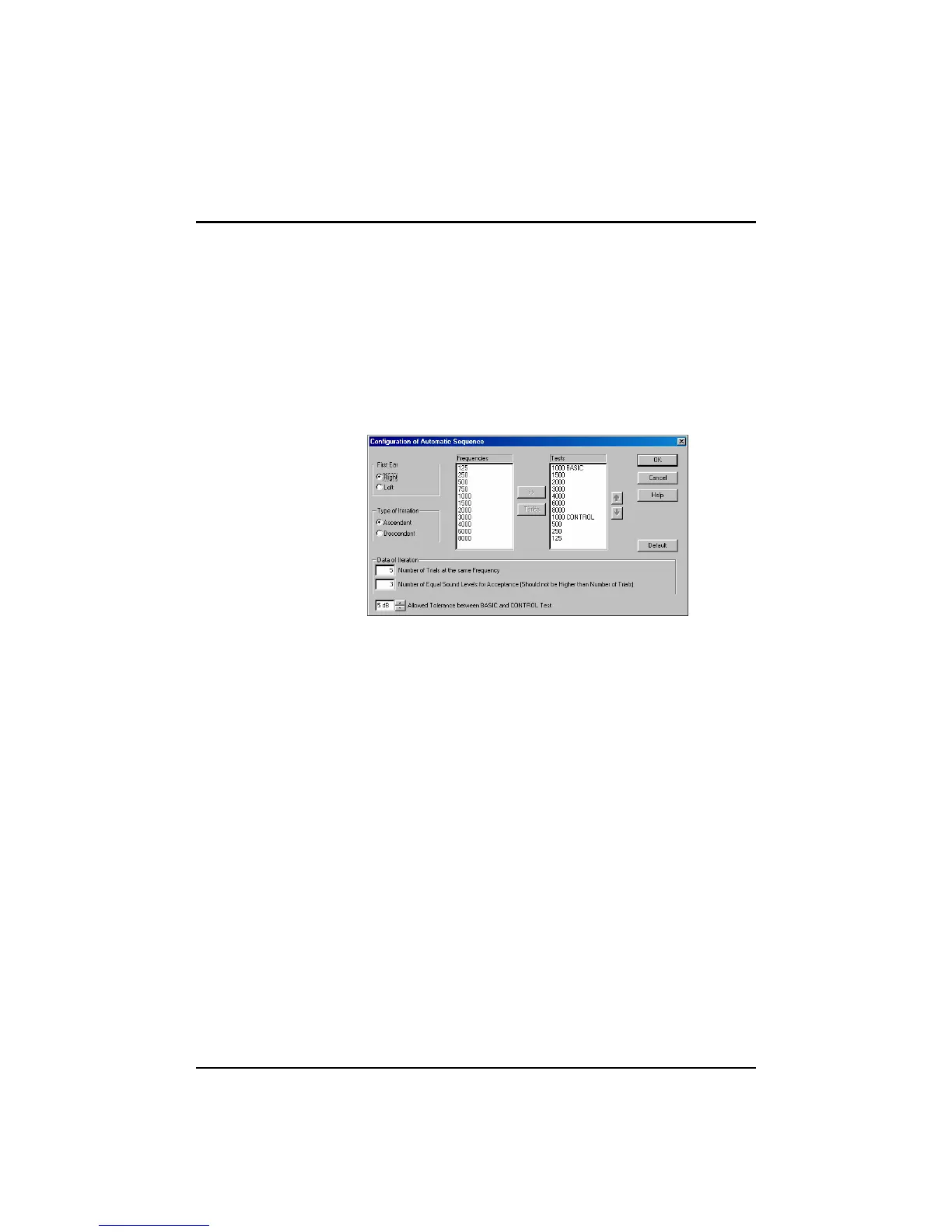Audiometer - 21
Configuration of Automatic sequence
The system provides full automatic test of both ears for this
the parameters of automatic sequence should be specified.
In the case of Database version select from the [Database]
menu the [Setup] submenu and [Configuration of automatic
sequence…] item.
In the case of Modular version select from the [Audiometer]
menu the [Setup] submenu and [Configuration of automatic
sequence…] item. The following window appears:
The following parameters should be set for specifying the
automatic sequence:
• First ear to be examined
• Type of iteration
• Test frequencies
• Number of trials
• Criteria of acceptance
• Allowed tolerance
First ear to be examined
To select the first ear to be examined click at the appropriate
radio switch:
• Right
• Left