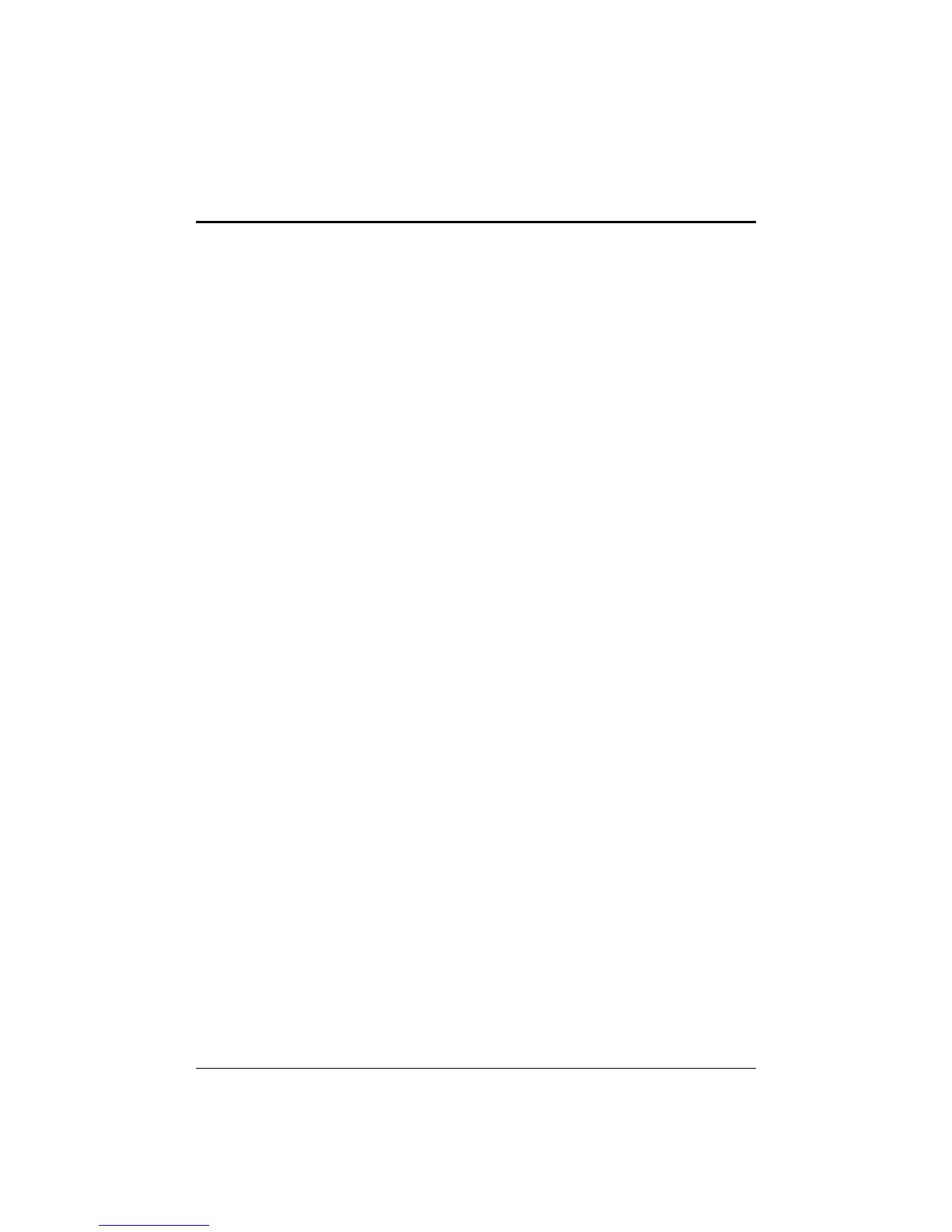34 - Possible problems and solutions
Miscellaneous
Error while opening the diagnosis file!
The program could not store the measurement results. The
storage device is either full or damaged.
The LOGO is not a bitmap file.
The logo has to be an unpacked Windows Bitmap file.
The file passed as 'Old?' may be damaged.
The opened unit is damaged. It is possible that the measurement
has to be deleted from the database.
The program requires 256 or more colours!
The program cannot be fully enjoyed in 16 colours. Change
Windows to a higher colour level.
Frame error experienced by the serial port.
It is possible, that incorrect baud rate has been set. Contact the
device distributor.
Invalid or unsupported serial device identification.
Contact the device distributor.
Unsupported serial device baud rate.
Incorrect baud rate has been set in the Ini file. Contact the
device distributor.
Invalid byte size.
Contact the device distributor.
Incorrect default parameter.
Contact the device distributor.