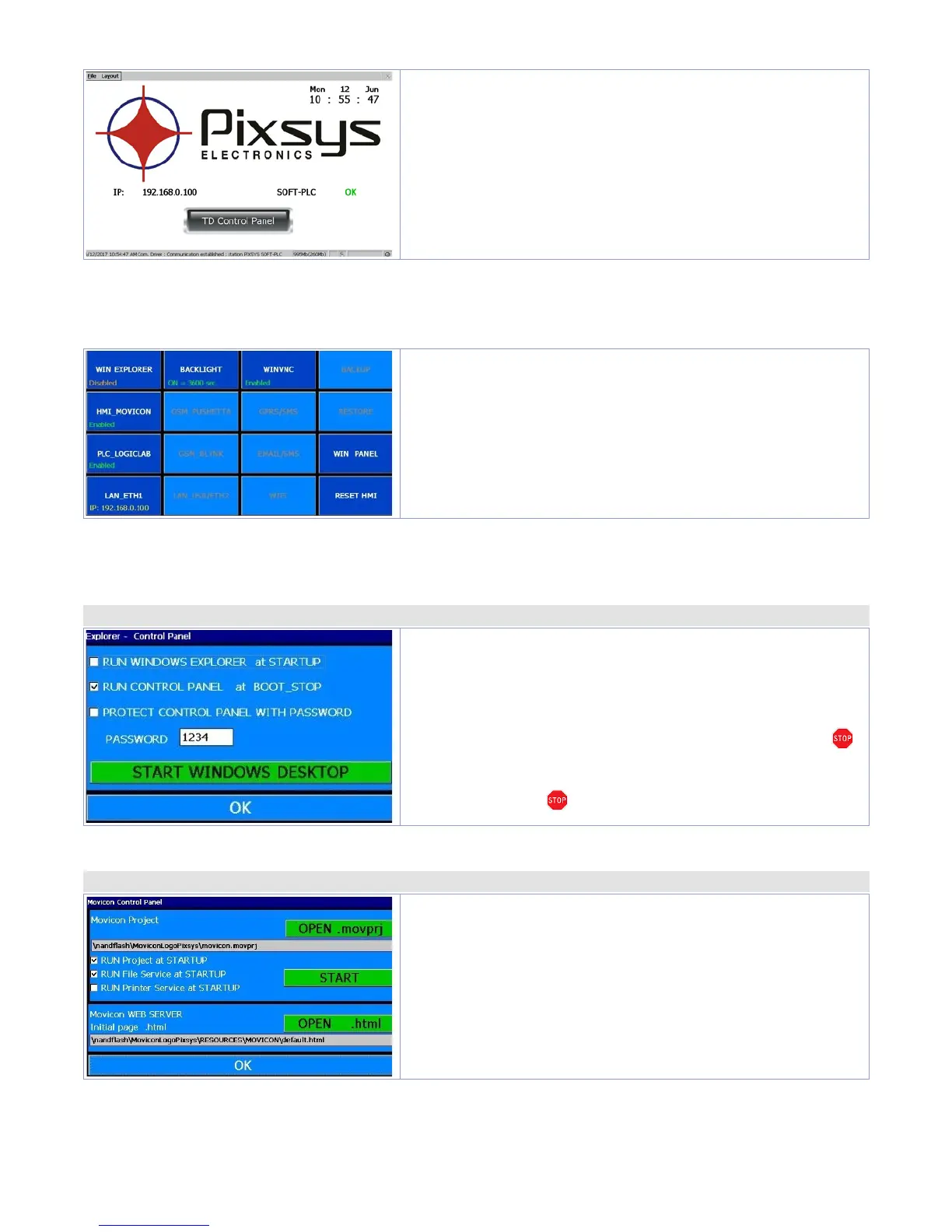User manual - HMI Series - 11
10 TdControlPanel
At switch-on a project starts allowing to verify the machine
general status, date/system hour, related IP address, SoftPLC
execution in background.
Using a VNC client you can view from your PC what is displayed on the PLC / HMI. Starting a browser
with active Java service it is possibile to test if the device Webserver function is active. For this function
it is necessary to use Internet Explorer.
Press “Td Control Panel,” to access the device control
panel and verify/configure all the services and projects to
be launched at starting. It is possible also to configure the
standby time for the backlighting switch off and the buzzer
at display pressure.
The following paragraphs describe each function of the TdControlPanel windows.
NB: Pictures show device standard configuration.
10.a WIN EXPLORER
From this window it is possible to choose a set of options to
start Windows CE and execute TDControlPanel.
• The first option starts Windows CE with desktop.
• The second option allows TDControlPanel starting if ,
during the switch on , the key
“Stop”
is keep pressed .
• Enabling the third option it is possible to set a protection
password to avoid that unauthorized users, keeping
pressed
“STOP”
, access TDControlPanel settings..
“START WINDOWS DESKTOP”
allows to start “Explorer.exe” to access Windows CE desktop.
10.b HMI_MOVICON
From this window it is possible to select which Movicon 11
services/programs execute automatically at starting.
The functions of the Movicon scada are available in all
HMI and in “WEB” version PL500 (PL500-335-1AD-WEB)
“START”
activates manually the Movicon project (and the file upload service)
