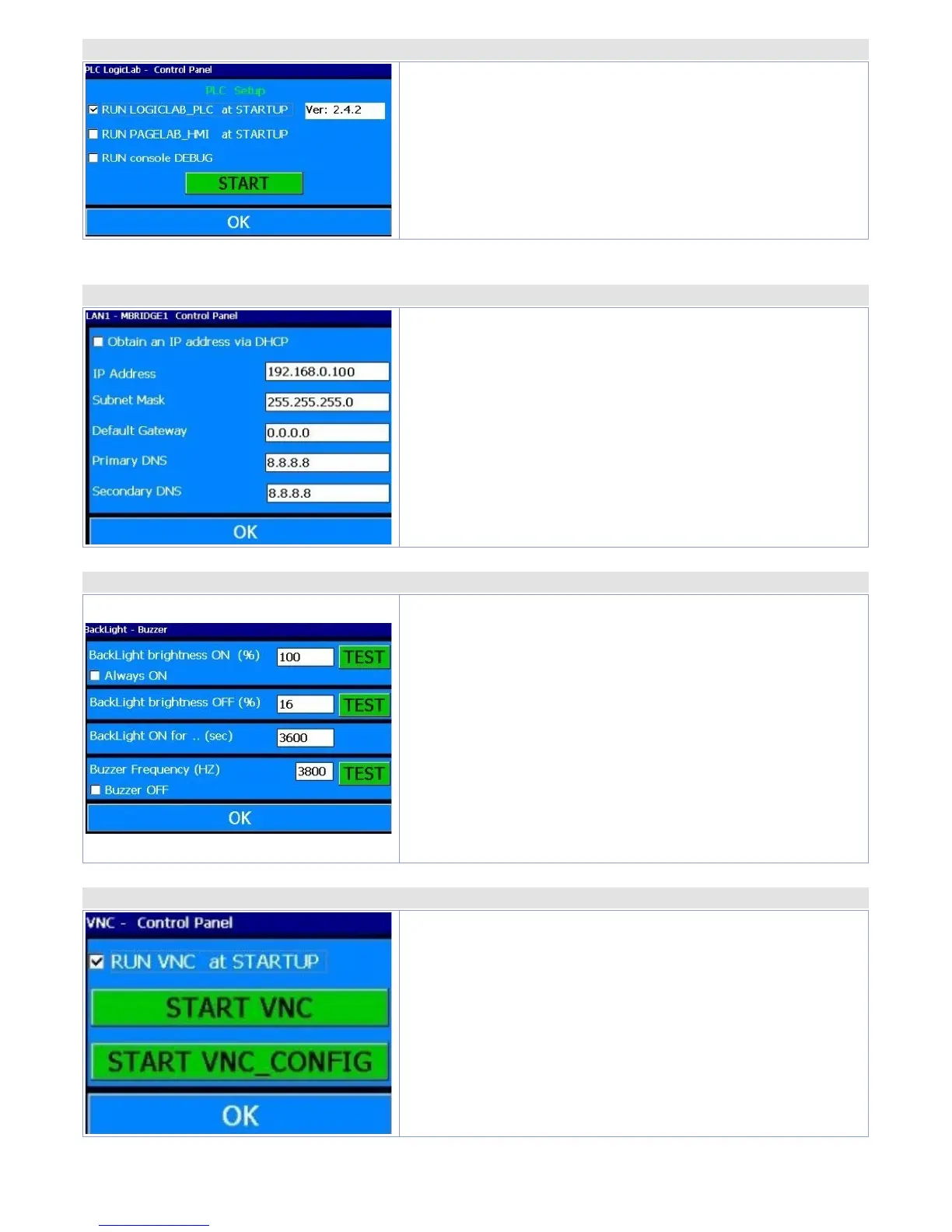12 - HMI Series - User manual
10.c PLC LOGICLAB
From this window it is possible to enable/disable the SoftPLC
execution at starting. Selecting
“RUN console DEBUG”
, during
the SoftPLC execution, the Debug window will be filled with
real-time system events to verify possible anomalies.
NB: this function requires many device resources. It is
suggested to keep it active only if there are problems during
the software development. Disable this function at the end
of the development phase.
“START”
activates manually the SoftPLC project (and any debug window).
10.d LAN ETH1
From this window it is possible to modify the device net
configuration parameters. Any modification will require a
restart to be applied.
NB: to transfer the SoftPLC program and Movicon on the
device, it must have a fixed address. It is not possible to
operate in DHCP.
The HMI default IP address is 192.168.0.100
The PL500 default IP address is 192.168.0.99
10.e BACKLIGHT - BUZZER
From this window it is possible to configure backlighting
and buzzer parameters.
Enabling
“Always ON”
the backlighting keeps always active.
Otherwise, enter time value in seconds on “Backlight ON for..
(sec)” to enable the switching off or the lamp attenuation.
The first two fields allows to select the lamp brightness
percentage (100% = ON, 0%=OFF) during standard
operation or standby.
“Buzzer frequency”
allows to select the buzzer tone frequency
(an higher frequency corresponds to a more acute tone).
Select
“Buzzer OFF”
to deactivate the buzzer at touch.
“TEST”
keys allow to test selected parameters before saving
the configuration.
10.f WINVNC
From this window it is possible to enable/disable the VNC
remote Desktop service. Press
“START VNC”
to activate
manually this service. Press “START VNC_CONFIG” to access
VNC configuration window and set the authentication
system or modify access password. NB. Parameter modifica-
tion is recommended to expert users, incorrect parameters
modification will cause remote desktop service malfunctio-
ning. Default password to access remote Desktop through
VNC is “1234”.
