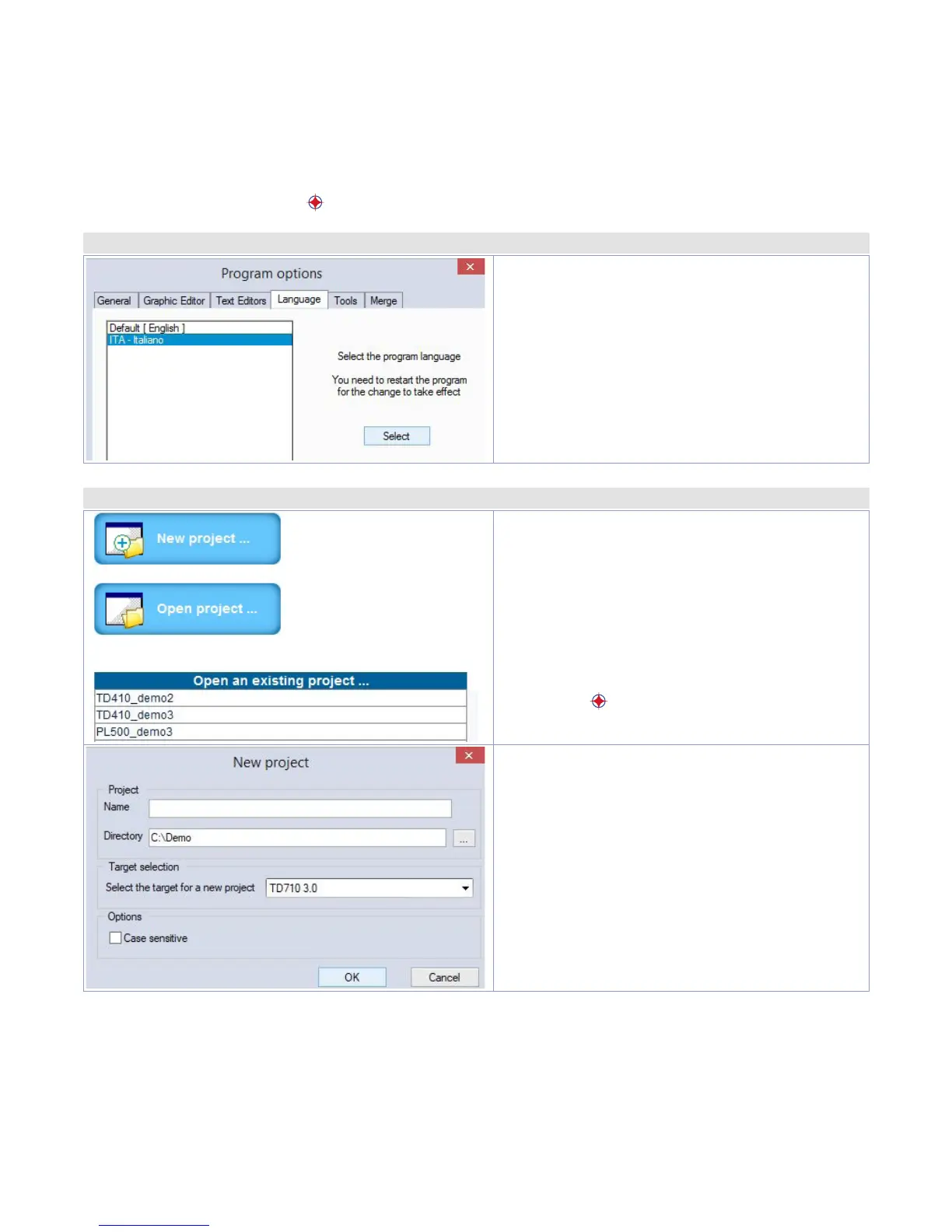User manual - HMI Series - 13
11 LogicLab Suite
LogicLab Suite is the Pixsys development environment for the programming of PLC series, PL500 and
all Operator panels / PanelPC.
The suite is available for free download within
“download area”
of the website pixsys.net, no activation
code is required (only registration). Supported by all 32/64bit Windows versions, starting from
Windows XP SP3. Available both in English and Italian version. Once downloaded the setup file on
the computer, start the installation and follow the standard procedure. The program can be activated
through the icon ”LogicLab”
(on desktop) or from the menu
“Start”
>
“PixsysSuite”
>
“LogicLab”
.
11. a Language modification
To modify the visualization language it is
necessary to open options window form the
menu
“File”
>
“Options”
, go to
“Language”
, select
“ITA - italiano” and press
“Select”
. Confirm with
“OK”
, close and re-open LogicLab to enable the
modification.
11.b Create - load a project
Open an exsisting project:
• With LogicLab opened, click on
“Open
project”
or select one of the last projects form
the list.
• With LogicLab closed, enter on the project
folder and select (double click) the chosen
file (icon
and extension “.plcprj”).
Create a new project:
Press
“New project”
.
Enter the name of the new project and select
the folder where the project files will be stored.
Finally, select the device to be programmed.
Attention: selecting “respect capital/lowercase letters”, a variable which contains a capital letter
will be understood as different from another with the same name but with this letter lowercase. It
is recommended to keep this selection disabled, to avoid any confusion durign the drafting of the
program code.
