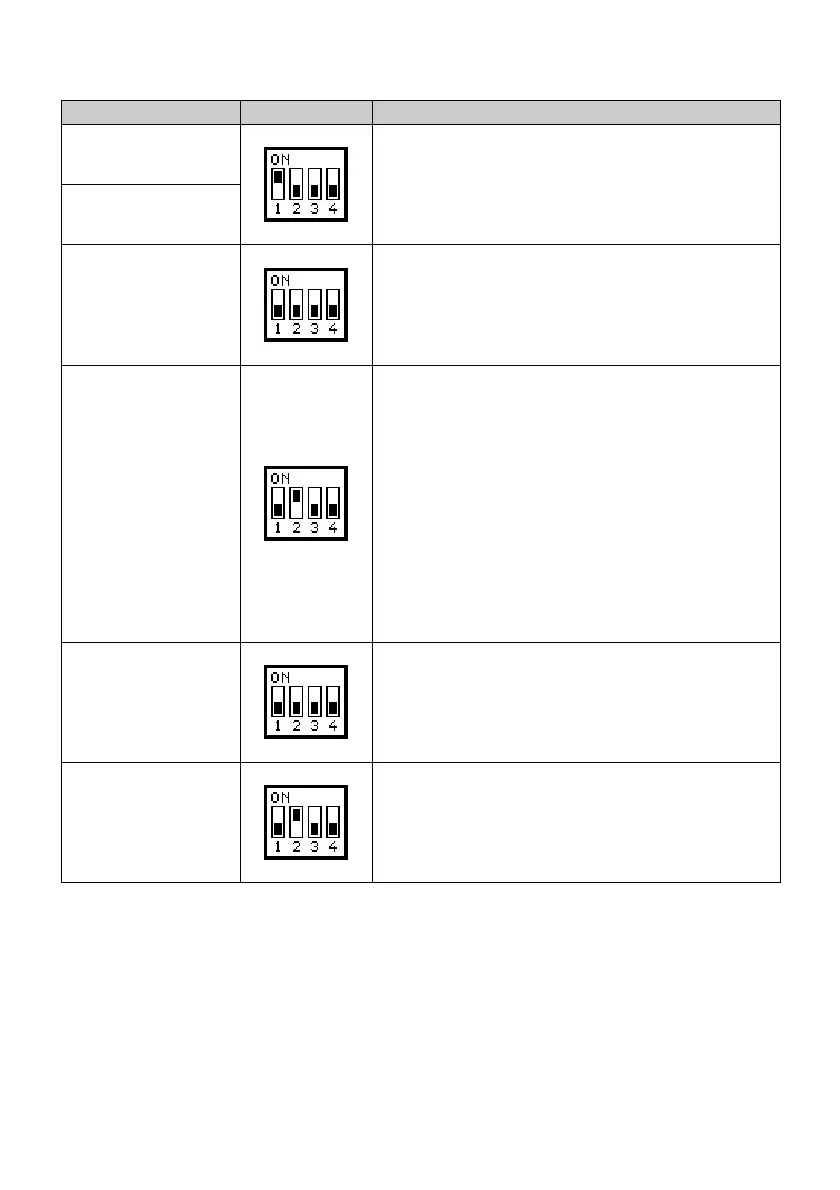17
0..20 mA
Connect the positive signal to the analogue
input and the eventual reference pin to the
power-supply digital ground (pin 2).
4..20 mA
TC
K, S, T, R, J, E
Connect the thermocouple positive signal
to the analogue input, and the negative to
the AI-COM pin.
PT100
NI100
If 2 wires PT100/NI100 are used, this
setting can be selected for all the inputs.
Connect one of the two wires to the
analogue input and the other to the AI-
COM inputs reference pin.
If 3 wires PT100/NI100 are used, this
setting can be selected only for AI1 and
AI4.
Connect the white wire to the analogue
input AI1 or AI4, while the others (red) one
to the AI-COM reference pin and one to the
compensation input AI2 or AI3.
Compensation
for PT100/NI100
3 wires
If 3 wires PT100/NI100 are used, this
setting can be selected only for AI2 and
AI3, as compensation for inputs AI1 and
AI4.
NTC-10K
PT1000
PT500
PTC-1K
Connect one of the two wires to the
analogue input and the other one to the AI-
COM input reference pin.