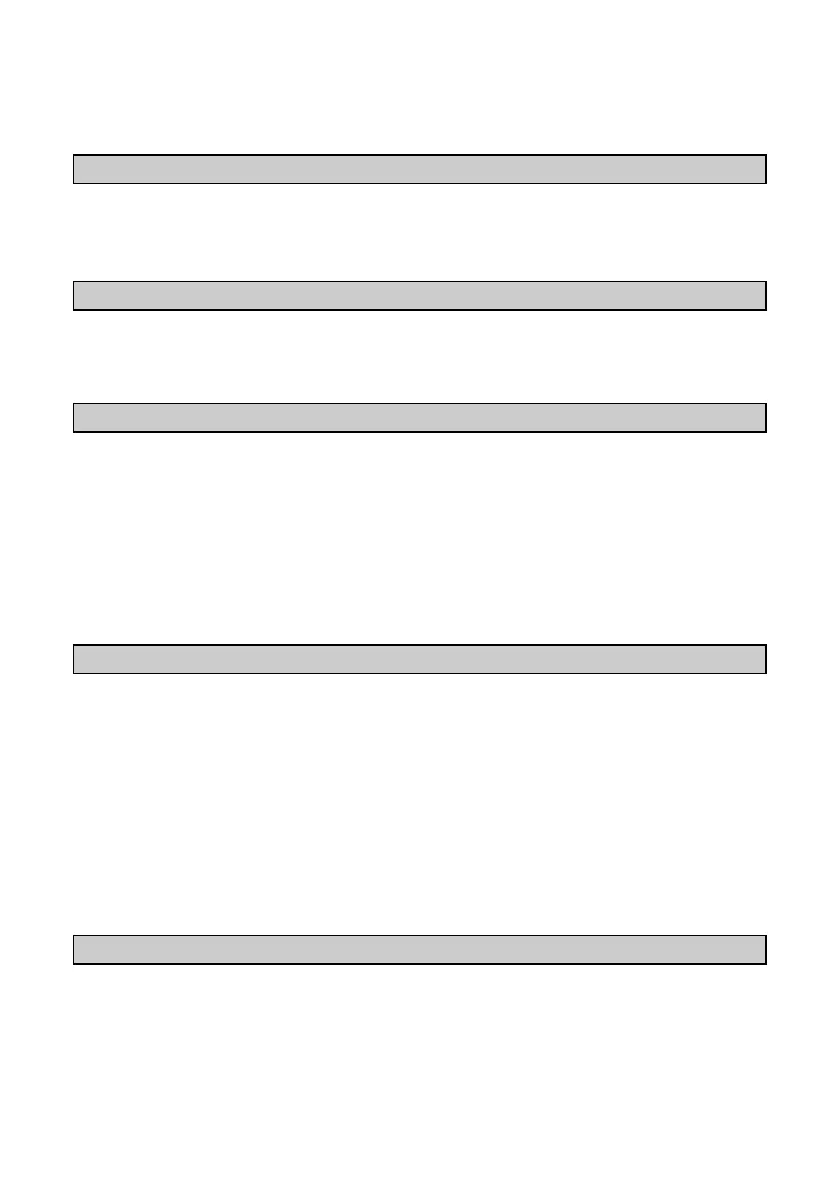56
The operators can be numeric or they may also refers to available memory
areas.
2.2.7 Assignement function MOV
The function MOV allows to assign to the specified memory location a
numeric value or a value assumed by another memory location.
2.2.8 Assignement function BLKMOV
The function BLKMOV allows to assign to the memory block a numeric
value or the value assumed by another block of memory locations.
2.2.9 Indexed Assignement Function MOVIND
The indexed assignment function MOVIND allows to assign to a certain
memory location specified by another memory location a numeric value or
the value assumed by another memory location selected in the area
specified by a memory location which is the index. This type of assignment
allows to consider the memory areas as vectors of a certain number of
locations: by means of the value assumed by another location called
“index” it is possible to enter the value of the area n=0, n=1, …, n=N-1.
2.2.10 Assignement function MOVTXT
Starting with the specified memory location, the assignment function
MOVTXT allows to save the characters of a string sent as parameter to the
function. Following types of format are available for characters of string in
the memory area:
• ONE_CHARACTER_PER_WORD: in this format each word of
destination area will contain only one character of string
• TWO_CHARACTERS_PER_WORD: in this format each word of
destination area will contain two characters of string, starting with high
area of the word.
2.2.11 Contacts II immediate digital inputs
Contacts II allow to read immediately the state of digital input. The N.O.
contact is closed (On) when bit value is 1 (active input). The N.C. contact is
open (On) when bit value is 0 (deactivated input).
