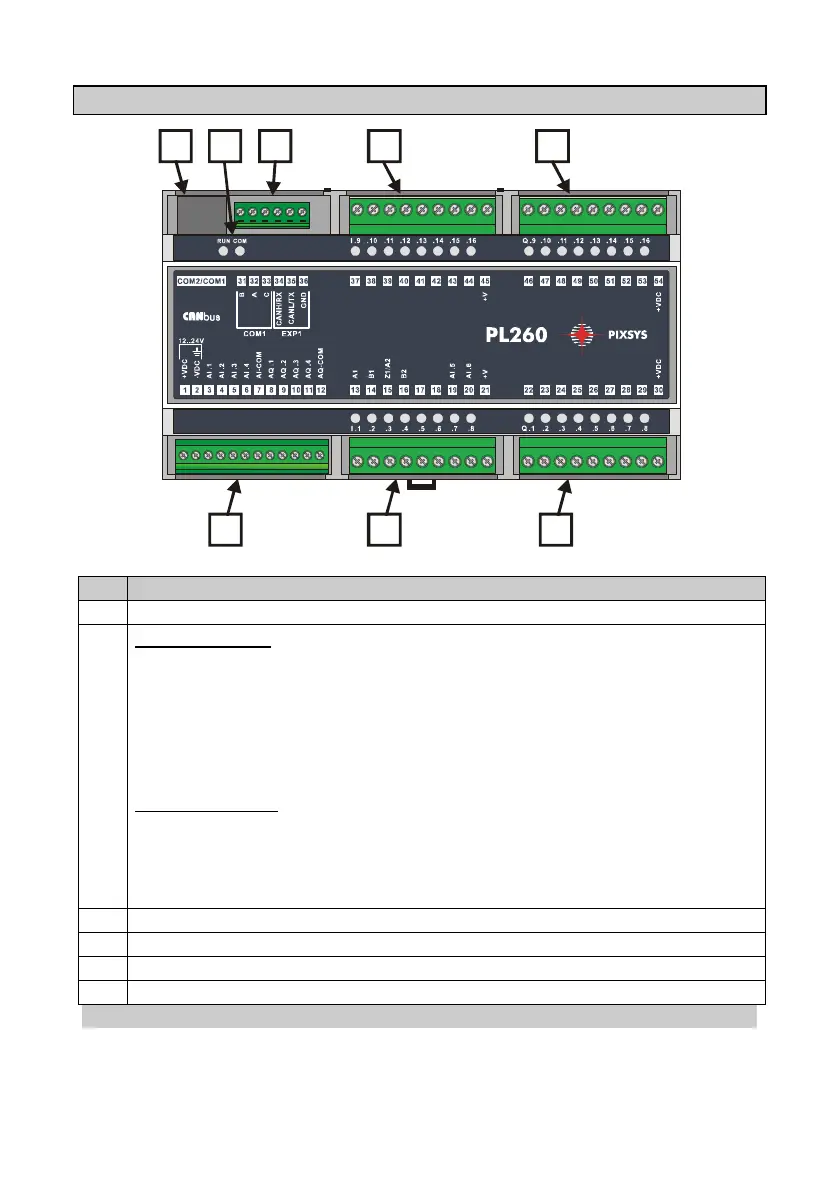6
1.2 Front panel and main features
1 2 3 4
6
Plug connector for serial communication COM1 and COM2
2
Green led
:
• ON PLC is in RUN mode and is executing the instructions
programmed by ladder language.
• Slowly flashing 0,5 s on / 0,5 s off) PL260 is used as I/O
module (no ladder program loaded).
• Fast flashing (0,2 s on / 0,2 s off) only boot program is loaded
on PL260 (no main program and no ladder application)
Yellow led COM:
• ON for 50mS during transmission of each frame on one of the
available serial ports
• ON always during ladder programming or maintenance of PLC
(updating main program)
Expansion terminal block for COM1 and EXP1 serial
Terminal block for digital inputs with led to signal active input
Terminal block for digital outputs with led to signal active outputs
Power-supply terminal block, analogue inputs/outputs