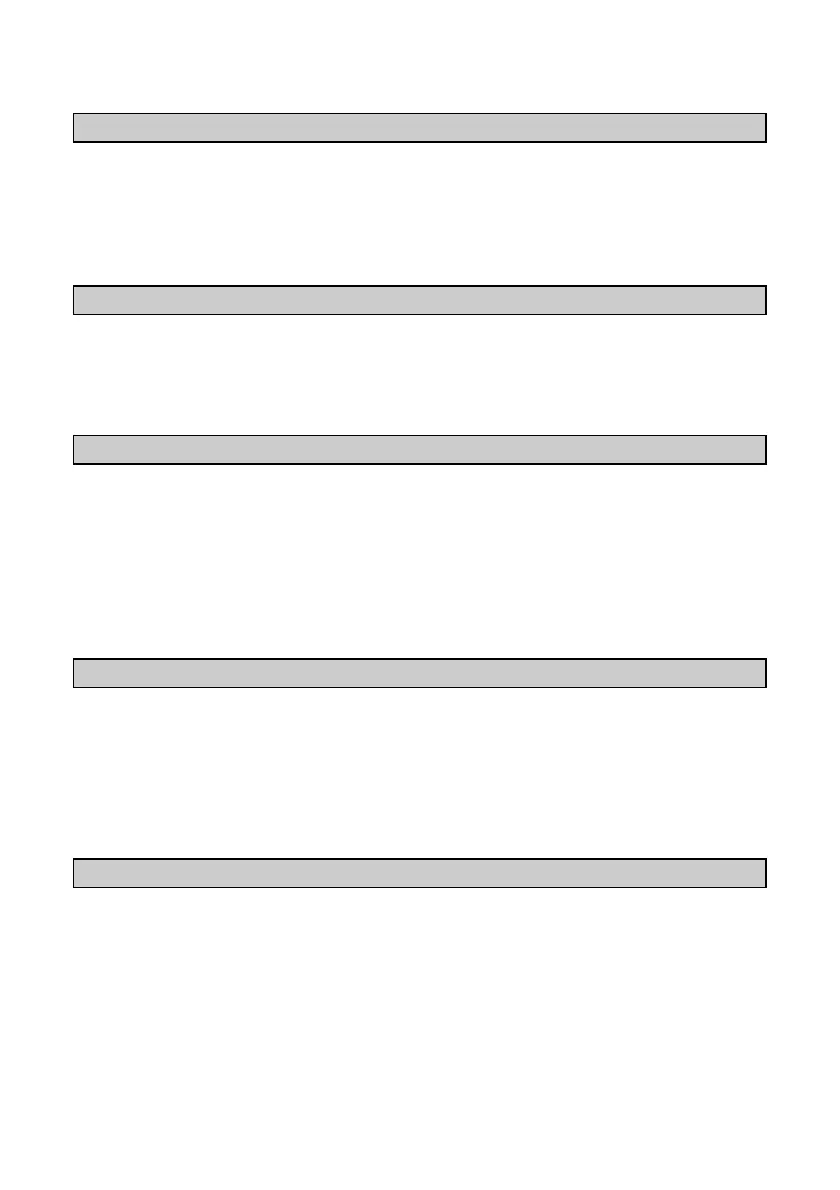57
2.2.12 Immediate outputs QI
By means of direct access to outputs Q, PL260 allows to directly work on
outputs Q during the ladder program execution, even without waiting the
end of program. The command is allowed only on hardware outputs of
PL260 (QI1..QI16).
2.2.13 IF contact
The operation “conditional comparison IF” allows to compare the values of
2 variables in any memory area. Following comparisons are allowed:
=, >=, <=, >, <, <>. Contact is active when comparison is true.
2.2.14 SBIT and RBIT functions
SBIT function, bring to "1" a bit of a memory area, while the coil of the
function is active.
RBIT function, bring to "0" a bit of a memory area, while the coil of the
function is active.
Number of bit changes from 0 to 15, where bit 0 is the less significant bit
(LSB).
2.2.15 BIT contact
This operation brings the value of a memory area bit. Contact normally
open is closed (off) when the bit is 1. The contact normally closed is opern
(on) when the bit is 0. Number of bit changes from 0 to 15, where bit 0 is
the less significant bit (LSB).
2.2.16 RANGE function
The RANGE function defines minimum and maximum limits for analogue
inputs AI, for trimmer TR, for analogue outputs AQ and for PID outputs.
Concerning analogue inputs AI and trimmer TR, the minimum and
maximum values allow to translate the counts value of the analogue-digital
conversion into a value which can be used inside the program. Below an
example:
