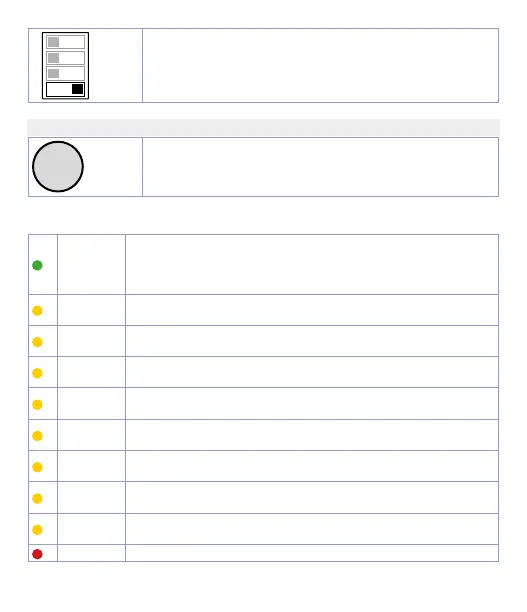User manual - PL500-PL600-PL700 - 15
1 2 3 4
ON
BATT
If set to ON, it inserts the battery in the circuit of the
internal clock. This DIP must remain on ON to maintain the
system clock active also without power.
6.b Battery (internal)
CR 2032
+
The battery allows the system clock of the PLC to be kept
active also without power.
When flat, the original battery can be replaced with a
standard CR2032 type battery.
6.1 Meaning of the status lights (LED)
RUN
Fixed on indicates the normal operation of the PLC.
Flashing in flash mode every 1 s indicates that the device is
still in the initialization phase and the PLC has not started yet
(STOP LED on).
EXP
The LED indicates that the PLC program requires the use of
the PLCEXP expansion bus
CAN1
The LED indicates that the PLC program requires the use of
the CAN1 bus
COM1
The LED indicates that the PLC program requires the use of
the COM1 serial line
COM2
The LED indicates that the PLC program requires the use of
the COM2 serial line
COM3
The LED indicates that the PLC program requires the use of
the COM3 serial line
ETH1
The LED indicates the presence of activity on the ETH1
network
ETH2
The LED indicates the presence of activity on the ETH2
network
WIFI
The LED indicates the presence of activity on the wi-fi
network
STOP The LED on indicates that the PLC is in the STOP status