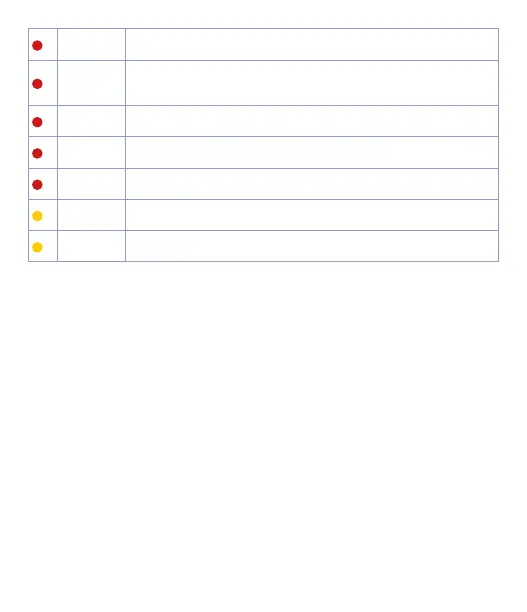16 - PL500-PL600-PL700 - User manual
E.BATT
The LED on indicates that the battery of the clock is flat and
must be replaced
E.EXP
The LED on indicates an anomaly on the PLCEXP expansion
bus (missing/faulty modules or modules that do not match
the program being run)
E.AI
The LED on indicates that one or more analogue inputs of the
PLCEXP bus modules is out of range
E.1
The LED on indicates a software/hardware error in the
PLCEXP bus expansion modules
E.2
The LED on indicates that the PLC is in software/hardware
error
DHCP
The LED on indicates that the IP address of PLC is assigned
automatically by the DHC
SD HC
The LED indicates that the PLC is set to BOOT from SD
memory (dip SD on ON)
7 Graphic interface – Webserver function
The PLC PL500, in the PL500-335-1AD-WEB variation, provides both a graphical
interface and the chance to develop synoptics thanks to the integrated runtime
Movicon 11 CE.
It is possible to access the graphic interface through any
“VNC client”
or through
the Webserver HTML5 function integrated in Movicon. This last one allows
you to access the synoptics from any Internet browser or with a specific App,
available for Android and iOS.
The PLC PL600 provides both a graphical interface and the possibility to develop
synoptics thanks to the integrated runtime PageLab. It is possible to access the
graphic interface through any
“VNC client”
or through the Webserver HTML5
function. This last one allows you to access the synoptics from any Internet
browser.
The PLC PL700 provides both a graphical interface and the chance to develop
synoptics thanks to the integrated runtime Codesys. It is possible to access the
graphic interface through the Webserver HTML5 function which allows you to
access the synoptics from any Internet browser.