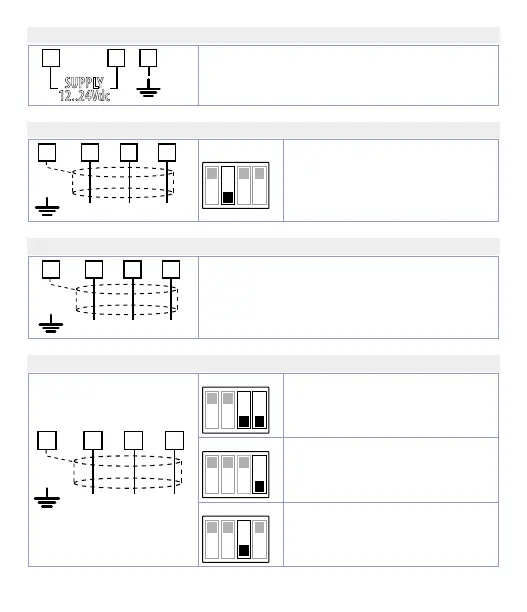40 - PL500-PL600-PL700 - Installationsanleitung
5.a Stromversorgung
SUPPLY
12..24 VDC ± 10%
5.b Serielle Schnittstelle CAN1
4 3 2 1
ON OFF
CAN MASTER:
Abschlusswiderstand 120Ω
Den eventuellen Kabelschirm an
die Klemme 3 anschliessen.
5.c Serielle Schnittstelle RS232 / COM1
Den eventuellen Kabelschirm an die Klemme 3
anschliessen.
5.d Serielle Schnittstelle RS485 / COM2
4 3 2 1
ON OFF
RS485 MASTER:
Abschlusswiderstand 120Ω
Polarisator 470Ω
4 3 2 1
ON OFF
RS485 MASTER:
Nur Polarisator 470Ω
4 3 2 1
ON OFF
RS485 SLAVE:
Nur Abschlusswiderstand 120Ω