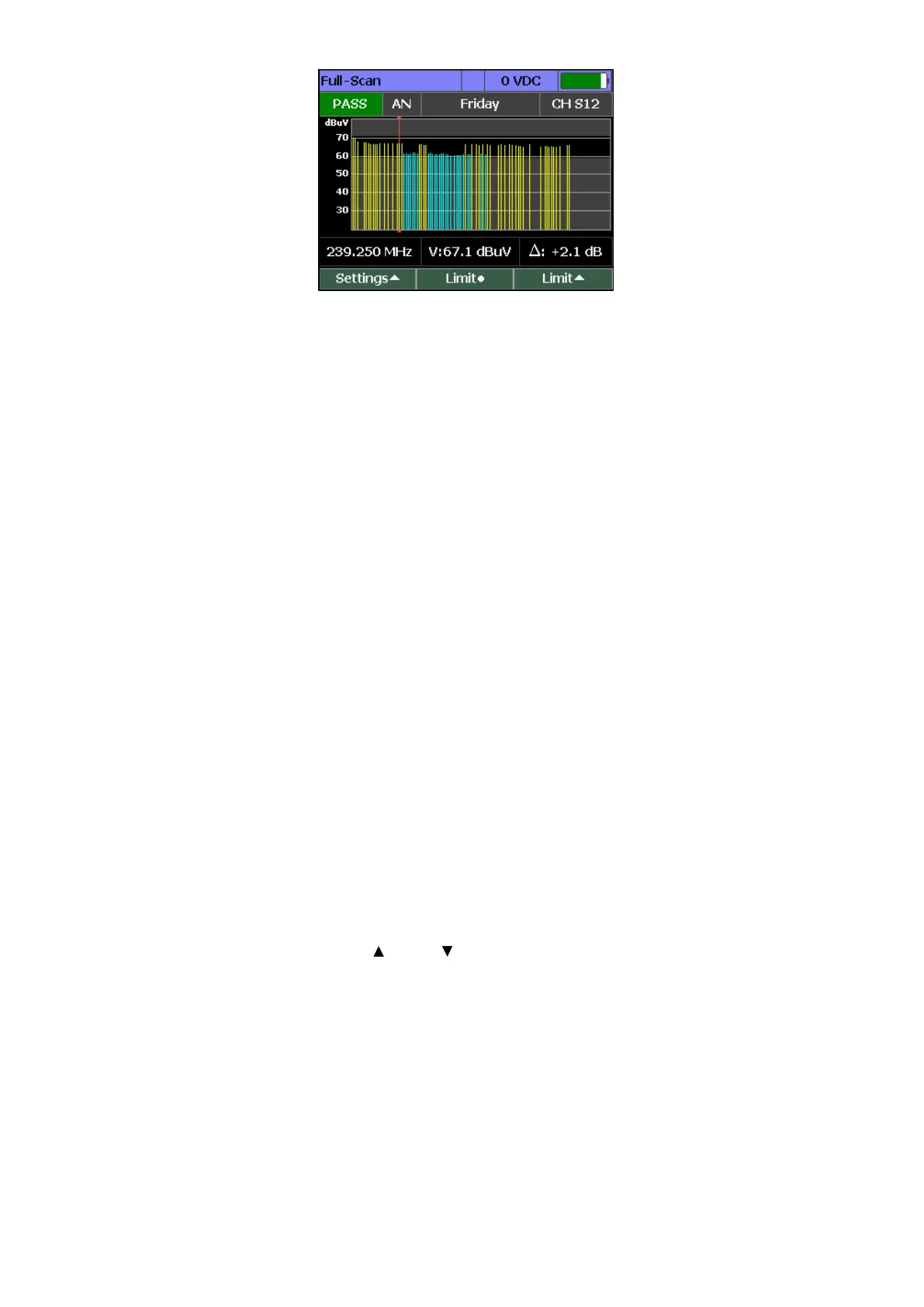13
The screen shows:
• express-test result: PASS/FAIL if a quick scan is on (Section 4.4.3);
• channel type;
• the name and the number of the channel;
• TV channel frequency;
• V: TV channel level or P: digital TV channel power;
• deviation of the value level from the nominal value.
The level, frequency, and level deviation values correspond to the channel at the marker position.
The marker’s position can be changed by pressing «◄» and «►». The analog channel bar is
yellow, the digital channel bar is blue.
The Scan measurement mode has two display options: ripple measurement (Limit option) (Figure
4.4) and tilt measurement (Figure 4.5). To select an option for the display, press «F2».
To adjust the mode parameters, press «F1/Settings». Two parameters will appear in the drop-
down menu:
• Level scale. Possible values are 2, 5, 10 dB per division;
• Averaging. Possible values are Off, Low, Medium, High.
The level scale can be adjusted with « » and « », going to the setup menu is not needed.
In the ripple measurement mode, the display shows boundaries of required channel levels. To
adjust the boundaries, press «F3/Limit» and adjust the base level value and the ripple value in the
drop-down menu.
While working without a channel plan, when entering the mode, the channel types are detected
automatically. Channel type automatic detection is also performed after the signal appears at the
input of the device (if there was no signal before). Work is conducted on all channels of the TV
system. When working with one of the channel plans, scanning is performed only on the selected
channels. Tuning the marker is made through the channels of the channel plan.