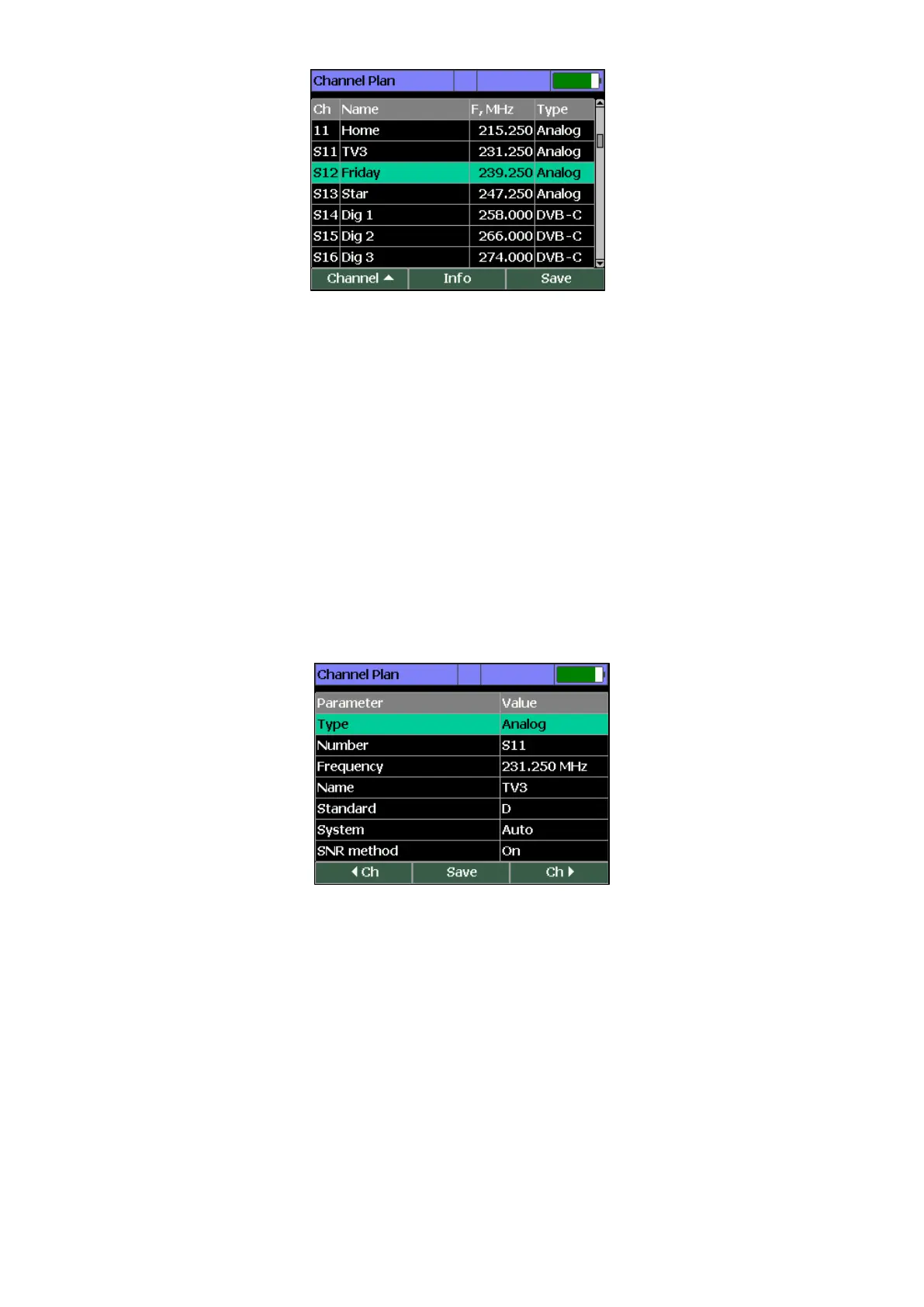16
Figure 4.8
The table contains the channel number, channel name, channel frequency and type (analog or
digital). For general information about the channel plan, press «F2/Info».
To edit the channel, press «F1/Channel». The pop-up menu shows the possible commands with
the channel:
1) New. Adding a channel;
2) Edit. Editing channel parameters;
3) Delete. Deleting a channel.
In channel editing mode, a table with parameters will appear on the screen. The screen view is
shown in the Figure 4.9:
The editing table contains 7 parameters for an analog channel:
1) Type. Channel type: analog.
2) Number. Channel number.
3) Frequency. Video carrier frequency.
4) Name. Channel name. It can be edited in ViewIt19C.
5) Standard. The parameter determines the channel bandwidth.
6) System. It determines the channel color system.