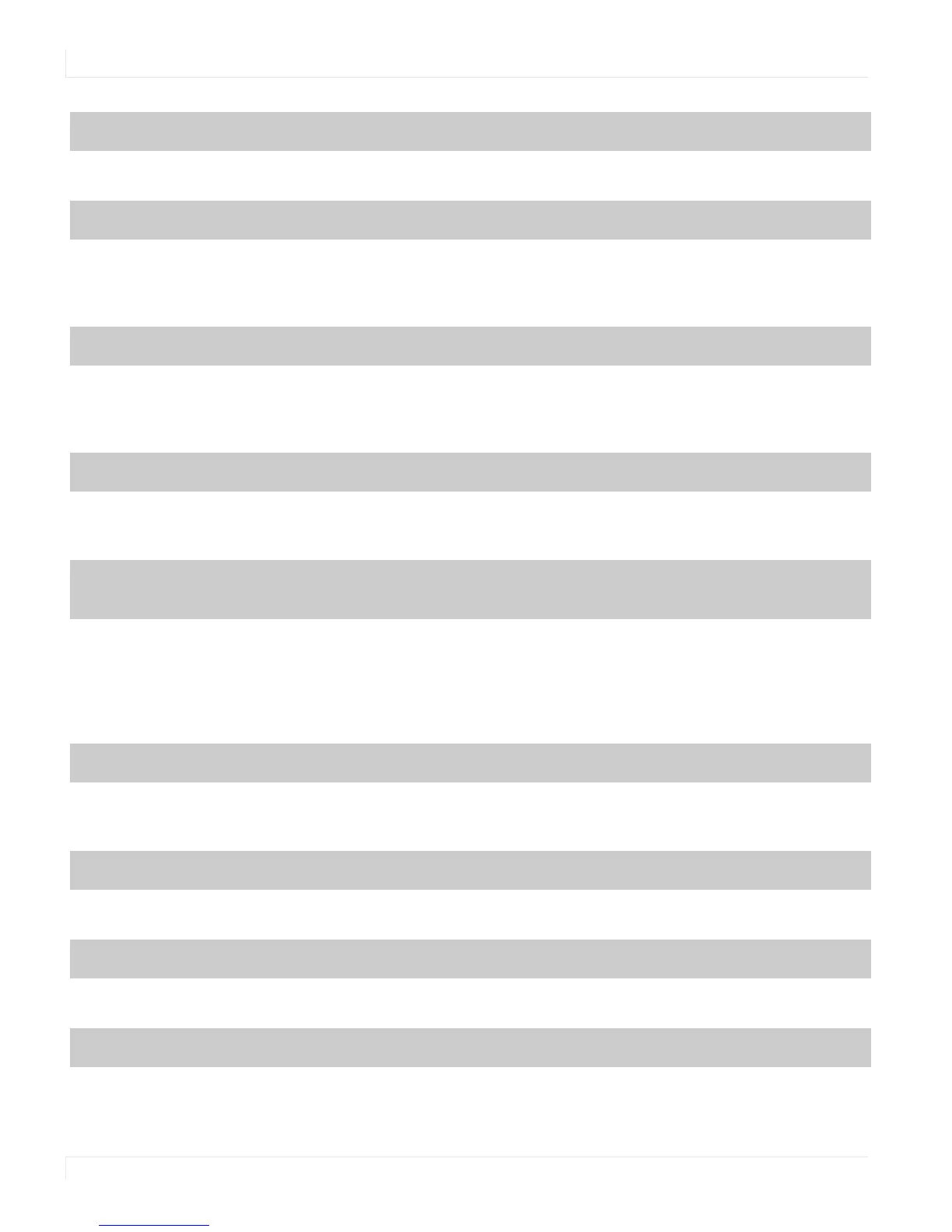Video Menu
20 Planar PS Series User Guide
Sharpness
Adjust the definition of picture. Press or to select the desired level.
Range: 0~8; Default: 6
Saturation
Adjust the brilliance and brightness. Press or to select the desired level.
Range: 0~100; Default: 50
Note: This function is not available when displaying PC or graphics sources.
Hue
Increase or decrease the green hue. Press or to select the desired level.
Range: 0~100; Default: 50
Note: This function is not available when displaying PC or graphics sources.
Backlight
Increase or decrease the intensity of the LCD backlight. Press or to select the
desired level.
Range: 0~100; Default: 80
Color Temperature &
Gamma
Select gamma.
Options: Off, 1.85, 1.9, 1.95, 2.0, 2.05, 2.10, 2.15, 2.2, 2.25, 2.3, 2.35, 2.4, 2.45, 2.5, 2.55, 2.6
Default: 2.2
Select color temperature.
Options: User, 3200K, 5000K, 6500K, 7500K, 9300K; Default: 9300K
Aspect Ratio
Adjust the aspect ratio of the screen. The first selection is for the main source, and the
second selection is for sources 2-4.
Options: Auto, 16:9, 4:3, Native; Default: Auto
Auto Scan
Select whether the display will automatically scan for a Main Input source.
Options: On, Off; Default: Off
Select Source
Select the input source.
Options: VGA, HDMI1, HDMI2, DisplayPort
HDMI RGB Range
Select RGB range for HDMI sources.
Options: Auto, Full, Limited; Default: Auto
