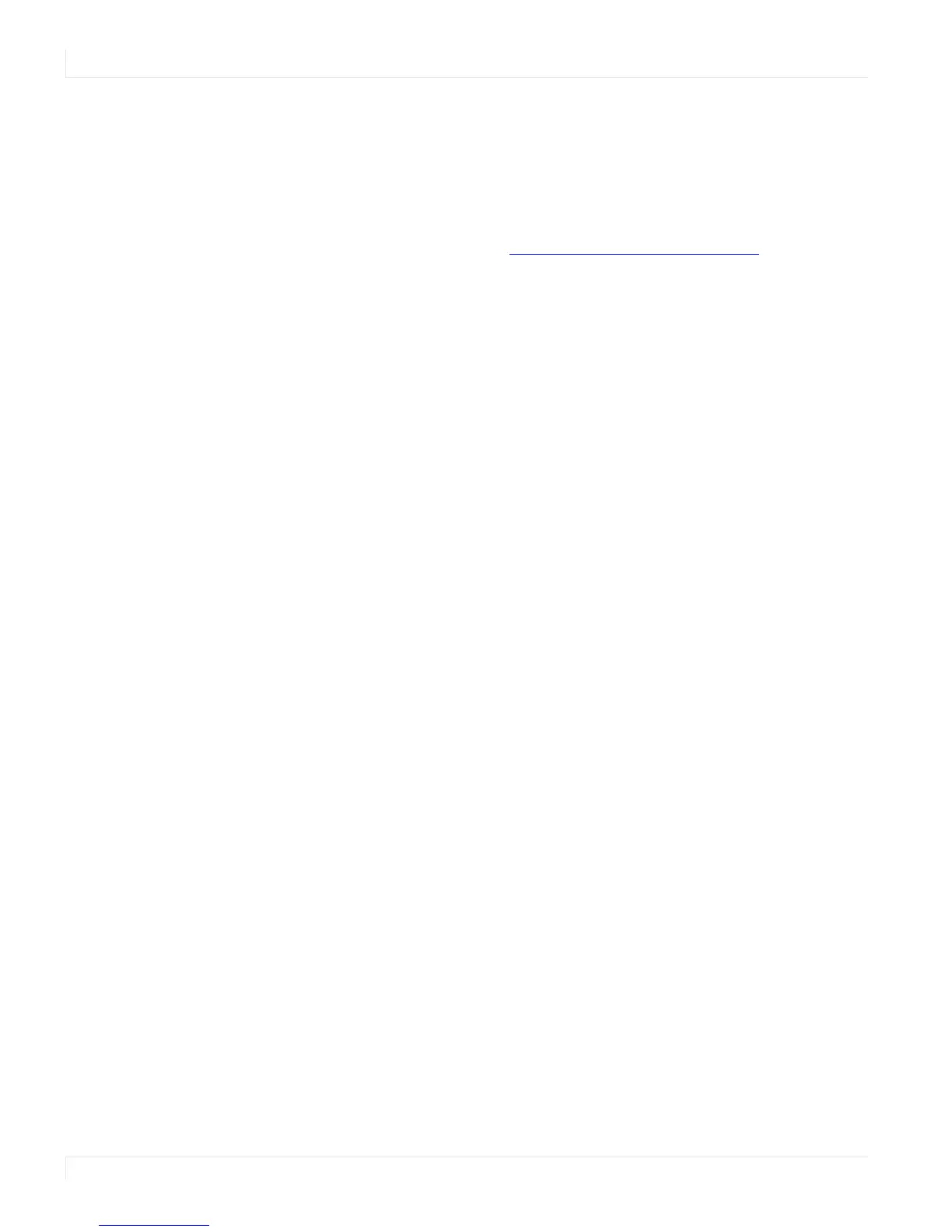Using the Touch Screen
34 Planar PS Series User Guide
Using the Touch Screen
You can use the touch screen to control your Windows, Mac or Linux operating
system. The Planar PS Series is HID compliant, delivering up to 10 points of touch on
both Windows and Linux without a driver. Single touch only is supported for Mac
operating systems. To achieve more than single touch Mac support, drivers will need
to be installed, which can be found on http://www.planar.com/support.
Note: Ensure that you have installed the USB cable on the display to a computer.
