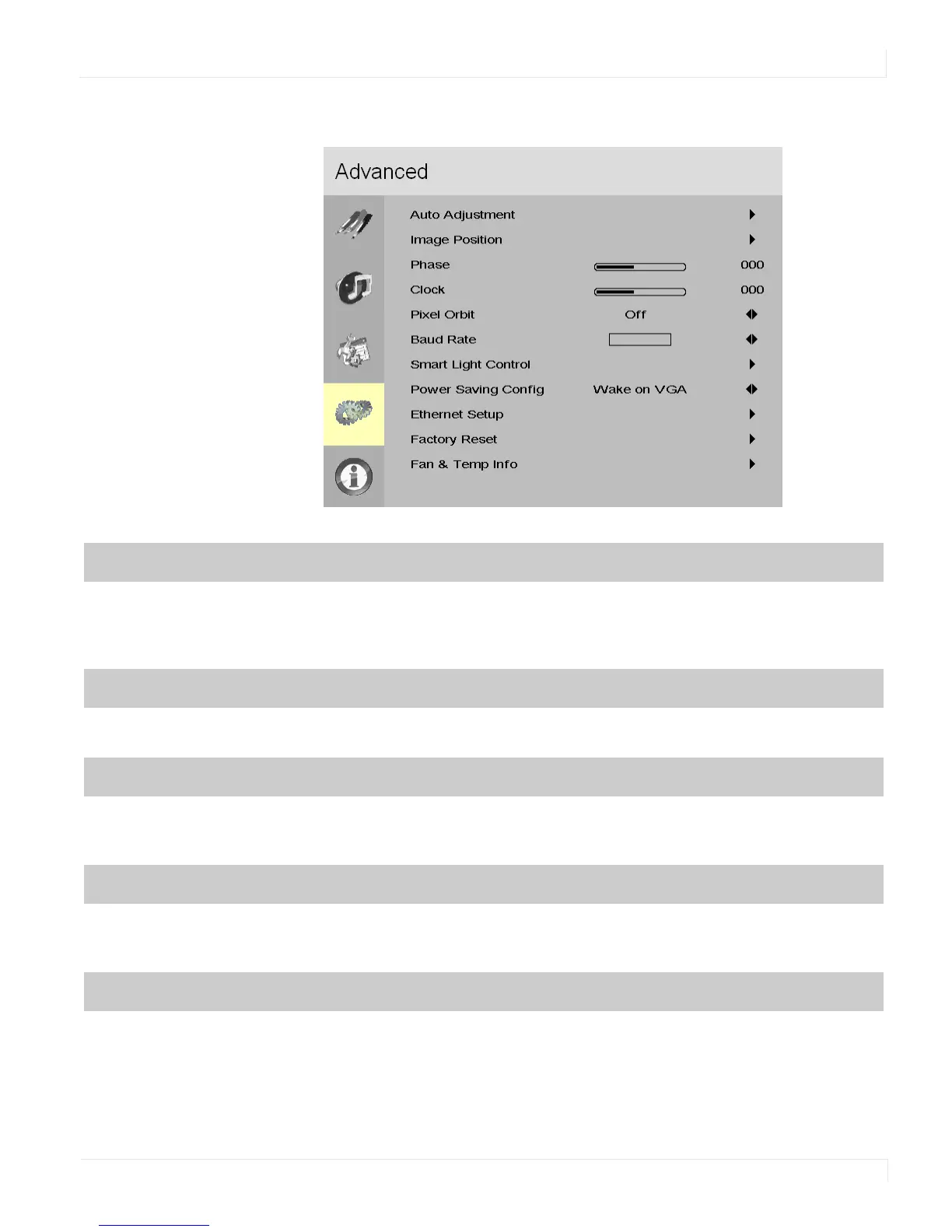Advanced Menu
Planar PS Series User Guide 29
Advanced Menu
Auto Adjustment
Force the display to reacquire and lock to the input signal (VGA source only). This is useful
when the signal quality is marginal. Note: This feature does not continually reacquire the
signal.
Options: No, Yes; Default: No
Image Position
Adjust the horizontal and vertical position of the image (VGA source only). Press , ,
or to select the desired location.
Phase
Adjust the phase of the displayed signal (VGA source only). Press or to select the
desired level.
Range: 0~63
Clock
Adjust the clock of the displayed signal (VGA source only). Press or to select the
desired level.
Range: 0~100
Pixel Orbit
Create slight frame motion to help avoid image retention.
Options: On, Off; Default: Off
