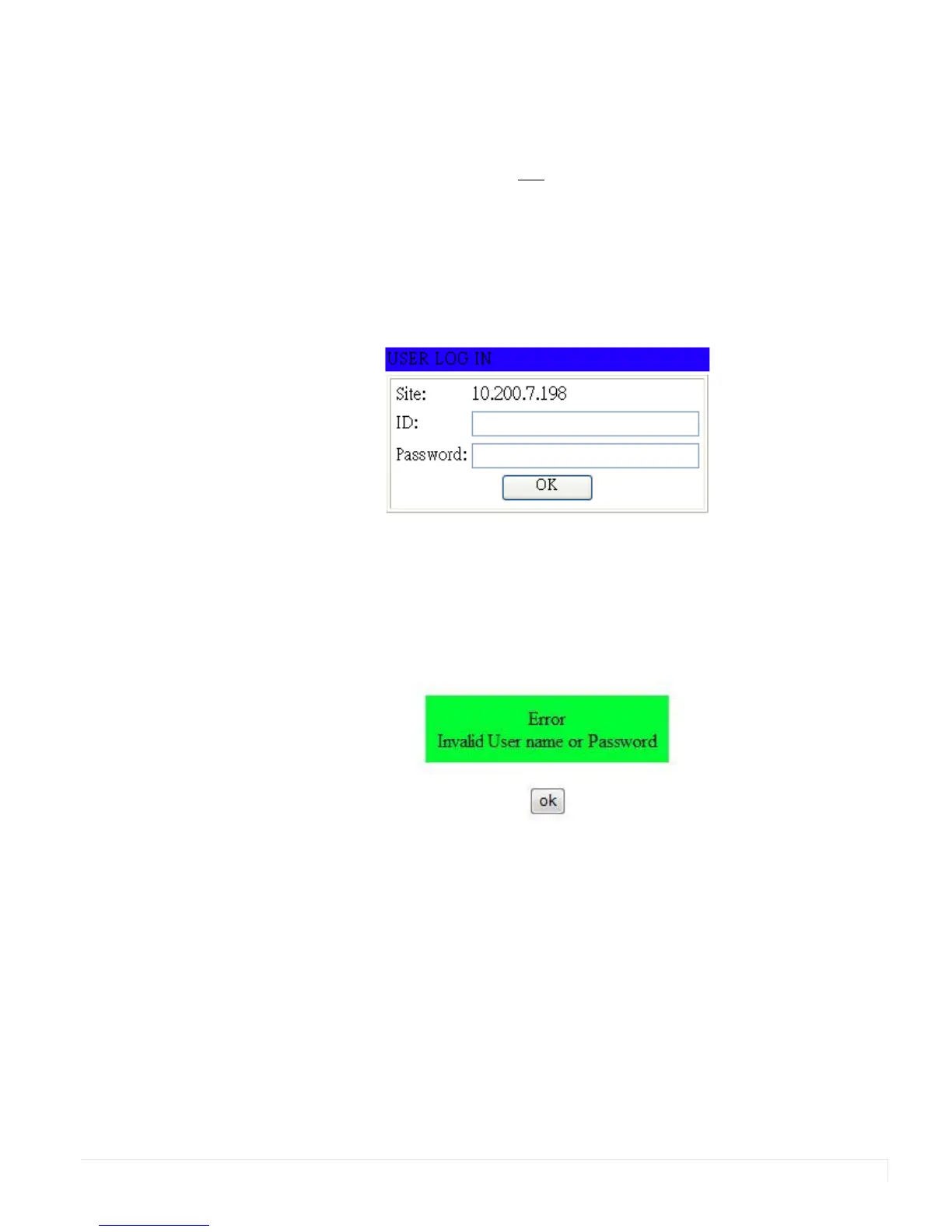Planar PS Series User Guide 45
Setting Up Email Alerts
The web service allows you to configure the settings required to send email alerts. If
you are not using email alerts, you do not need to use the web service and can skip
this section.
Login
When you direct your browser to the network IP address of the display, you are
prompted to login as shown here.
The default ID is admin and the default password is system.
Note: Cookies and JavaScript must be enabled in your browser.
Note: If your session times out or if you enter an incorrect ID or password, you will see the
following message.