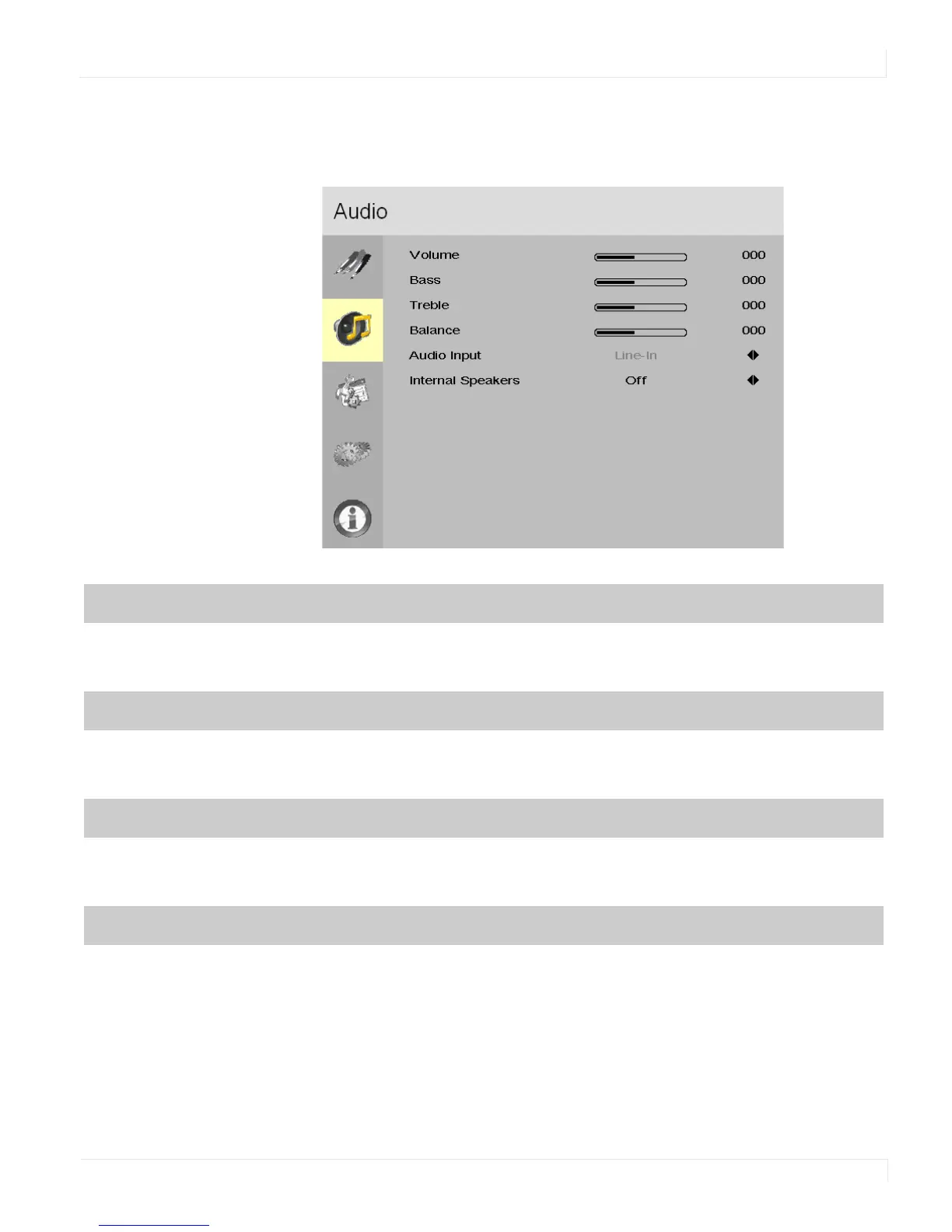Audio Menu
Planar PS Series User Guide 21
Audio Menu
This menu is used for adjusting audio settings.
Volume
Adjust the sound. Press or to select the desired level.
Range: 0~100
Default: 50
Bass
Adjust the sound in low tones (bass). Press or to select the desired level.
Range: -6~+6
Default: 0
Treble
Adjust the sound in high tones (treble). Press or to select the desired level.
Range: -6~+6
Default: 0
Balance
Adjust the balance of the left and right speakers. Press or to select the desired level.
Range: -6~+6
Default: 0
