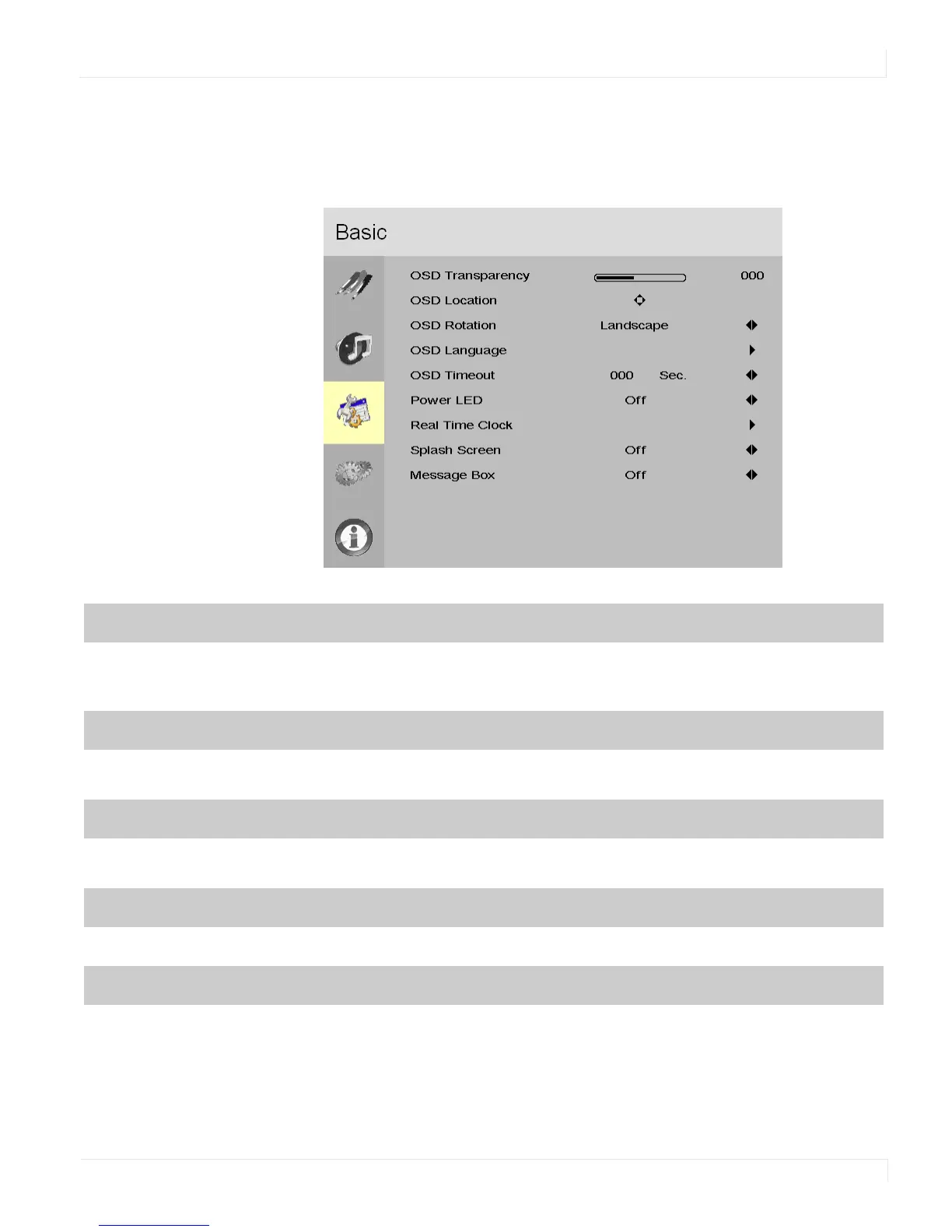Basic Menu
Planar PS Series User Guide 23
Basic Menu
This menu is used to make initial setup adjustments to the OSD (On-Screen Display)
menu and other on-screen messages.
OSD Transparency
Submenu to adjust the transparency of the OSD menu. Press or to select the desired
level.
Options: 0-12; Default: 0
OSD Location
Adjust the horizontal and vertical position of the OSD menu. Press , , or to
select the desired location.
OSD Rotation
Select the OSD Rotation. Press to select the rotation.
Options: Landscape, Portrait; Default: Landscape
OSD Language
Select the OSD language.
OSD Timeout
Submenu to adjust the time in seconds before the OSD menu disappears. Press or
to select the desired level.
Options: 5 sec, 10 sec, 20 sec, 30 sec, 60 sec; Default: 30 sec
